Loading ...
Loading ...
Loading ...
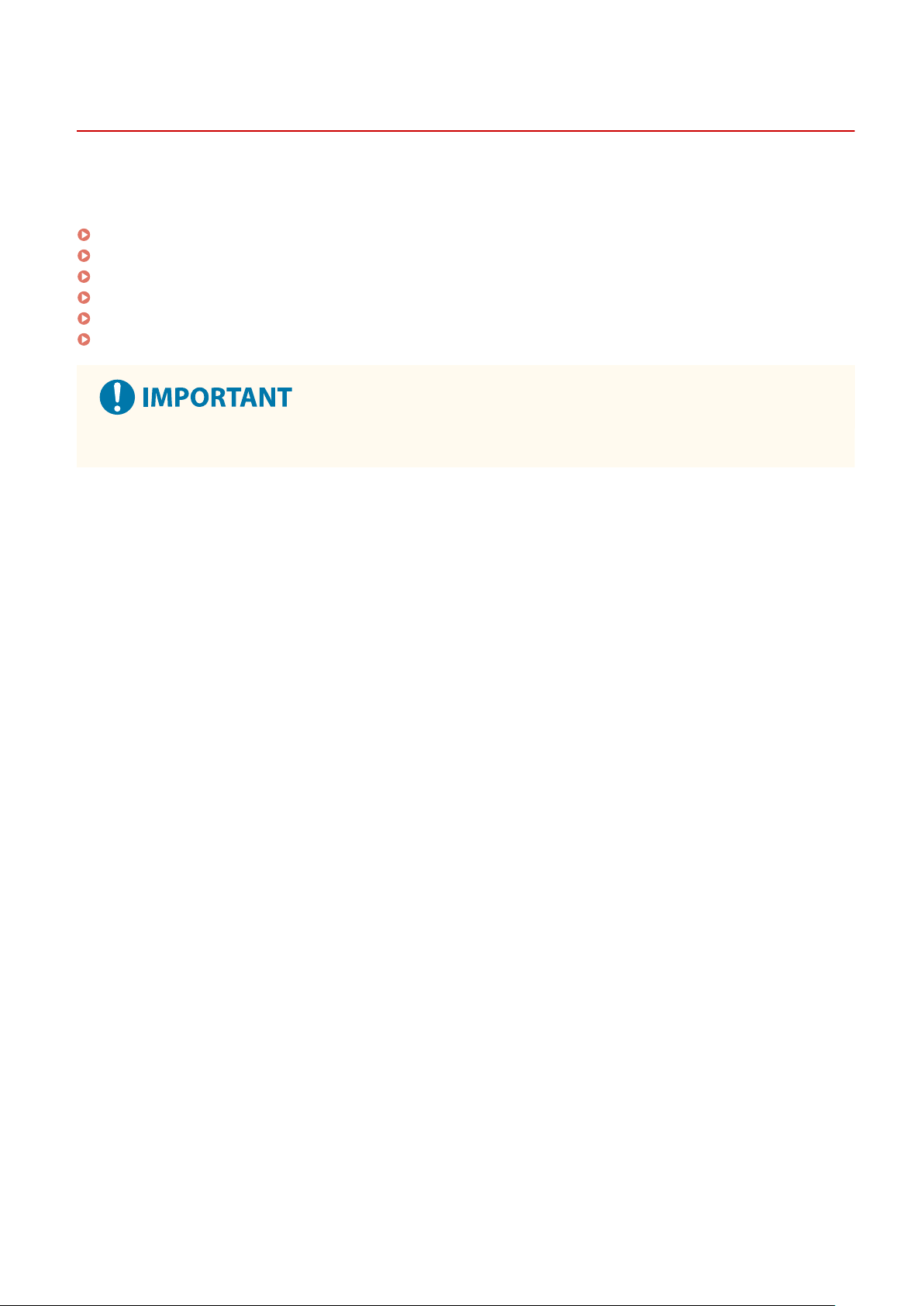
Specifying Paper Size and Type
7YWY-033
Y
ou must specify the paper size and type settings to match the paper that is loaded. Make sure to change the paper
settings when you load the paper that is different from the previously loaded paper.
Specifying Paper Size and Type in the Paper Drawer(P. 159)
Specifying Paper Size and Type in the Multi-Purpose Tray(P. 161)
Registering Default Paper Settings for the Multi-Purpose Tray(P. 163)
Registering a Custom Paper Size(P. 165)
Limiting the Paper Sizes Displayed(P. 167)
Automatically Selecting an Appropriate Paper Source for Each Function(P. 168)
● If the setting does not match the size and type of loaded paper, a paper jam or printing err
or may occur.
Basic Operations
158
Loading ...
Loading ...
Loading ...
