Loading ...
Loading ...
Loading ...
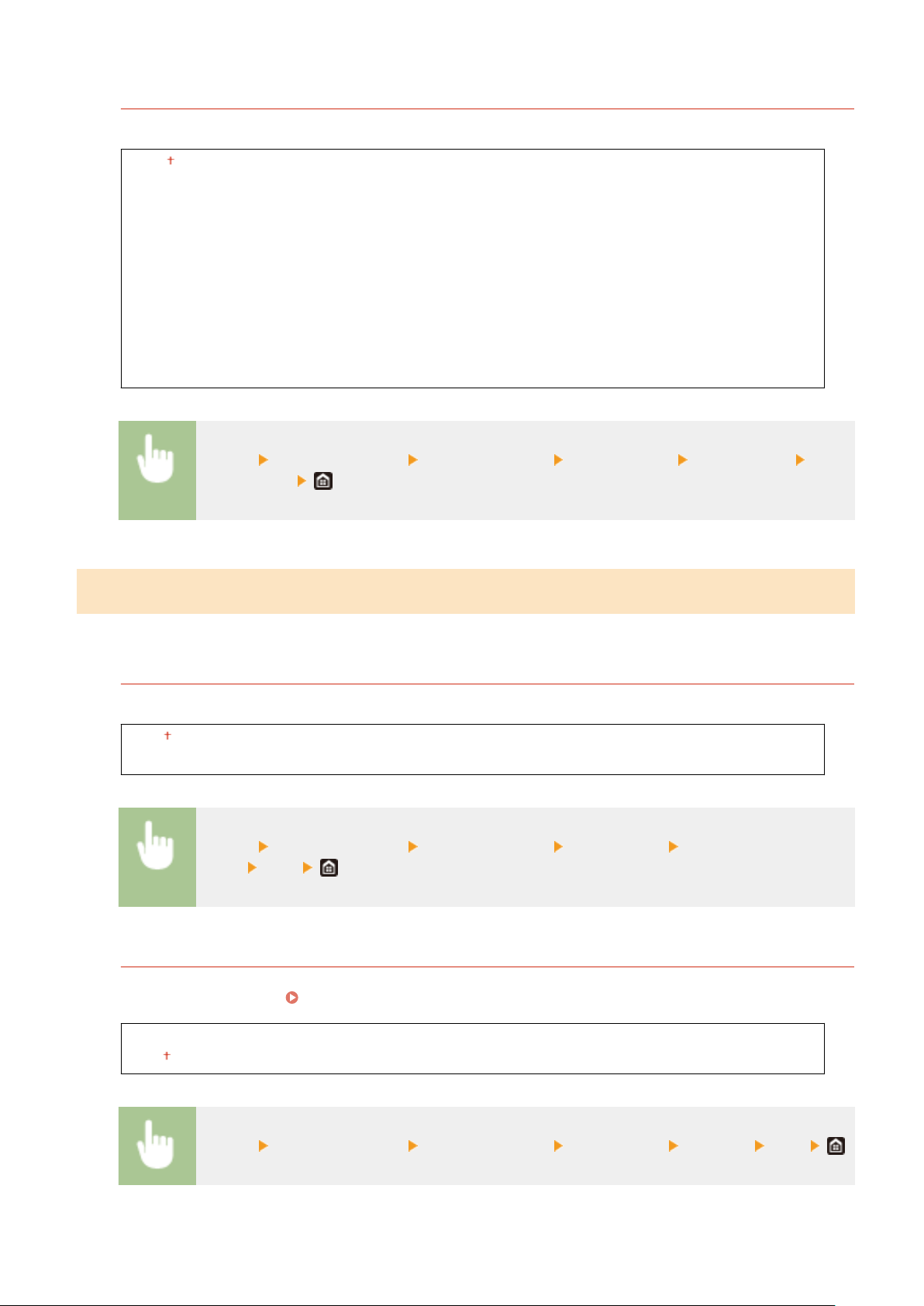
<RX Print Size>
Specify the paper size to be used for printing.
<LTR>
<LGL>
<FOOLSCAP/FOLIO>
<OFICIO>
<LET
TER (Government)>
<LEGAL (Government)>
<LEGAL (India)>
<FOOLSCAP (Australia)>
<OFICIO (Brazil)>
<OFICIO (Mexico)>
<A4>
<Menu> <Function Settings> <Receive/Forward> <I-Fax Settings> <RX Print Size> Select
the paper size
<Fax Settings>
*1
Congur
e settings for receiving and forwarding faxes.
<Print on Both Sides>
Specify settings for printing received documents on both sides of paper.
<Off>
<On>
<Menu> <Function Settings> <Receive/Forward> <Fax Settings> <Print on Both
Sides> <On>
<ECM RX>
Enable or disable error correction mode (ECM). ECM checks for fax data errors and corrects them. To reduce
errors on sent faxes, see <ECM TX>(P. 530) .
<Off>
<On>
<Menu> <Function Settings> <Receive/Forward> <Fax Settings> <ECM RX> <On>
Setting Menu List
537
Loading ...
Loading ...
Loading ...
