Loading ...
Loading ...
Loading ...
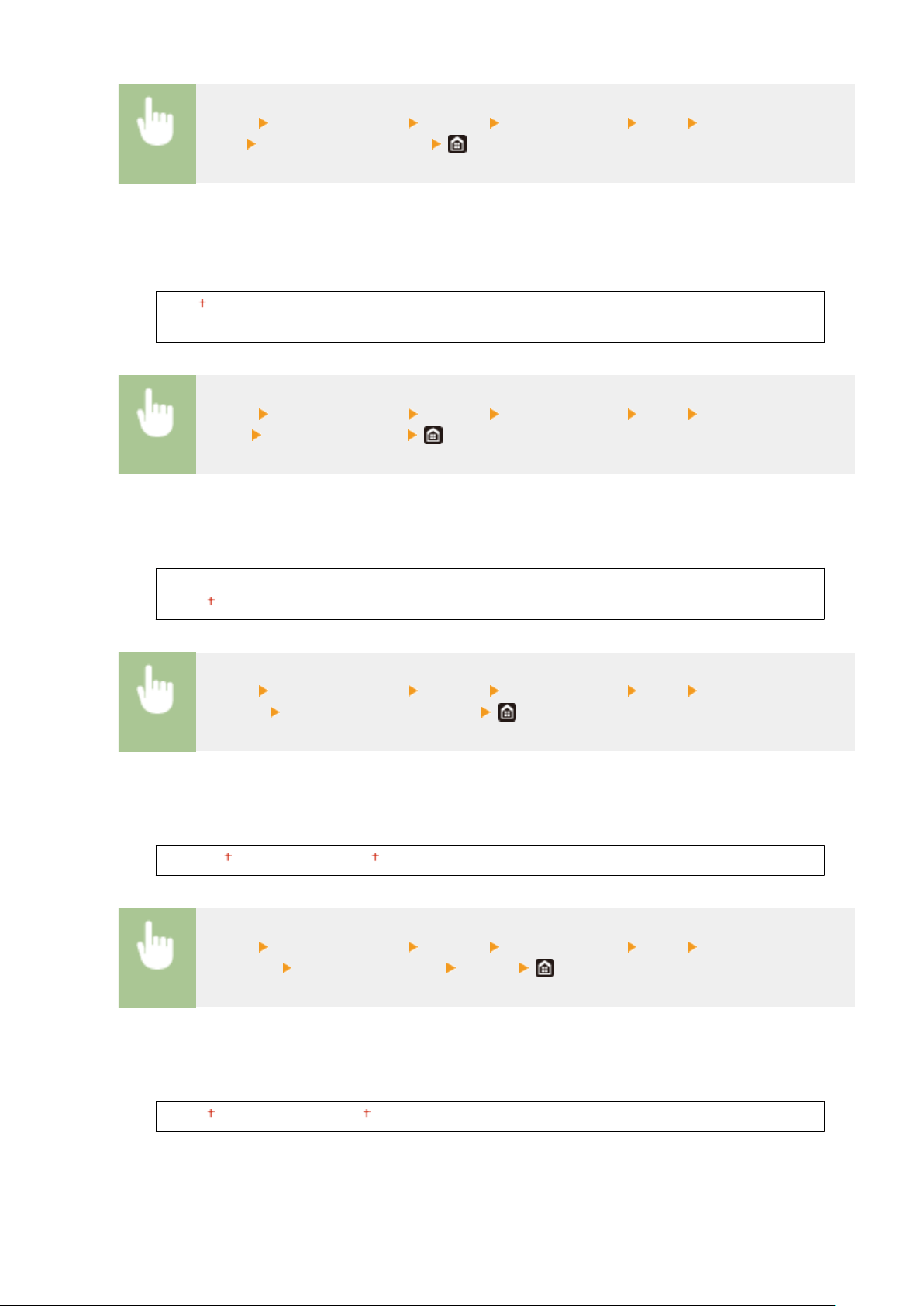
<Menu> <Function Settings> <Printer> <Printer Settings> <PCL> <Character
Code> Select the character code
<Custom Paper>
Select whether to set a custom paper size. Select <On> to set the dimensions of the paper in <X dimension>
and <Y dimension>.
<Off>
<On>
<Menu> <Function Settings> <Printer> <Printer Settings> <PCL> <Custom
Paper> Select <Off> or <On>
<Unit of Measure>
*1*2
Select the unit of measur
ement to use to set a custom paper size.
<Millimeter>
<Inch>
<Menu> <Function Settings> <Printer> <Printer Settings> <PCL> <Unit of
Measure> Select <Millimeter> or <Inch>
<X dimension>
*1
Specify the horizontal dimension (short edge) of the custom paper.
3 to 8 1/2 (inches) or 77 to 216 (mm)
<Menu> <Function Settings> <Printer> <Printer Settings> <PCL> <X
dimension> Specify the dimension <Apply>
<Y dimension>
*1
Specify the vertical dimension (long edge) of the custom paper.
5 to 14 (inches) or 127 to 355 (mm)
Setting Menu List
510
Loading ...
Loading ...
Loading ...
