Loading ...
Loading ...
Loading ...
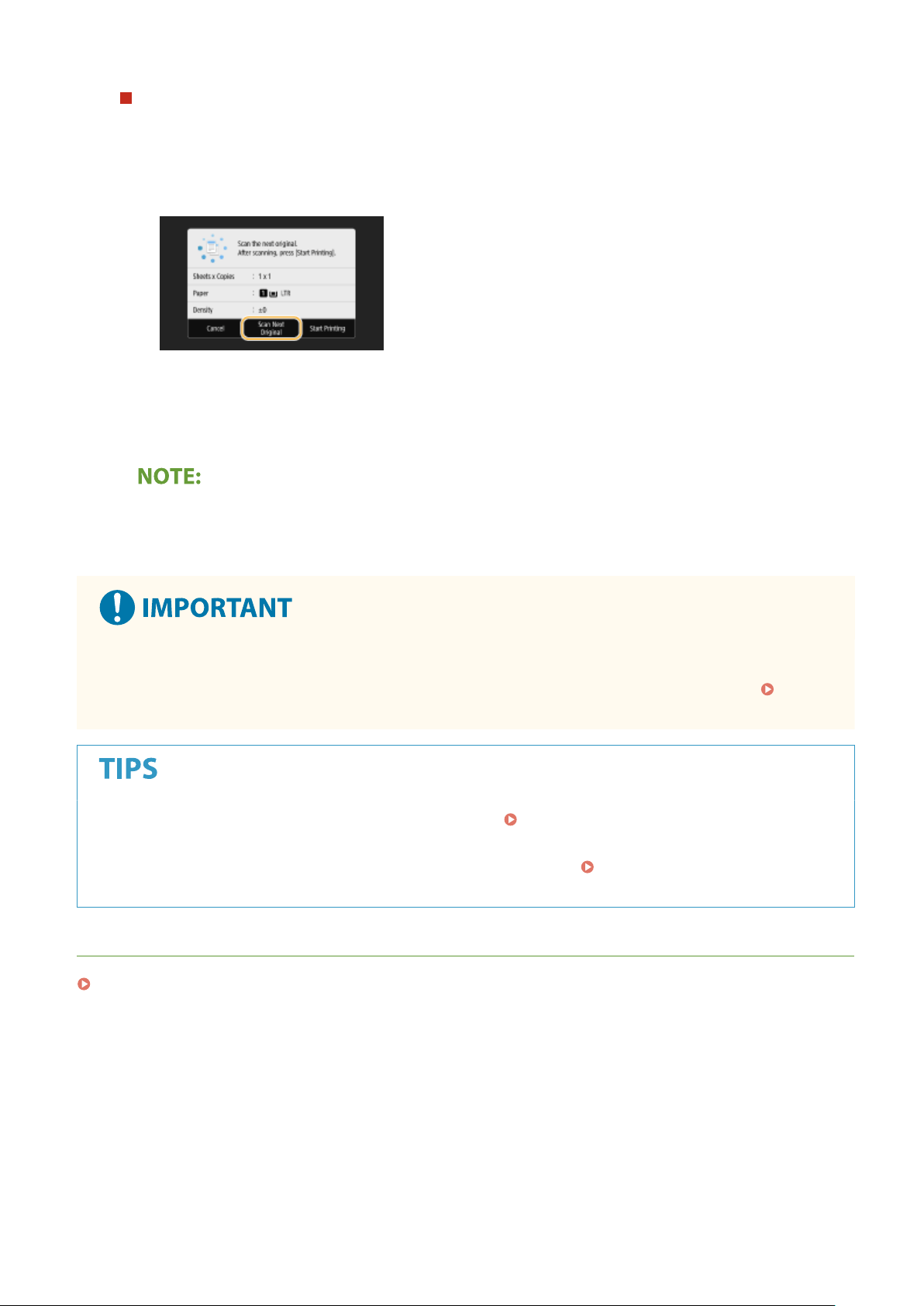
When placing originals on the platen glass in step 1
For 2-sided copying or N on 1 copying, the screen prompting you to load the next original is displayed.
1
Place the next original on the platen glass, and select <Scan Next Original>.
● You can also specify <Density> and <Original Type> separately for each original.
● Repeat this step until you nish scanning the entir
e original.
2
Select <Start Printing>.
● When
the <Paper Settings and Loaded Size Mismatch> or <The memory is full. Scanning will be canceled.
Do you want to print?> message is shown in the display, there is a possibility that copying cannot be
performed properly. For more information, see "Troubleshooting (FAQ)" on the online manual website.
When copying originals with text or images that extend to the edges of the page
● The edges of the original might not be copied. For mor
e information about the scan margins, see
Main
Unit(P
. 613) .
● If you always want to mak
e copies with the same settings:
Changing the Default Settings for
Functions
(P. 175)
● If you want to register a combination of settings to use when needed:
Registering Frequently Used
Settings(P
. 173)
LINKS
Checking the Copying Status and Log(P. 202)
Copying
200
Loading ...
Loading ...
Loading ...
