Loading ...
Loading ...
Loading ...
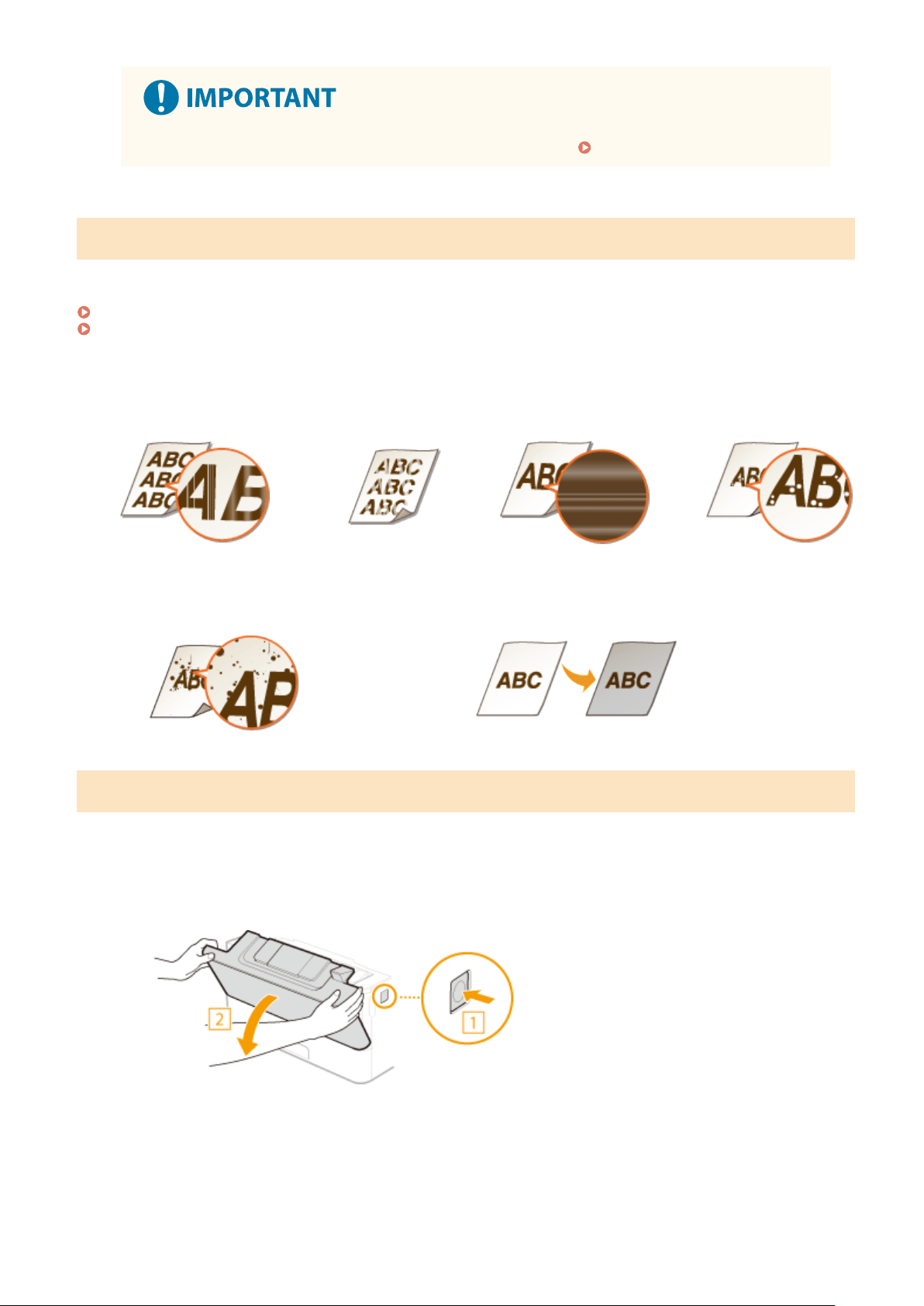
● When this message is displayed, you cannot continue printing. <Canon Genuine Mode>(P. 553)
When Printouts are Poor in Quality
If your printouts begin to sho
w any of the following features, one of your toner cartridges is consumed. Replace the
nearly empty toner cartridge even if no message is displayed.
Before Replacing the Toner Cartridge(P. 573)
Procedure for Replacing the Toner Cartridge(P. 574)
Streaks Appear/Printing is
Une
ven
Partially faded
Uneven density
White Spots Appear
Toner smudges and splatters appear
Blank space of originals becomes grayish in printouts
Before Replacing the Toner Cartridge
Perform the follo
wing before replacing the toner cartridge. The message may no longer appear, or print quality may
be improved.
1
Open the front cover.
2
Remove the toner cartridge.
Maintenance
573
Loading ...
Loading ...
Loading ...
