Loading ...
Loading ...
Loading ...
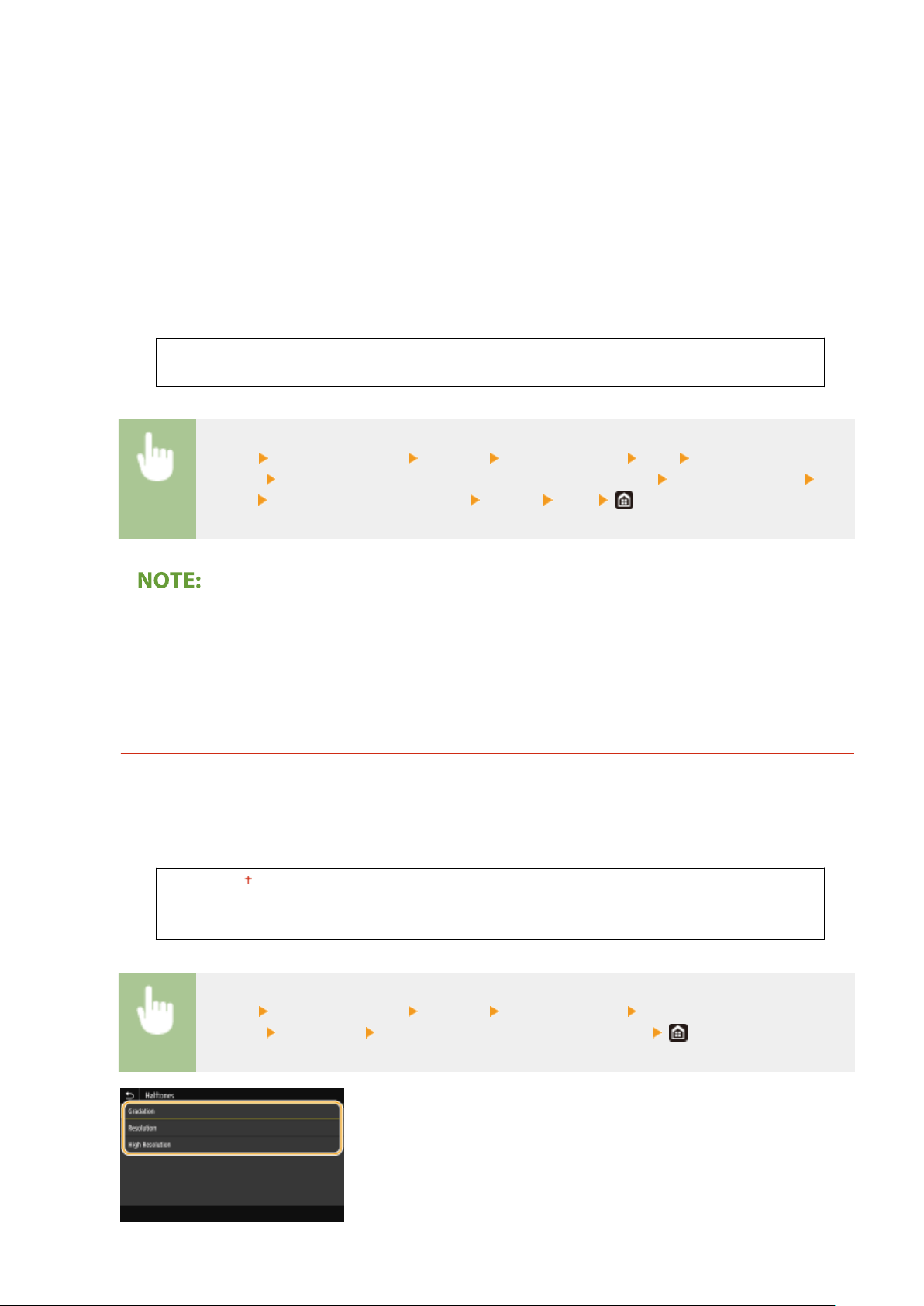
Prints in black and white with emphasis on color differences so that a smooth gradation is achieved.
<NTSC>
Prints in black and white so that the r
esulting image looks like a black and white television picture (of the NTSC
system).
<Uniform RGB>
Prints in black and white so that R, G, and B are uniformly converted to the same gray level by using only
brightness as the reference.
<PS Password Settings>
You can specify the password that restricts the use of the control command prepared by the PS printer.
<SystemParamsPassword>
<StartJobPasswor
d>
<Menu> <Function Settings> <Printer> <Printer Settings> <PS> <PS Password
Settings> Select <SystemParamsPassword> or <StartJobPassword> Enter the password
<Apply> Enter the password (Conrm) <Apply> <OK>
● <SystemPar
amsPassword> is a password that allows changes to the system parameter, and
<StartJobPassword> is a password that allows startjob, exitserver operator to perform. For more
information, check PostScript language specications.
● If <StartJobPassword> is set but <SystemParamsPassword> is not set, password check will not be
performed while performing startjob, exitserver operator.
<Imaging Settings>
You can change the print settings that will apply when printing image les (
JPEG/TIFF).
<Halftones>
You can change the printing method used to reproduce halftones (the intermediate range between the
lighter and darker areas of an image) for optimal image quality.
<Gradation>
<Resolution>
<High Resolution>
<Menu> <Function Settings> <Printer> <Printer Settings> <Imaging
Settings> <Halftones> Select the halftone reproduction method
Setting Menu List
515
Loading ...
Loading ...
Loading ...
