Loading ...
Loading ...
Loading ...
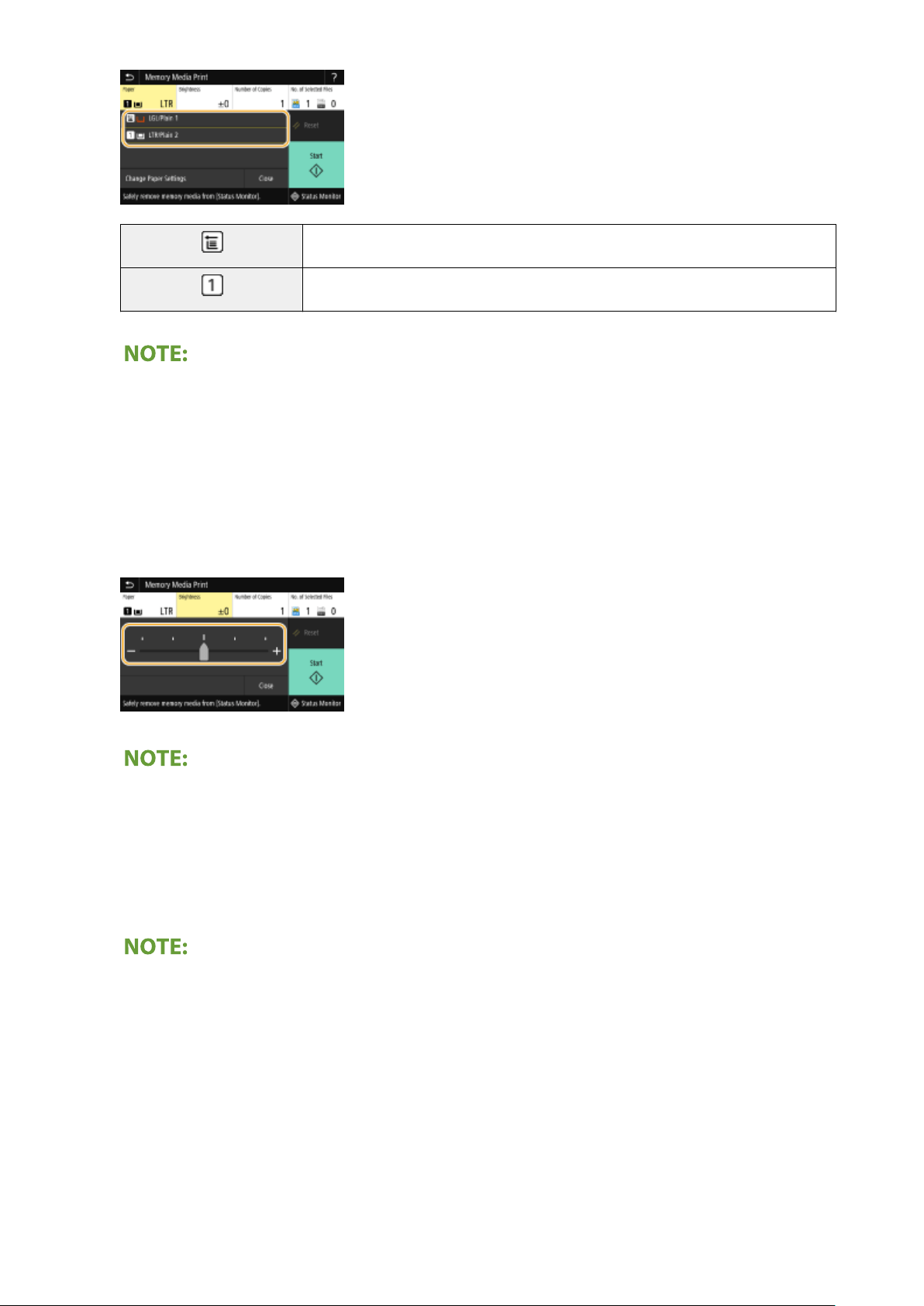
Uses the paper that is loaded in the multi-purpose tray to print les.
Uses the paper that is loaded in the paper drawer (Drawer 1) of the machine to print les.
● When the optional cassette feeding module is installed, its paper dr
awer is also displayed.
● When specifying other print settings, select <Close>.
<Brightness>
● <Brightness> is not available for printing PDF les.
You can adjust the brightness of images.
● When specifying other print settings, select <Close>.
<Number of Copies>
Enter the number of copies.
● When specifying other print settings, select <Close>.
<2-Sided Printing>
You can select 1-sided printing or 2-sided printing.
Printing
275
Loading ...
Loading ...
Loading ...
