Loading ...
Loading ...
Loading ...
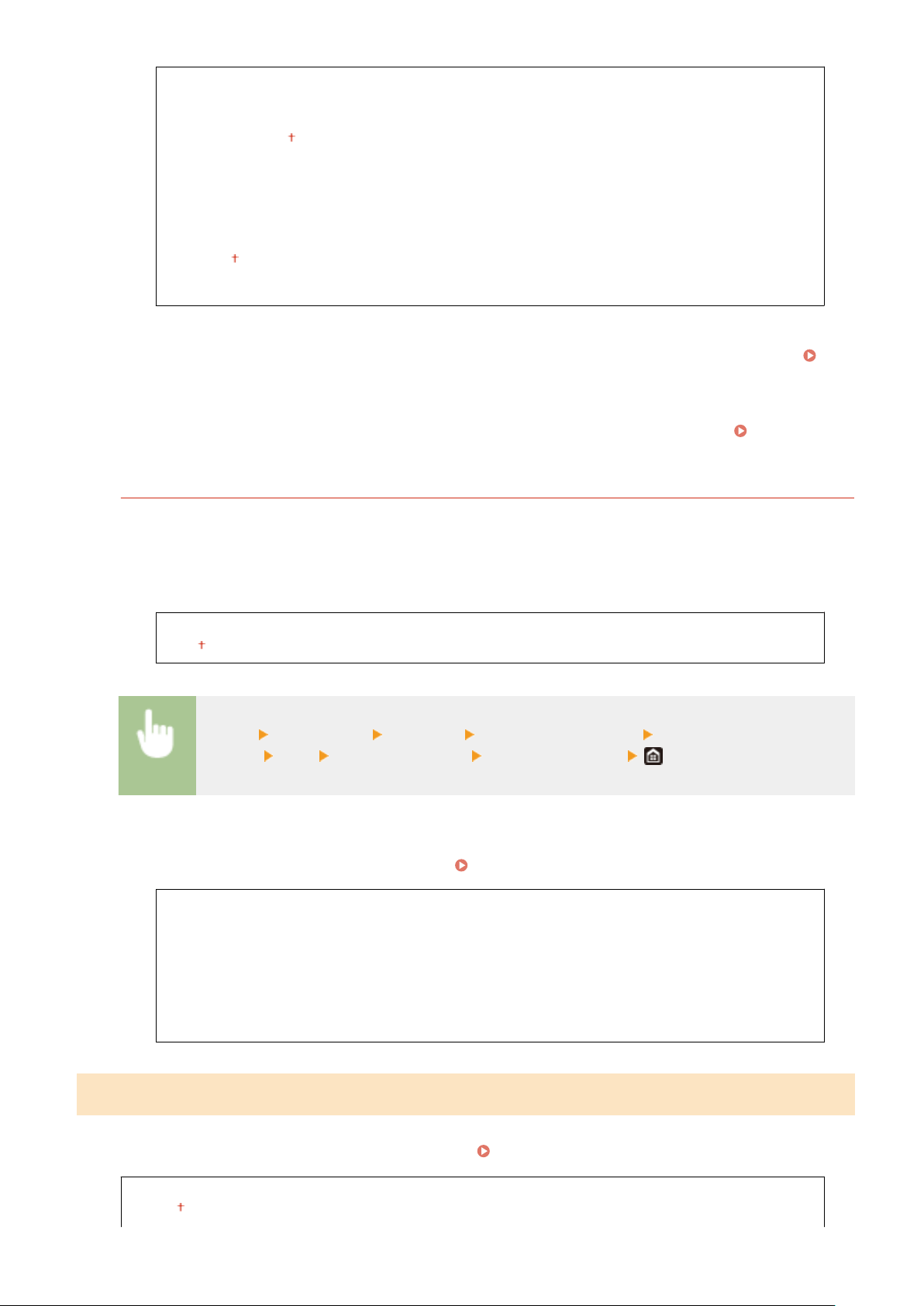
<Security Settings>
<None>
<WEP>
<Open System>
Encryption Key 1 to 4
<Shar
ed Key>
Encryption Key 1 to 4
<WPA/WPA2-PSK>
<Auto>
<AES-CCMP>
<WPS Push Button Mode>
Select to automatically congur
e a wireless connection by using the button on a WPS wireless router.
Setting Up Connection Using WPS Push Button Mode(P. 20)
<WPS PIN Code Mode>
Select to congure a wireless connection by entering a PIN code for a WPS wireless router. Setting Up
Connection Using WPS PIN Code Mode(P. 22)
<Connection Set.>
Select to specify the setting for saving power consumption or check the current wireless LAN settings.
<Power Save Mode>
Select whether or not the machine enters Power Save Mode based on signals emitted from the wireless
router.
<Off>
<On>
<Menu> <Preferences> <Network> <Wireless LAN Settings> Read the displayed
message
<OK> <Power Save Mode> Select <Off> or <On>
<Connection Information>
*1
Select to vie
w the current wireless LAN settings.
Viewing Network Settings(P. 37)
<MAC Address>
<Wir
eless LAN Status>
<Latest Error Information>
<Channel>
<Network Name>
<Security Settings>
<Power Save Mode>
<Direct Connection Settings>
Set whether to connect dir
ectly. By enabling this function, connecting directly with the machine is possible even in an
environment without an access point or wireless LAN router.
Connecting Directly (Access Point Mode)(P. 330)
<Use Direct Connection>
<Off>
Setting Menu List
464
Loading ...
Loading ...
Loading ...
