Loading ...
Loading ...
Loading ...
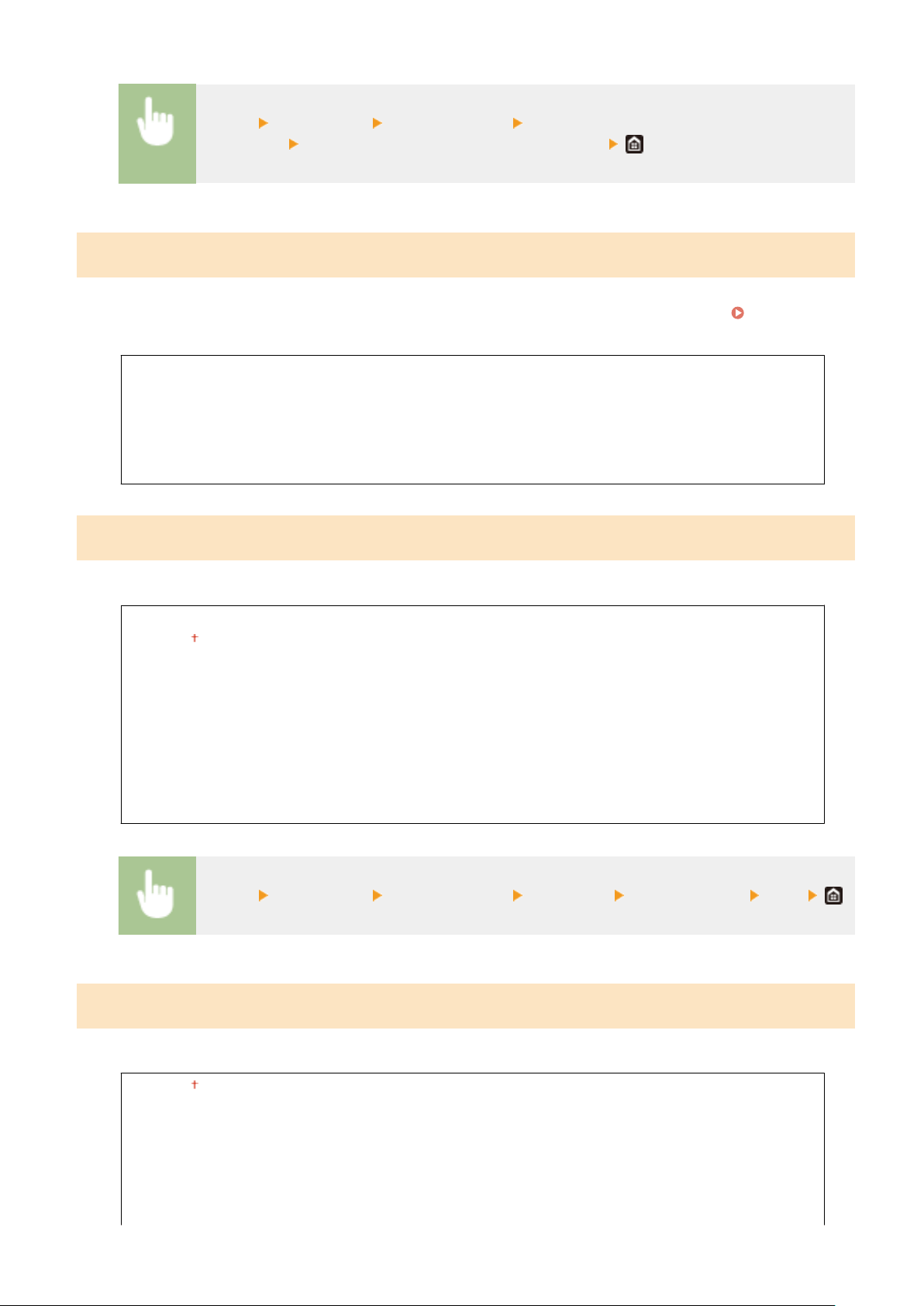
<Menu> <Preferences> <Display Settings> <Default Screen After Startup/
Restor
ation>
Select a function to display the desired screen
<Home Screen Button Display Settings>
*2
Congur
e the settings for the buttons displayed in the Home screen. You can select the settings that will be displayed
as shortcut buttons, rearrange the order in which the buttons appear, and insert or remove spaces.
Customizing
the Home Screen(P. 170)
<Select Button to Display>
<Favorite Copy Settings>
<Favorite Fax Settings>
*1
<Favorite Scan Settings>
<Set Display Order>
<Language>
*3
Select the display language used for the display, reports, and lists.
<Deutsch>
<English>
<Español>
<Fr
ançais>
<Italiano>
<Português>
<日本語>
<中文(繁體)>
<中文(简体)>
<한국어>
<Menu> <Preferences> <Display Settings> <Language> Select a language <Yes>
<Remote UI Language>
*3
Select the display language used for the Remote UI scr
eens.
<English>
<Japanese>
<Fr
ench>
<Spanish>
<German>
<Italian>
<Portuguese>
Setting Menu List
454
Loading ...
Loading ...
Loading ...
