Loading ...
Loading ...
Loading ...
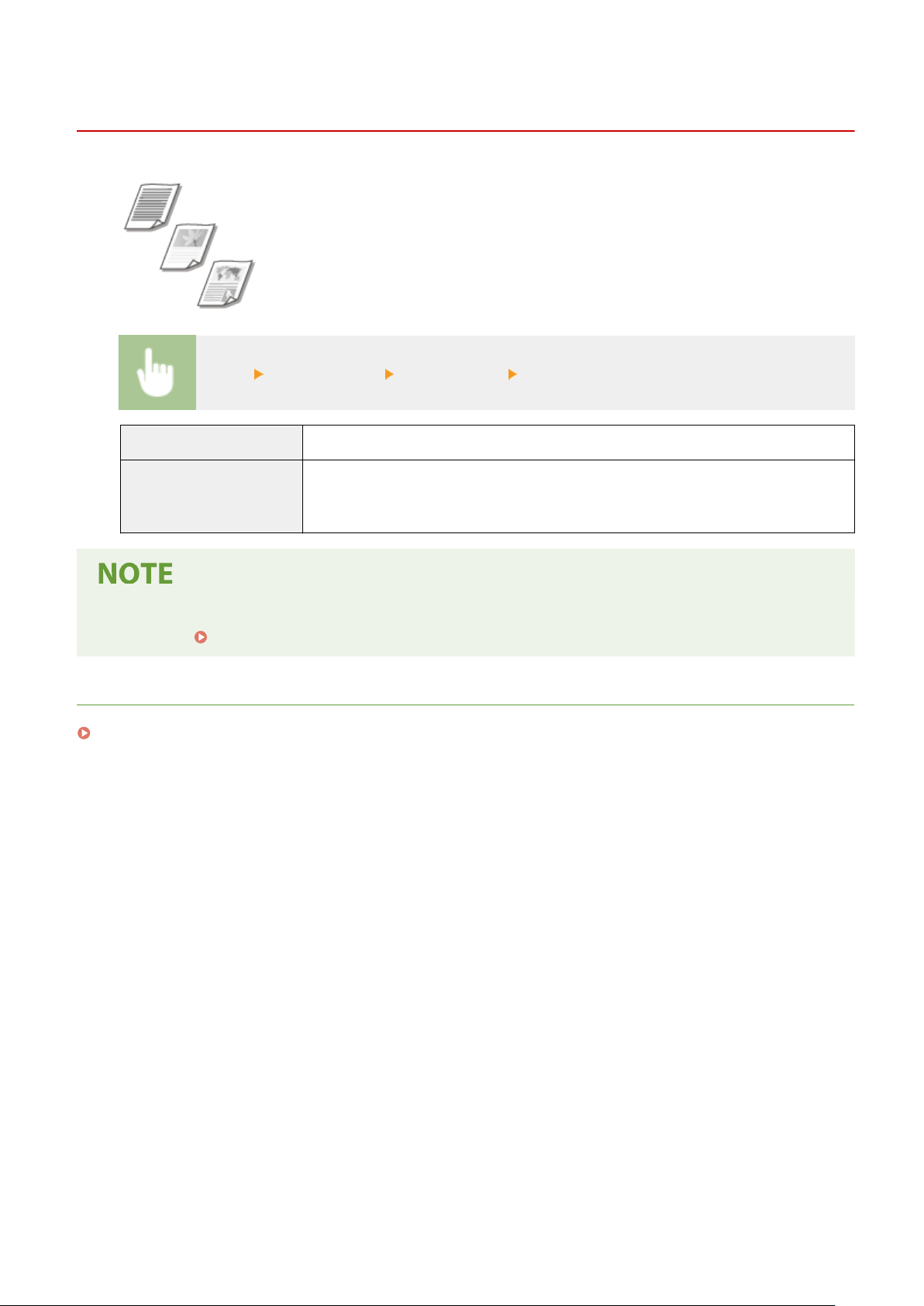
Selecting the Type of Original for Copying
7YWY-043
You can select the optical image quality for the copy depending on the original type,
such as te
xt-only documents, documents with charts and graphs, or magazine
photos.
<Copy> <Other Settings> <Original Type> Select the original type
<Text/Photo> Suitable when copying documents that contain both text and photos.
<Text/Photo (High Quality)>
Suitable when making a high quality copy of documents that contain both text and photos.
Y
ou can also adjust the level of priority given to the quality of the text or photos. Adjust the
setting on the scale, and select <Apply>.
● If a setting other than <T
ext> is specied, <Adjust Background Density> is automatically set to <Adjust
(Manual)>.
Basic Copy Operations(P. 196)
LINKS
Basic Copy Operations(P. 196)
Copying
205
Loading ...
Loading ...
Loading ...
