Loading ...
Loading ...
Loading ...
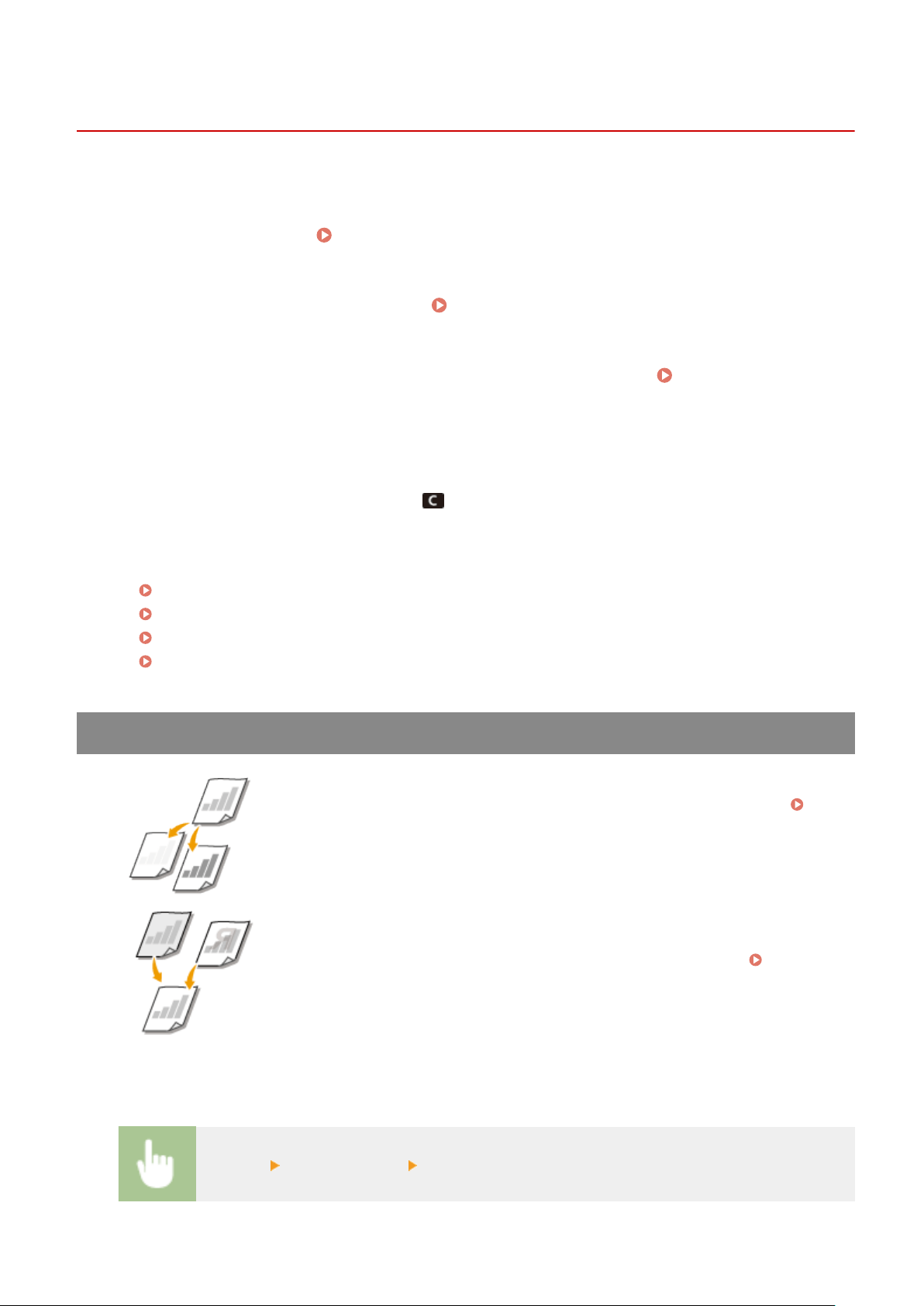
Basic Copy Operations
7YWY-03Y
This section describes the basic oper
ation procedure used to copy an original.
1
Place the original(s).
Placing Originals(P. 138)
2
Select <Copy> in the Home screen. Home Screen(P. 125)
3
Select <Number of Copies> in the Copy Basic Features screen. Copy Basic Features
Scr
een(P. 194)
4
Enter the number of copies, and select <Close>.
● If you have entered an incorrect value, use
to clear it.
5
Specify the copy settings as necessary.
Adjusting Density
2-Sided Copying
Enlarging or Reducing
Selecting Copy Paper
Adjusting Density
Adjust the density of the scan if the text or images in an original are excessively light
or dark. For e
xample, you can sharpen text and lines written using a pencil.
Adjusting Entire Density(P. 196)
Adjust the background density. You can make a clear copy of originals with colored
backgr
ounds, or originals such as a newspaper that is printed on thin paper on
which text or images on the other side are visible through the paper.
Adjusting
the Backgr
ound Density(P. 197)
◼ Adjusting Entir
e Density
<Density> Adjust the density <Close>
Copying
196
Loading ...
Loading ...
Loading ...
