Loading ...
Loading ...
Loading ...
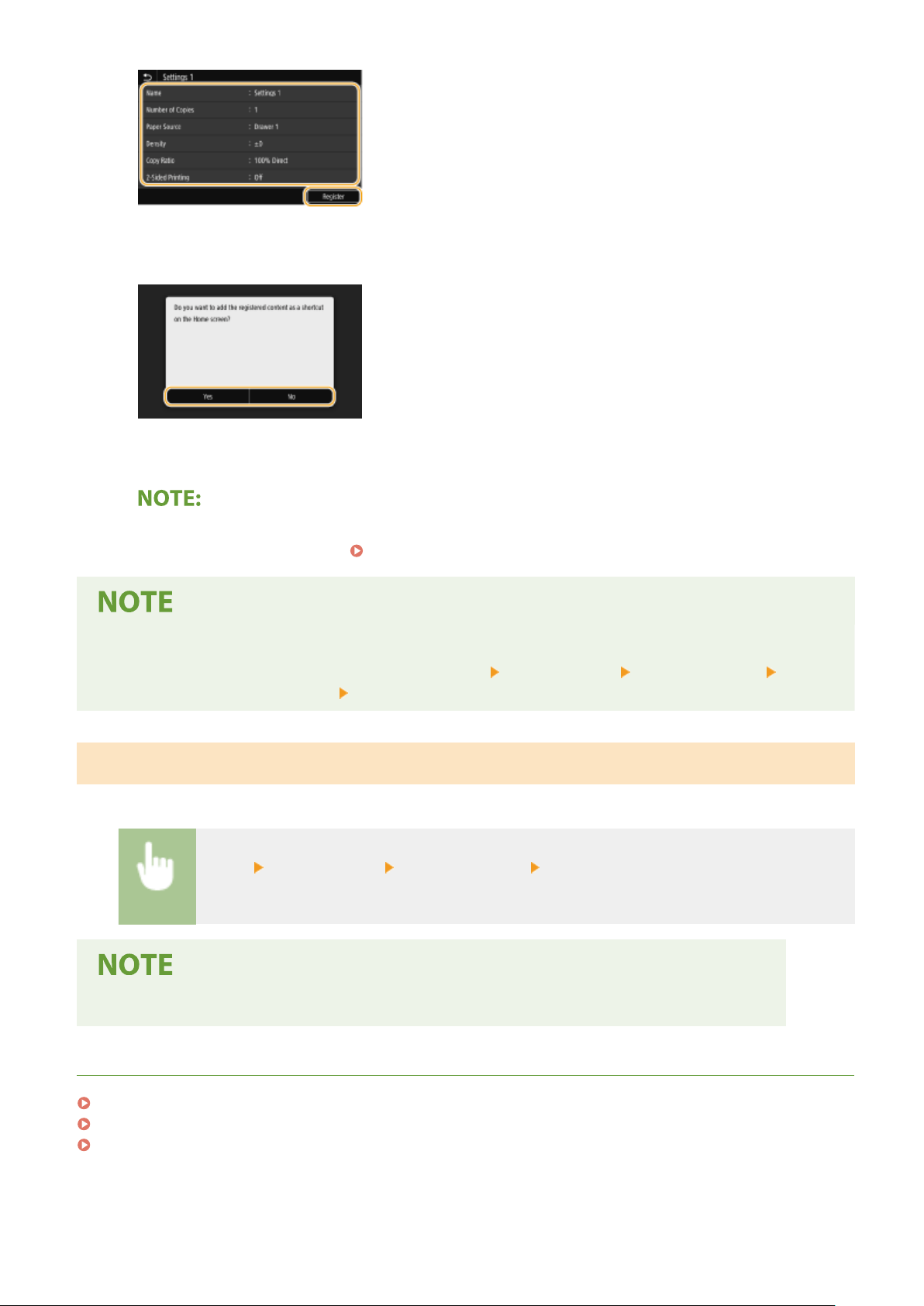
6
Select whether to register the settings as a shortcut button.
● If you select <Y
es>, a message appears. Check the message and then select <OK>. The registered setting
combination is added to the Home screen as a shortcut button.
● If
the Home screen is full and the shortcut button cannot be added, use <Home Screen Settings> to delete
registered buttons or blanks.
Customizing the Home Screen(P. 170)
● Register
ed settings are retained even when the machine is turned OFF.
● If you want to delete a registered setting, select <Copy>
<Other Settings> <Favorite Settings> select
the settings, and select <Delete> <Yes>.
Recalling Registered Settings
Simply select the setting combination that suits your purpose fr
om the favorite settings.
<Copy> <Other Settings> <Favorite Settings> Select the setting combination to be recalled,
and select <Apply>
● Once you have r
ecalled the setting combination, you can also change the copy settings as needed.
LINKS
Basic Copy Operations(P. 196)
Basic Operations for Sending Faxes(P. 219)
Basic Operations for Scanning Originals(P. 287)
Basic Operations
174
Loading ...
Loading ...
Loading ...
