Loading ...
Loading ...
Loading ...
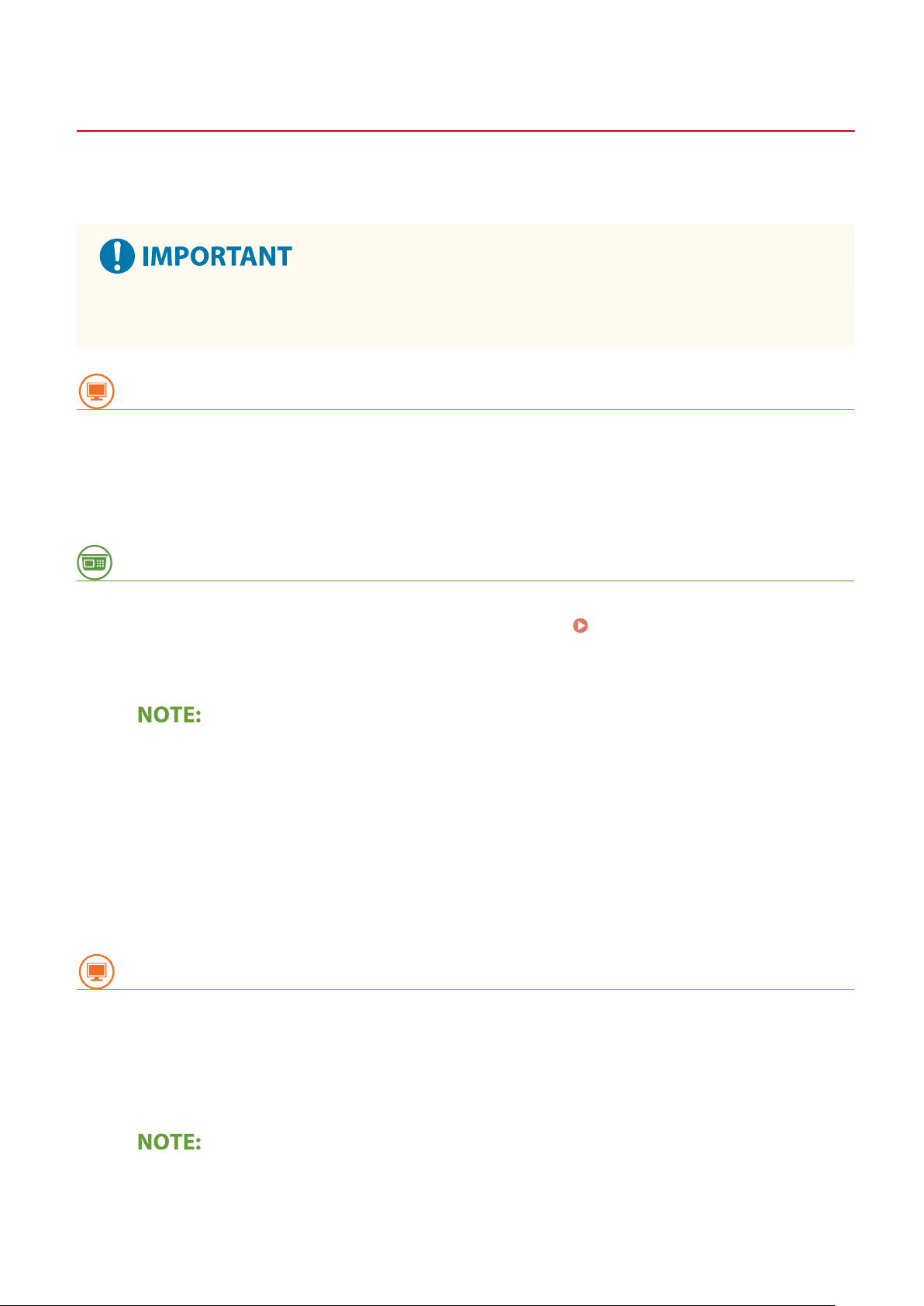
Setting Up Connection Using WPS PIN Code Mode
7YWY-00C
If your wir
eless router supports WPS PIN code mode, generate a PIN code with the machine and register the code to
the networking device.
● Ho
w to operate the wireless router may vary on each device. See the instruction manuals for your
networking device for help.
From a Computer
1
Access your wireless router from a computer and display the screen for entering a
WPS PIN code.
● For mor
e information, see the instruction manuals for your networking device.
From the Operation Panel
2
Select <Wireless LAN Settings> in the Home screen. Home Screen(P. 125)
● When a message appears on the display of the machine, select <Y
es>.
● If a message is displayed telling that no access point can be found, select <Close>.
3
Select <Other Connections>.
4
Select <WPS PIN Code Mode>.
➠ The PIN code is gener
ated and shown on the display.
From a Computer
5
Register the generated PIN code to the wireless router.
● Register the PIN code on the setup scr
een displayed in step 1.
● The PIN code must be registered within 10 minutes after selecting <WPS PIN Code Mode> in step 4.
If an error message is displayed during setup
● Select <Close> and r
eturn to step 3.
Setting Up
22
Loading ...
Loading ...
Loading ...
