Loading ...
Loading ...
Loading ...
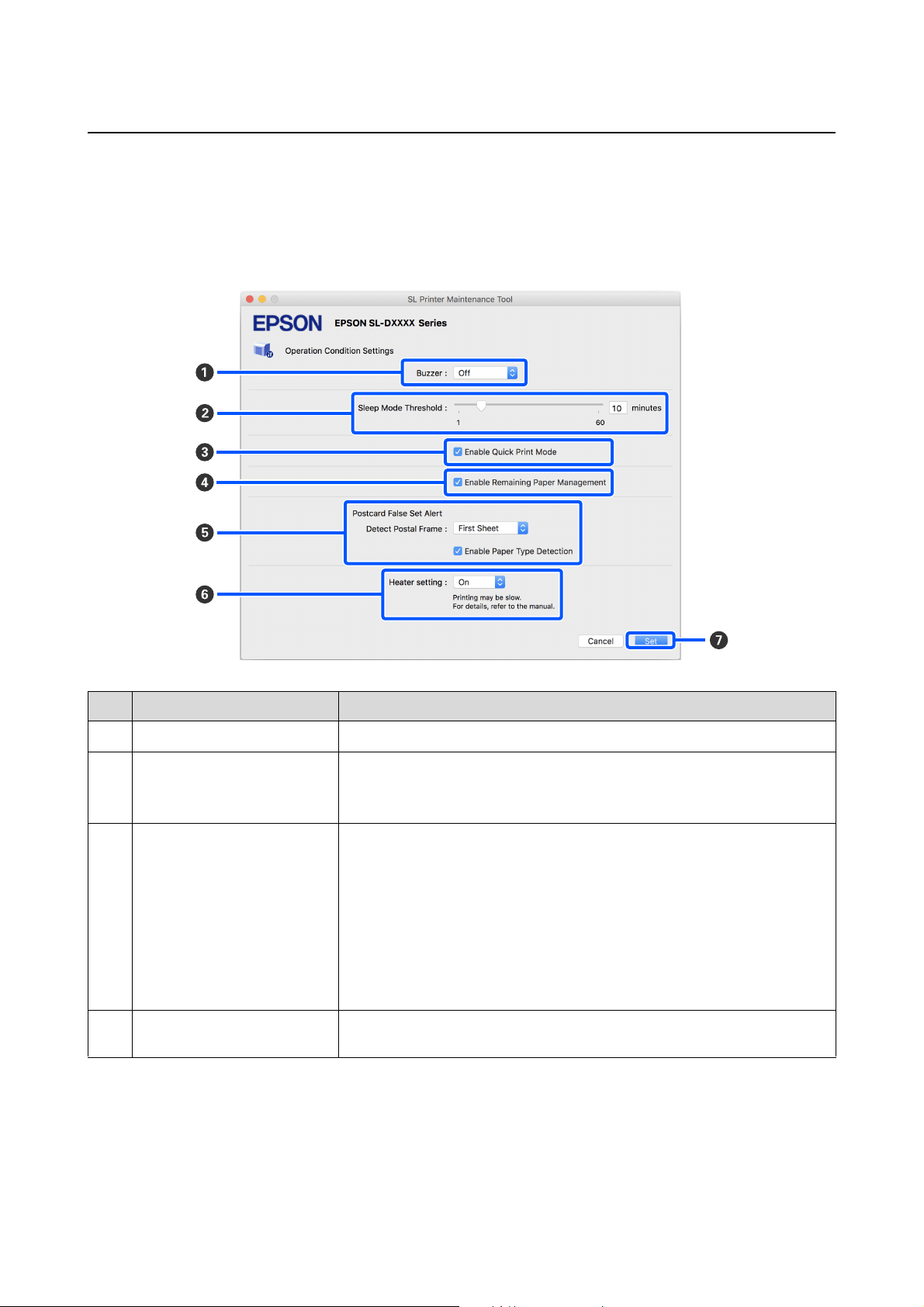
SL-D1000 Series User's Guide
Using the Maintenance Tool (Mac)
99
Explanation of the Operation Condition Settings Screen
Clicking on Operation Condition Settings in the main screen displays the following Operation Condition Settings
screen.
The configuration and functions of the Operation Condition Settings screen are shown below.
Item Functions
A
Buzzer Set volume of and whether to sound the warning buzzer.
B
Sleep Mode Threshold Set the time before switching to Sleep Mode.
If an error has not occurred on the printer and no print jobs have been received for
the specified length of time, the printer automatically switches to Sleep Mode.
C
Enable Quick Print Mode Clicking this enables Quick Print Mode.
Quick Print Mode is a mode that increases print speed by shortening the drying
time when printing one sheet at a time.
We recommend using this when printing one sheet at a time, such as for an event.
Be sure to note the following points.
O Do not stack printouts as the drying time is shorter.
O Depending on the paper type, color may be uneven or ink may be smudged.
In this situation, clear the Enable Quick Print Mode check.
D
Enable Remaining Paper
Management
When this is selected, information, such as the paper type and remaining paper, is
printed as a barcode on the leading edge of the roll paper.
Loading ...
Loading ...
Loading ...
