Loading ...
Loading ...
Loading ...
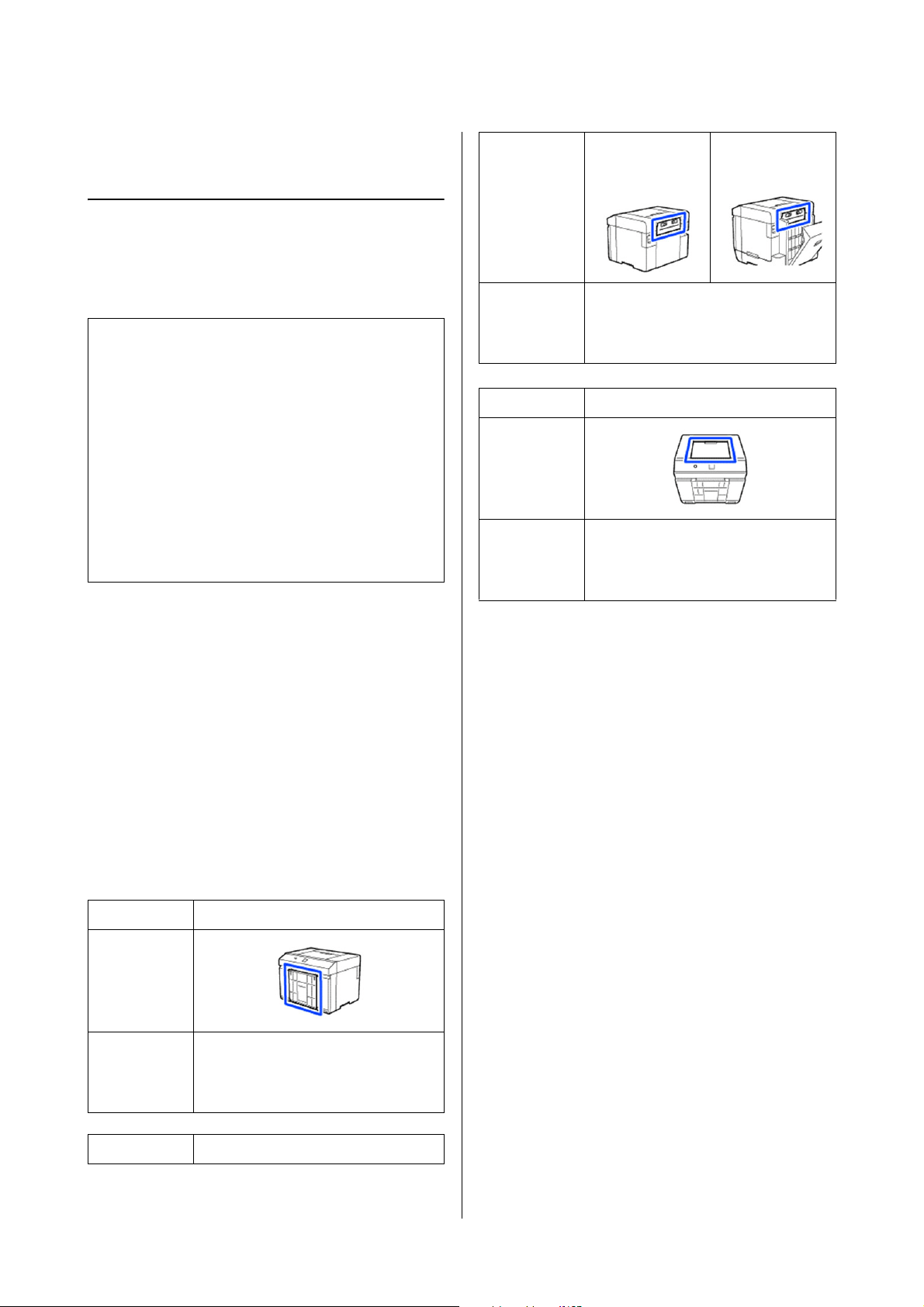
SL-D1000 Series User's Guide
Problem Solver
144
Troubleshooting
When Paper Jams
This section explains how to clear paper jammed in the
printer.
Screen Display When Paper Jams
When a paper jams, messages and illustrations are
displayed on the screen of the control panel. The
displayed information varies, as shown in the following
table, according to the location of the jam and the type
of paper being printed. Follow the steps described in
the following section to implement the removal
procedure according to the information shown.
The illustrations in the following table are displayed by
pressing the d button in the screen in which the
message is displayed.
When printing on roll paper
!
Caution:
O Do not touch any areas inside the printer
except for those indicated in the manual. An
electric shock or burn could occur.
O When opening and closing the covers, do not
place your hands near the points where the
main unit and the cover join. If your fingers
or hands are trapped, an injury could occur.
O When moving the roll paper unit in or out,
grip the handle. If you place your hands into
any other sections, either side of your hand or
fingers could be injured.
Message Roll paper jammed. Remove it.
Illustration
Removal
procedure
to
implement
U
“Paper is Jammed in the Roll Paper
Unit” on page 145
Message Roll paper jammed. Remove it.
Illustration When duplex
feeder is installed
Removal
procedure
to
implement
U
“Paper is Jammed in the Paper Feed
Unit” on page 148
Message Roll paper jammed. Remove it.
Illustration
Removal
procedure
to
implement
U “Paper Jammed Between the Paper
Feed Unit and Platen” on page 150
Loading ...
Loading ...
Loading ...
