Loading ...
Loading ...
Loading ...
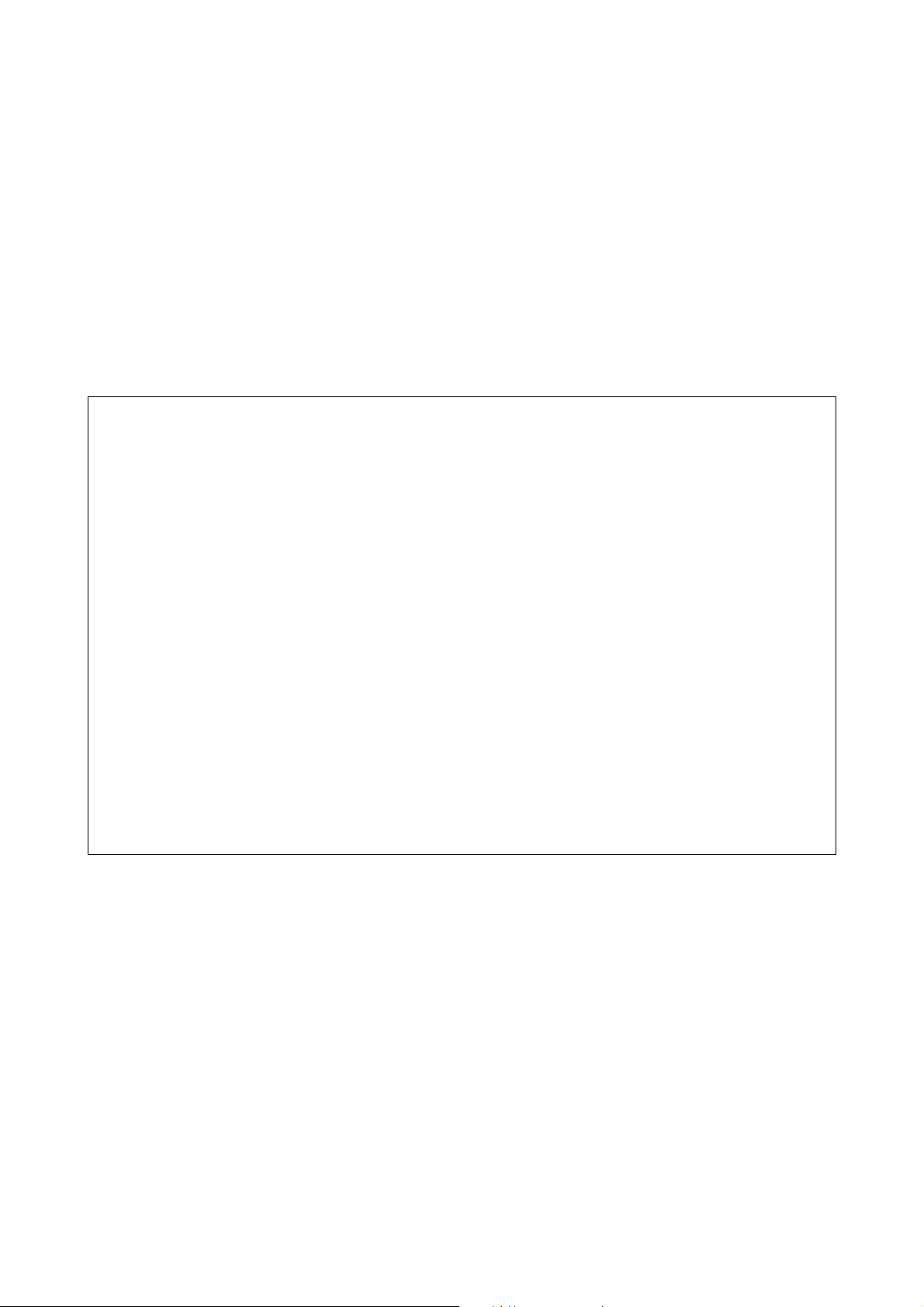
SL-D1000 Series User's Guide
Maintenance
65
Disposal of Used Consumables
Dispose of consumables and optional parts in accordance with your local laws and statutes, such as by entrusting
them to an industrial waste disposal company. In such cases, submit the “Safety data sheet” to the industrial waste
disposal company.
You can download it at your local Epson Web site.
Precautions Regarding Maintenance
!
Caution:
O Do not disassemble ink supply units or maintenance boxes.
Failure to observe this precaution could result in ink getting in your eyes or on your skin.
O Do not shake the ink supply units too hard.
Ink may leak from the ink supply unit if you shake it or swing it around too hard.
O Keep ink supply units and maintenance boxes out of reach of children.
O If ink gets in the eyes or mouth, or stains the skin, treat the area as follows.
O If ink adheres to your skin, immediately wash it off using soapy water.
O If ink enters your eyes, rinse immediately with water. Failure to observe this precaution could result in bloodshot eyes
or mild inflammation. If you notice any abnormalities, consult a physician immediately.
O If ink enters your mouth, consult a physician immediately.
O Do not touch any areas inside the printer except for those indicated in the manual. An electric shock or burn
could occur.
O Do not disassemble anything except when indicated to do so in the manual.
O When opening and closing the covers, do not place your hands near the points where the main unit and the
cover join. If your fingers or hands are trapped, an injury could occur.
O When moving the roll paper unit in or out, grip the handle. If you place your hands into any other sections,
either side of your hand or fingers could be injured.
Loading ...
Loading ...
Loading ...
