Loading ...
Loading ...
Loading ...
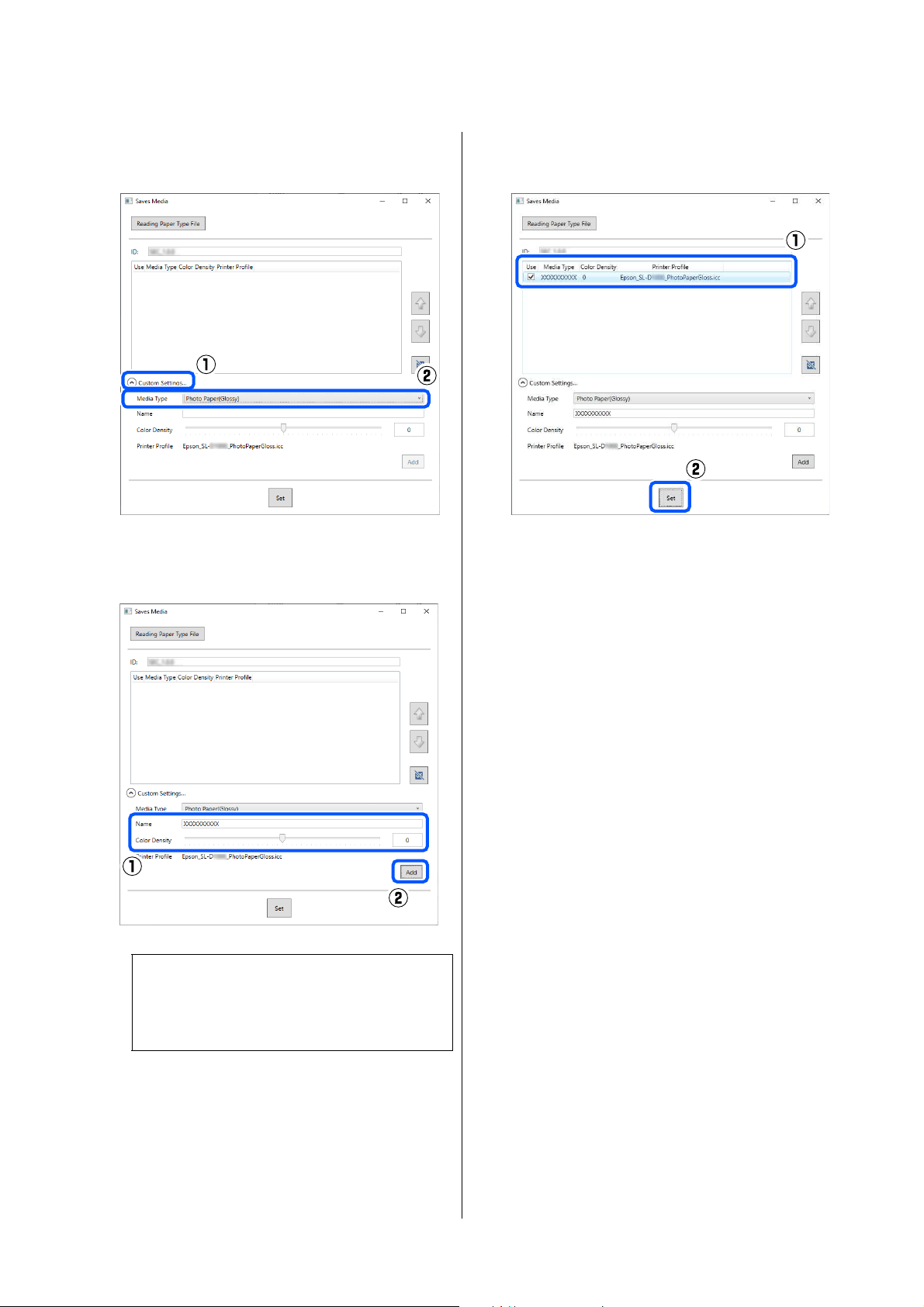
SL-D1000 Series User's Guide
Adding Paper Information
112
Choose a paper type that is the closest match to
the paper to be used.
5
Input a name in Name, then set the Color
Density to match the paper, and then click Add.
6
Confirm that the paper information you added
in step 5 is selected, and then click Set.
Follow the on-screen instructions to continue.
When the settings are complete, the paper
information appears in Media Type on the
control panel screen and in the printer driver.
Note:
The added paper information appears in Media
Type on the control panel screen and in the
printer driver using the name you input in Name.
Loading ...
Loading ...
Loading ...
