Loading ...
Loading ...
Loading ...
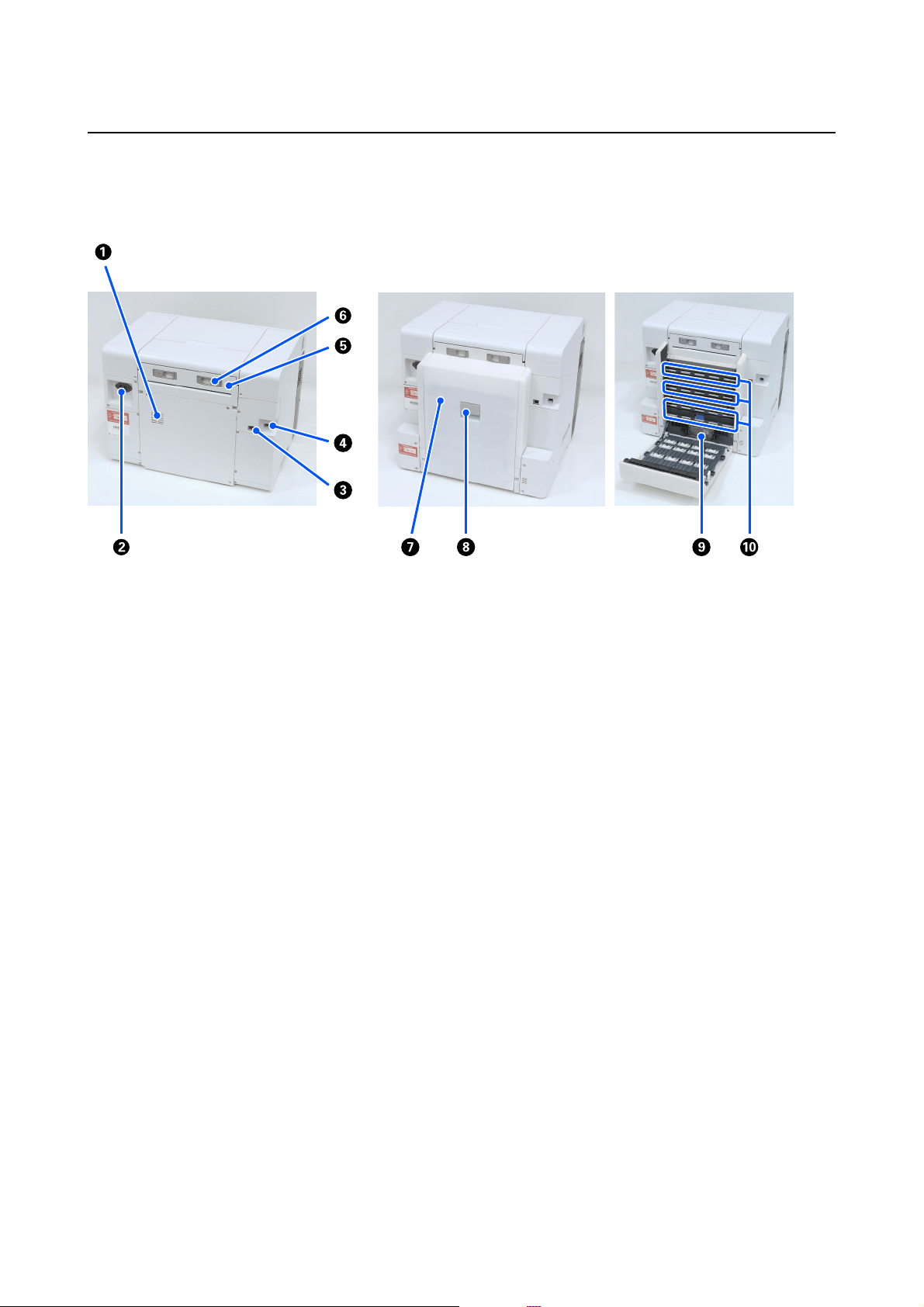
SL-D1000 Series User's Guide
Before Use
11
Rear
When the optional duplex feeder is installed
A Airflow vents
Air passes through these to adjust the temperature of the inside of the printer. There are multiple airflow vents. Do not
obstruct any of the airflow vents.
B AC inlet
Connects the power cord to the printer.
C LAN port
Connects the LAN cable.
D USB port
Connect the USB cable here.
E Paper feed unit
Open this cover to load cut paper into the rear paper feed slot. Close this cover when not using the rear paper feed slot.
Remove when doing maintenance or removing paper jams.
F Lock lever
This lever releases the lock for removing the paper feed unit.
Loading ...
Loading ...
Loading ...
