Loading ...
Loading ...
Loading ...
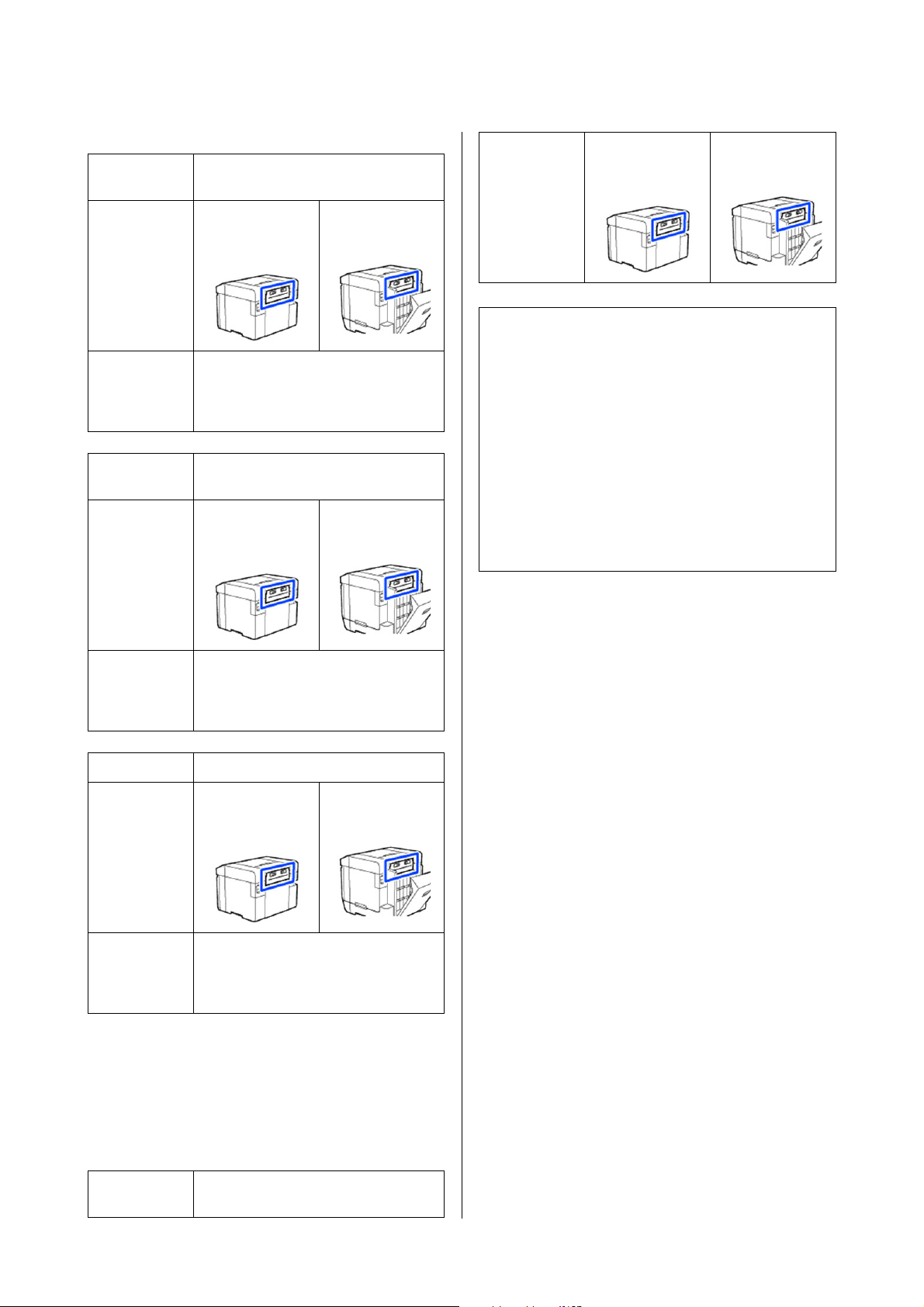
SL-D1000 Series User's Guide
Problem Solver
145
When printing on cut paper
If paper is jammed when the power is turned on, the
following message appears.
If this happens, the location in which paper is jammed
is not identified. Implement all of the removal
procedures to remove any paper that is jammed.
Paper is Jammed in the Roll Paper
Unit
Follow the steps below to solve the problem.
Message Paper jammed in Rear Paper Feed Slot.
Remove it.
Illustration When duplex
feeder is installed
Removal
procedure
to
implement
U
“Paper is Jammed in the Paper Feed
Unit” on page 148
Message Paper jammed in Inside. Remove the
jammed paper.
Illustration When duplex
feeder is installed
Removal
procedure
to
implement
U
“Paper Jammed Between the Paper
Feed Unit and Platen” on page 150
Message Paper jammed in Cassette. Remove it.
Illustration When duplex
feeder is installed
Removal
procedure
to
implement
U
“Paper Jammed Between the Rear
Cover and the Paper Feed Unit” on page
155
Message Paper jammed in Inside. Remove the
jammed paper.
Illustration When duplex
feeder is installed
c
Important:
O If a printer system error occurs, turn off the
power for a moment, and then turn it on
again to confirm whether the error persists,
and then check if a paper jam has occurred.
O Do not remove paper forcibly when clearing
paper jams. Otherwise, the printer could be
damaged.
O If paper is jammed inside the printer where
you cannot reach it with your hands, do not
try to forcibly extract it yourself, contact your
dealer or Epson Support.
Loading ...
Loading ...
Loading ...
