Loading ...
Loading ...
Loading ...
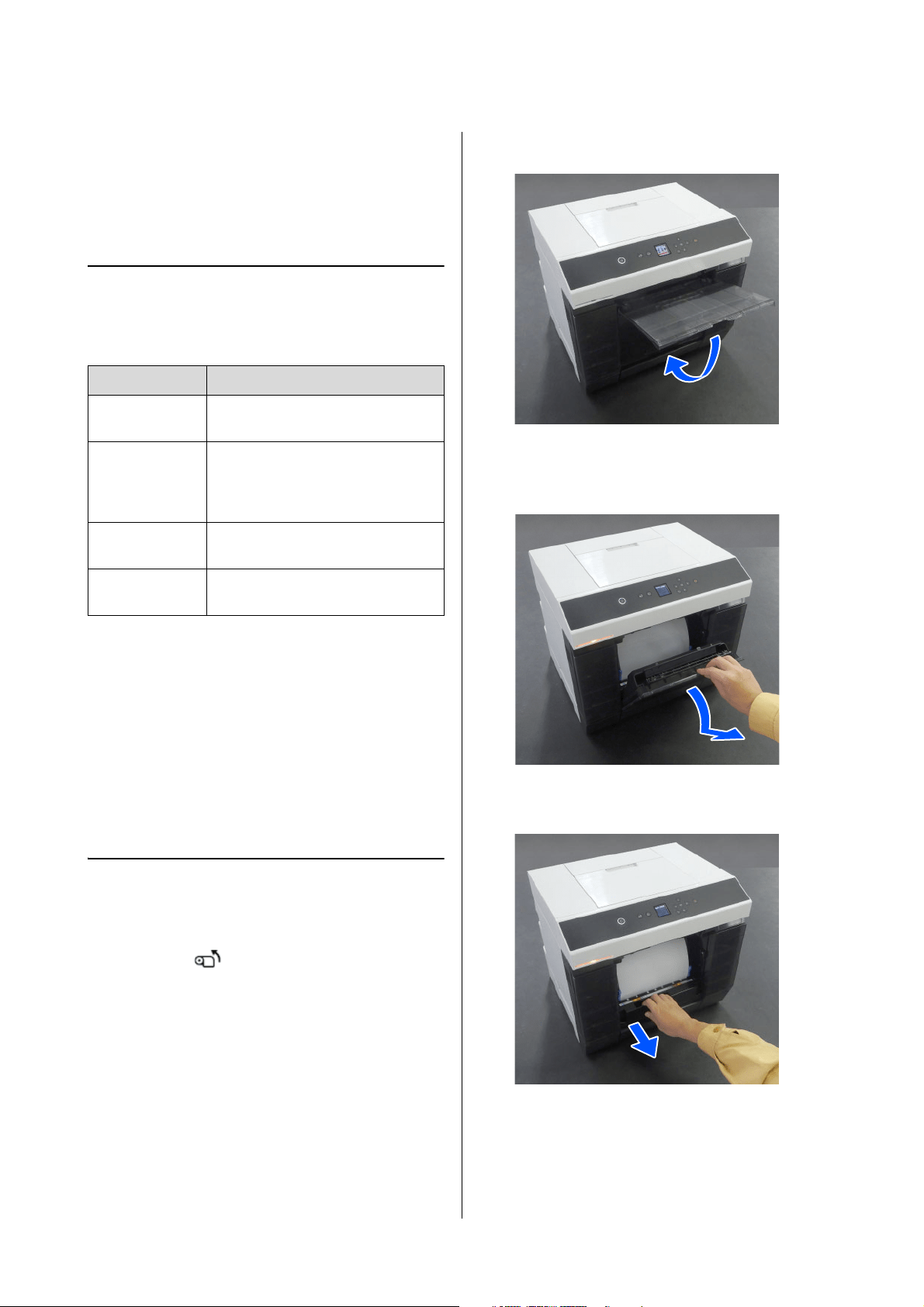
SL-D1000 Series User's Guide
Basic Operations
30
How to Replace Roll Paper
This section explains how to remove paper from the
roll paper unit, and then load new paper.
Preparing to Replace Paper
Prepare the following items.
Replace the roll paper in the following order. Follow
the steps for each procedure.
O
“Removing the Spindle Unit” on page 30
O “Removing the Roll Paper” on page 31
O “Attaching the Roll Paper” on page 31
O “Installing the Spindle Unit” on page 33
Removing the Spindle Unit
1
Confirm that the power is on.
2
Press the button to rewind roll paper to the
spindle.
3
Store the output tray.
4
Remove the scrap paper box, and dispose of the
scraps.
5
Pull out the roll paper unit.
Item Prepared Explanation
New roll paper
to be loaded
-
Cloth or vinyl
rug
Spread it out where the roll paper will
be loaded/removed from the spindle
unit so that the roll paper does not
get dirty.
Soft cloth Clean the edges of the roll paper
before installing the roll paper.
Gloves Wear when handling the roll paper so
that the paper does not get dirty.
Loading ...
Loading ...
Loading ...
