Loading ...
Loading ...
Loading ...
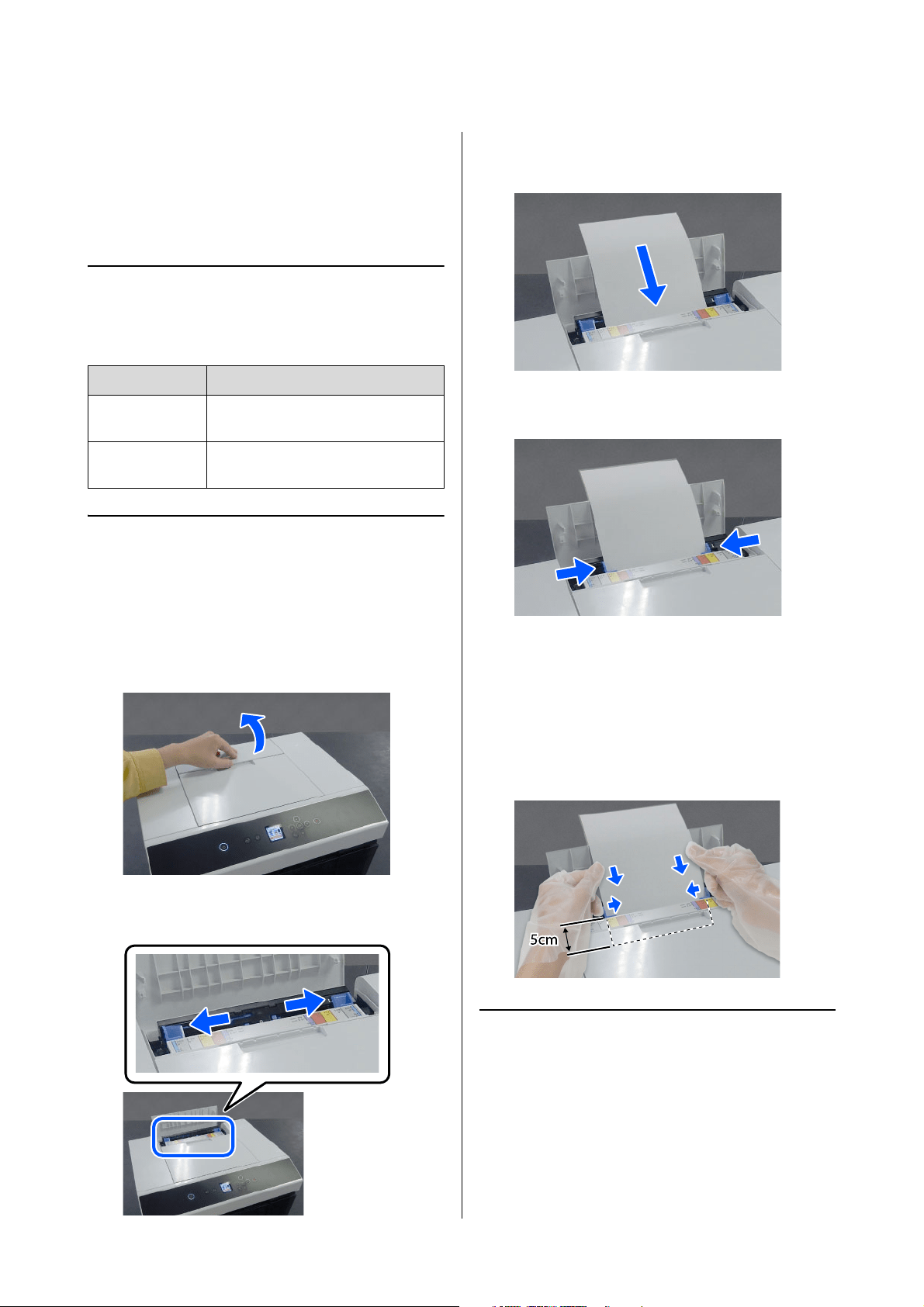
SL-D1000 Series User's Guide
Basic Operations
36
How to Load Cut Paper
This section explains the procedure to load cut paper in
the paper feed unit and the optional cassette.
Required Items
Prepare the following items.
Loading in the Paper Feed Unit
First start printing to transmit the print data to the
printer, and then load cut paper into the paper feed
unit.
1
Open the rear paper feed slot cover.
2
Spread apart the edge guides.
3
Load the paper in the center between the edge
guides with the printable side facing you.
4
Align the edge guides to the width of the paper.
5
Push the paper about 2 inches (5 cm) into the
paper slot.
At this time, push the paper gradually in as you
press on the left and right edge guides so the
paper does not skew. You can load the paper
correctly and prevent it from skewing.
Loading in the Cassette (Option)
Confirm in advance that the feed rollers that are
installed are suitable for the type of paper that is
loaded.
U
“Cleaning and Replacing the Rollers in the Duplex
Feeder (Option)” on page 72
Item Prepared Explanation
Cut paper to be
loaded
-
Gloves Wear when handling the paper so
that the paper does not get dirty.
Loading ...
Loading ...
Loading ...
