Loading ...
Loading ...
Loading ...
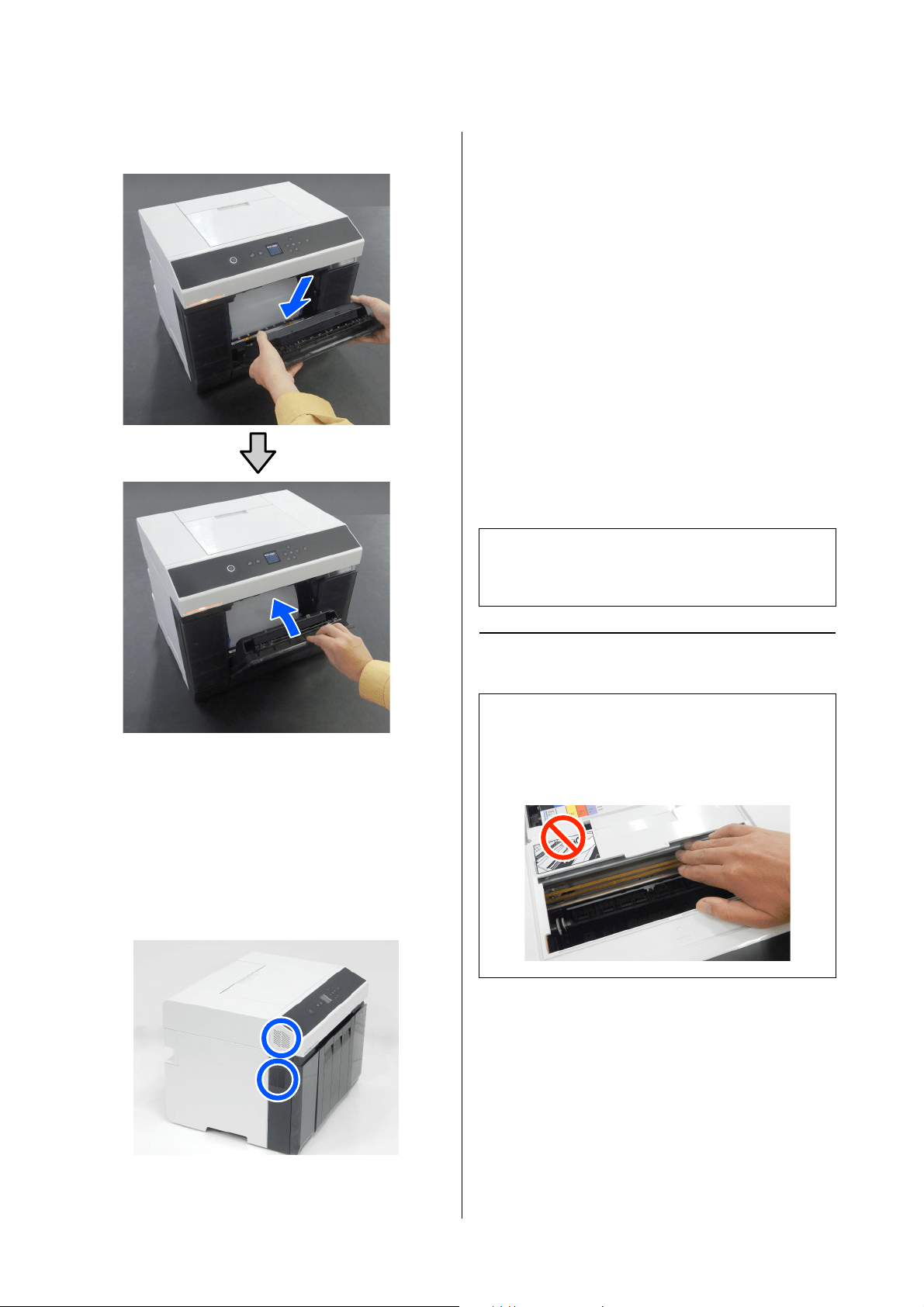
SL-D1000 Series User's Guide
Maintenance
70
4
Attach the scrap paper box.
5
Confirm that the status light is off.
Cleaning Airflow Vents
Clean the airflow vent filter with a vacuum cleaner
once every 3 months.
Cleaning the Platen and
Roll Paper Unit
If the back of printed paper is dirty, paper dust (white
dust) has accumulated on the platen and roll paper
unit, making them dirty. Clean the platen and roll
paper unit according to the procedure in the next
section.
If you are using roll paper, clean the platen and the roll
paper unit. If you are using cut sheets, clean the platen.
Execute cleaning with the power on.
If you are using roll paper, remove the roll paper from
the roll paper unit in advance.
U
“Removing the Spindle Unit” on page 30
How to Clean the Platen
1
Remove the printer cover
c
Important:
Do not touch the rollers inside the printer. This
could cause print outs to be soiled and so on.
c
Important:
Do not touch any part of the platen except where
instructed to clean. Otherwise, it may break down
or reduce print quality.
Loading ...
Loading ...
Loading ...
