Loading ...
Loading ...
Loading ...
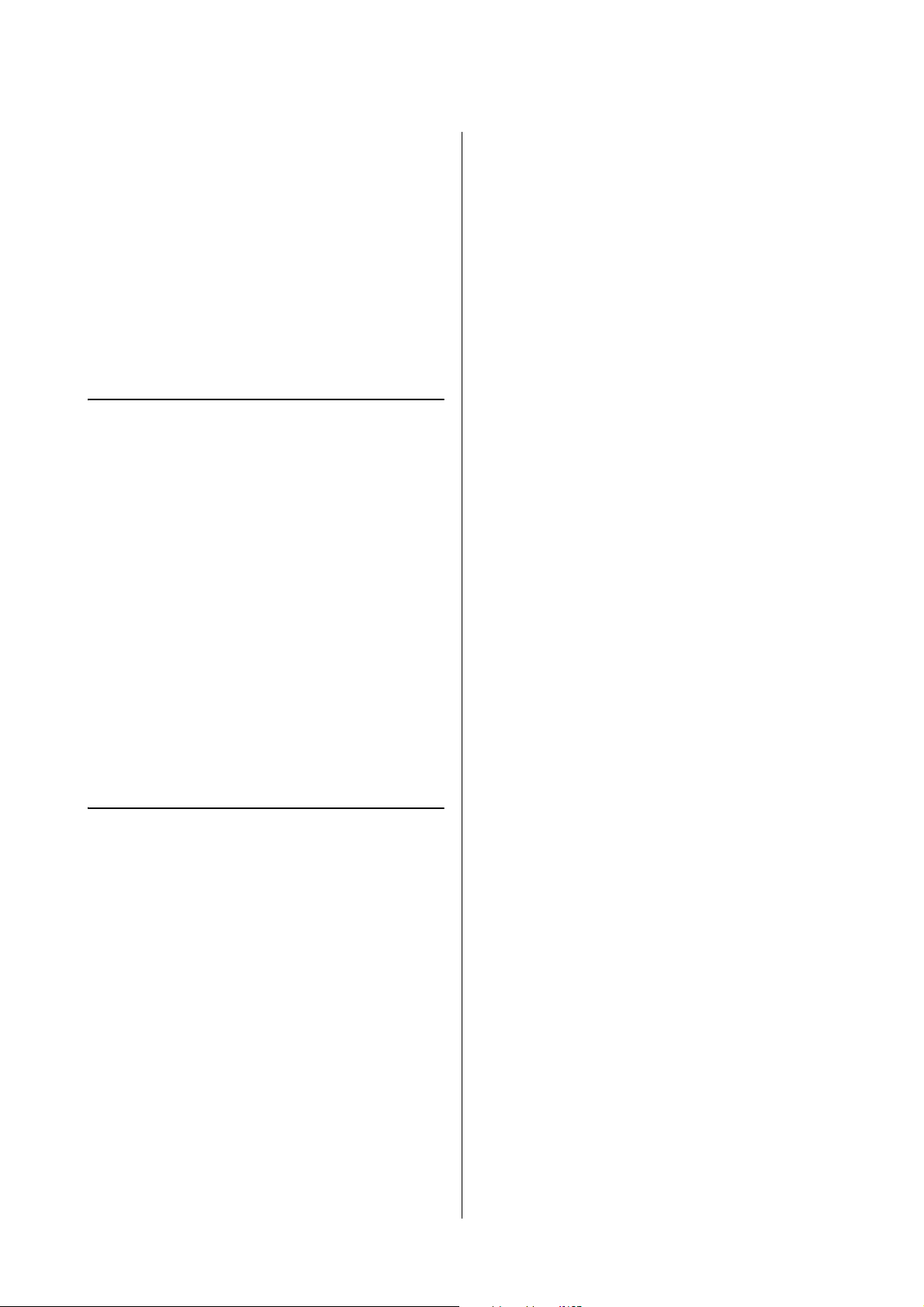
SL-D1000 Series User's Guide
Wireless LAN Connection
137
Replacing or Adding New
Wireless Routers
If the SSID changes due to the replacement of a wireless
router, or a wireless router is added and a new network
environment is established, re-set the Wi-Fi settings.
Related information
U
“Making Settings for Connecting to the
Computer” on page 137
Making Settings for Connecting
to the Computer
We recommend using the installer to connect the
printer to a computer. You can run the installer using
one of the following methods.
O Setting up from the website
Access the Epson support website, and then search
for your model. Download the software installer
and run it, then set up the connection according to
the on-screen instructions.
O Setting up using the software disc (only for the
models that come with a software disc and users
with computers with disc drives)
Insert the software disc into the computer, and
then follow the on-screen instructions.
Making Settings for Connecting
to the Smart Device
You can use the printer from a smart device when you
connect the printer to the same Wi-Fi network (SSID)
as the smart device. To use the printer from a smart
device, see the following.
U
“Connecting to a Smart Device” on page 127
Loading ...
Loading ...
Loading ...
