Loading ...
Loading ...
Loading ...
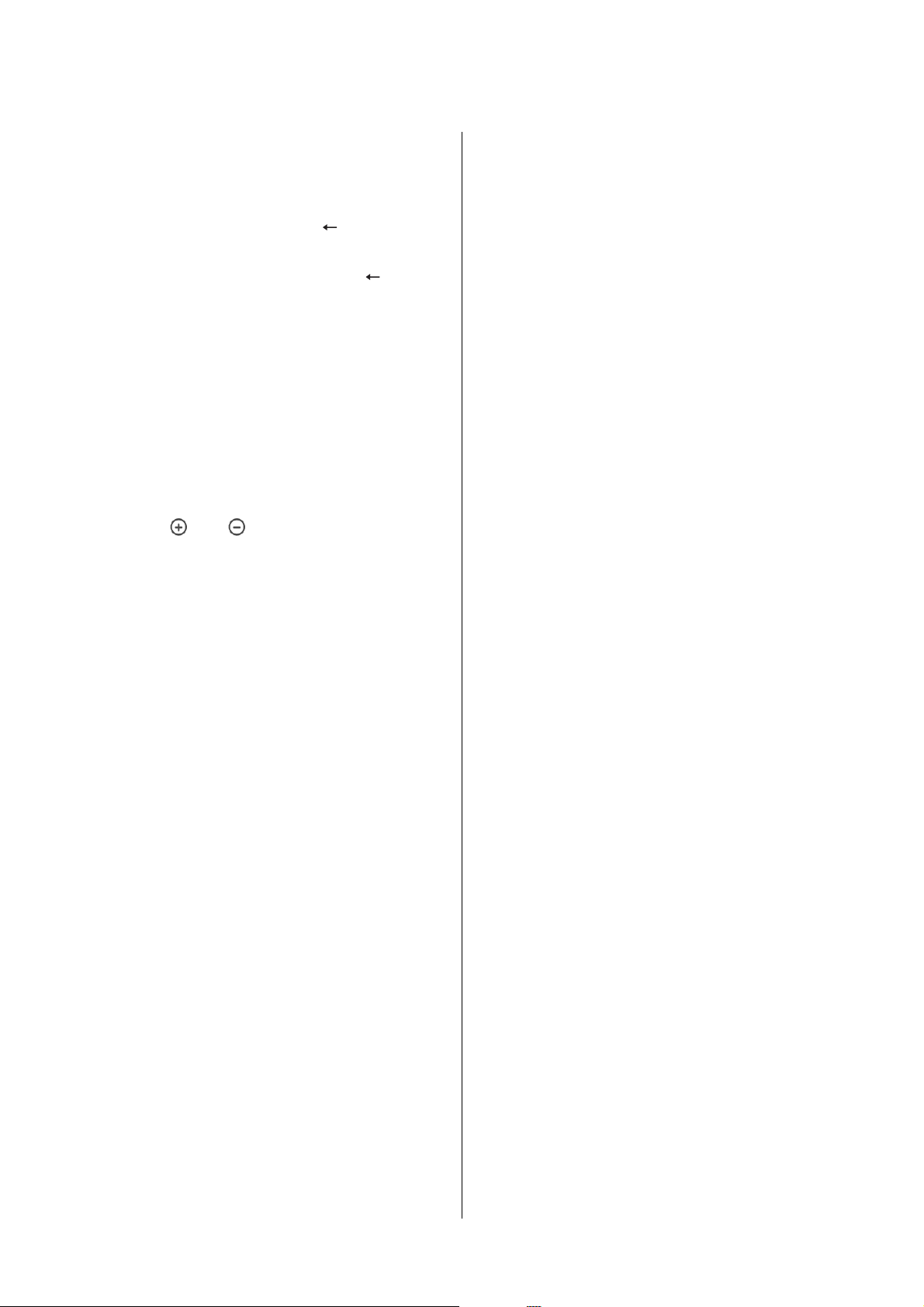
SL-D1000 Series User's Guide
Notes on Manuals
7
D
If the reference is in blue text, click the blue text to
open the relevant page.
To return to the original page, do the following.
For Windows
While pressing the Alt key press the key.
For Mac
While pressing the command key press the key.
E
You can input and search for keywords, such as the
names of items you want to confirm.
For Windows
Right click on a page in the PDF manual and select Find
in the menu that is displayed to open the search
toolbar.
For Mac
Select Find in the Edit menu to open the search
toolbar.
F
To enlarge the text in the display that is too small to see
well, click . Click to reduce the size. To specify a
part of an illustration or screenshot to enlarge, do the
following.
For Windows
Right click on the page in the PDF manual and select
Marquee Zoom in the menu that is displayed. The
pointer changes to a magnifying glass, use it to specify
the range of the place you want to enlarge.
For Mac
Click View menu - Zoom - Marquee Zoom in this
order to change the pointer to a magnifying glass. Use
the pointer as a magnifying glass to specify the range
of the place you want to enlarge.
G
Opens the previous page or next page.
Loading ...
Loading ...
Loading ...
