Loading ...
Loading ...
Loading ...
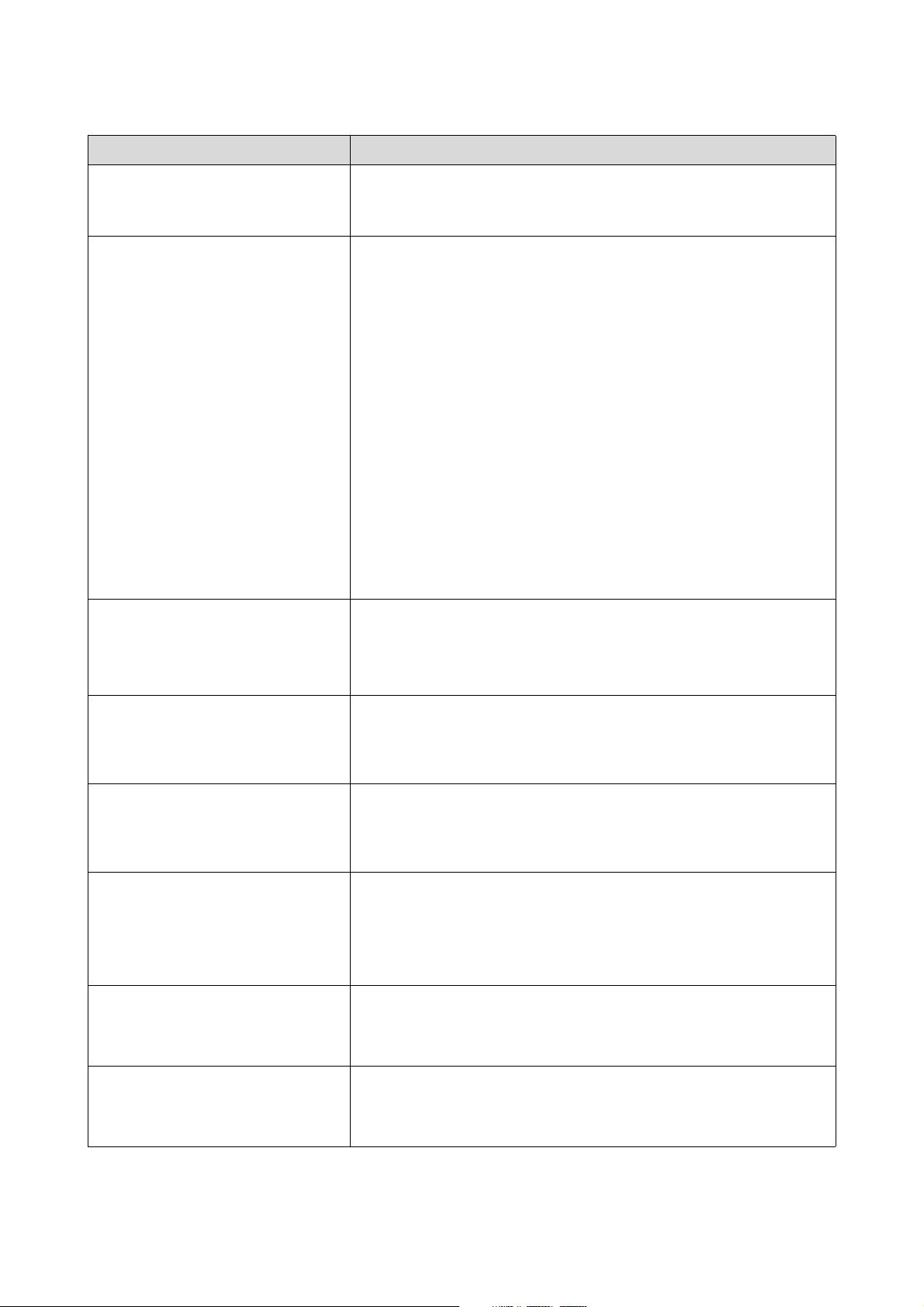
SL-D1000 Series User's Guide
Before Use
24
Software Name Summary
Printer Driver This software is for printing from the printer according to print commands from
application software.
U
“Printer Driver Functions” on page 26
Maintenance Tool This software can execute maintenance functions, such as checking the printer's
status, making settings, and doing Print Head Cleaning.
Also, the Maintenance Tool must be installed in the following cases, so install
Maintenance Tool on your computer.
O To use the automatic print head nozzle check.
O To add types of paper to be used on the printer.
O To use EPSON SureLab OrderController/EPSON SureLab OrderController LE.
Maintenance Tool is not installed automatically if you are using Windows. See
the following to install it.
It is installed together with the printer driver if you are using Mac.
U
“Installing Maintenance Tool (Windows Only)” on page 26
See the following for more details on Maintenance Tool.
U
“Using the Maintenance Tool (Windows)” on page 80
U “Using the Maintenance Tool (Mac)” on page 95
SL Paper Type Additional Tool Software to add paper types for Mac. It is installed together with the printer
driver if you are using Mac.
See the following for more details on SL Paper Type Additional Tool.
U
“Adding Paper Information by Using a Paper Type File” on page 109
EPSON Software Updater The software checks if new software or update information is available on the
Internet and installs it when available. You can also update the manuals for this
printer.
U
“How to Use EPSON Software Updater” on page 26
EPSON NetConfig SE With this software, you can configure various network settings for the printer
from your computer. This is useful as it allows you to enter addresses and names
using the keyboard.
This manual is also installed during installation.
Web Config This software comes preinstalled in the printer. Start and use it from a Web
browser via the network.
Do the network security settings from Web Config. This software also has an
email notification function for notifying of printer errors and other problems.
U “How to Use Web Config” on page 27
EPSON SureLab OrderController/EPSON
SureLab OrderController LE
*1
This software is for receiving orders, and managing and processing photos to be
printed as orders. It also has image processing functions, such as auto
compensation. EPSON SureLab OrderController LE has limited functionality of
EPSON SureLab OrderController.
EPSON Print Factory for DPE
*1
This software is for terminals that receive orders and that support EPSON
SureLab OrderController/EPSON SureLab OrderController LE. Simple operability
and audio guidance mean that orders can be placed easily. It has functions for
multiple split screens, calendars, design templates, and more.
Loading ...
Loading ...
Loading ...
