Loading ...
Loading ...
Loading ...
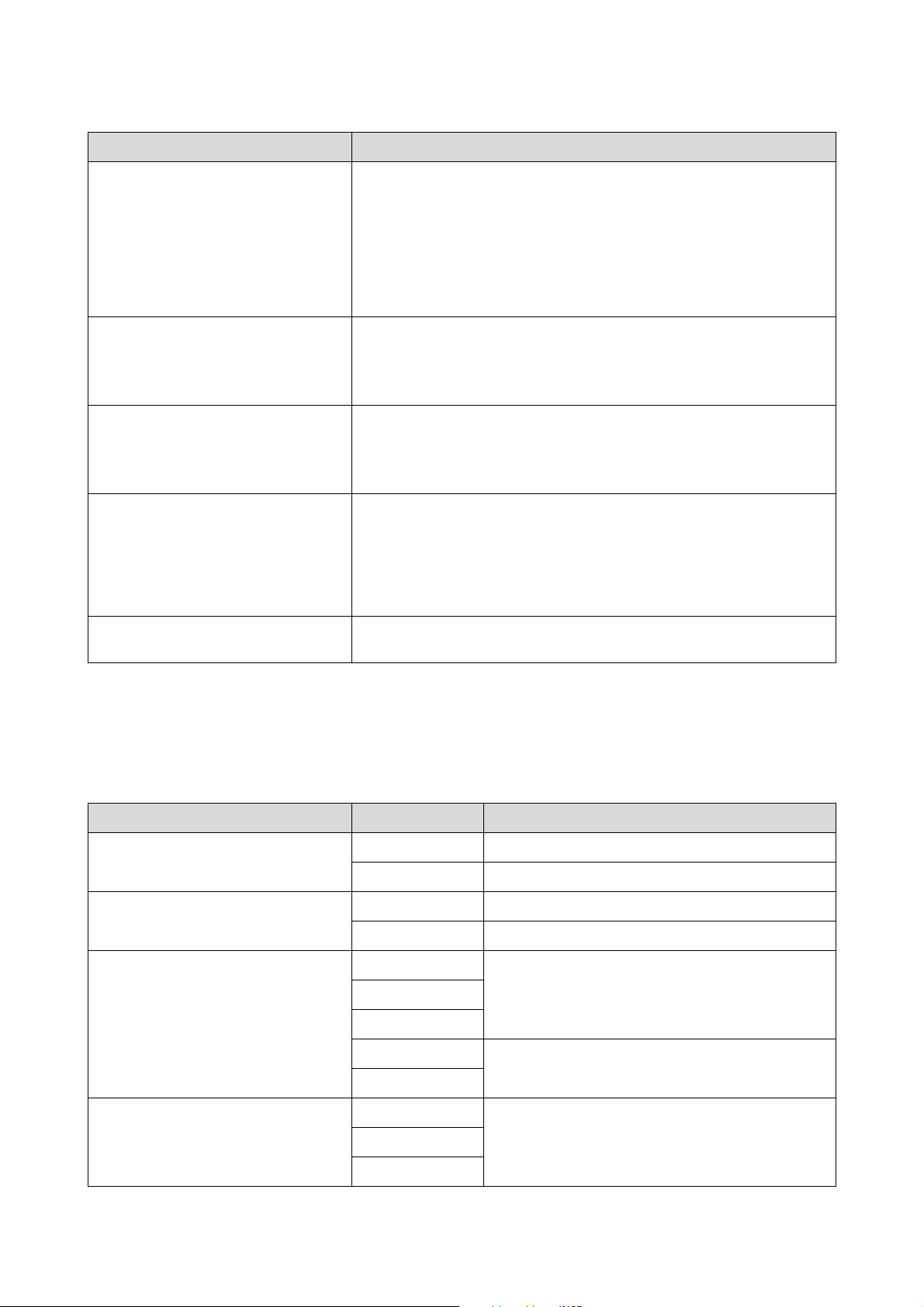
SL-D1000 Series User's Guide
Problem Solver
140
Message Codes Displayed on the Screen
Message codes are displayed in the upper right part of the screen when there are notices or errors on the printer.
Message codes are categorized as shown in the following table, and the various message codes appear when the
printer is in the following conditions. When a message is displayed on screen, resolve the problem according to the
message that appears.
Cannot recognize Ink Supply Unit. Try
installing again.
O Reinstall the ink supply unit. If the same error occurs even after reinstalling
the ink supply unit, then replace it with a new one (do not install a faulty ink
supply unit).
U
“Replacing Ink Supply Units” on page 66
O Condensation may have formed. Leave it for more than 3 hours at room
temperature, and then reinstall it.
U “Notes on Handling Ink Supply Units” on page 22
The Maintenance Box is nearing the end
of its service life. You can continue
printing until replacement is required.
There is little available space in the maintenance box. Prepare a new
maintenance box. You can continue printing until the replacement notice
appears.
U
“Consumables and Optional Items” on page 162
Cannot recognize the Maintenance Box. Reinstall the maintenance box. If the same error occurs even after reinstalling the
maintenance box, then replace it with a new one (do not install a faulty
maintenance box).
U
“Replacing Maintenance Box” on page 67
Cannot start cleaning because the
Maintenance Box is near full.
Cleaning cannot be executed because there is not enough available space in the
maintenance box for the waste ink that is ejected during print head cleaning. To
execute cleaning, replace the maintenance box with a new one. The
maintenance box that was removed can be reinstalled and used again after
cleaning is complete.
U
“Replacing Maintenance Box” on page 67
Some features may not be available.
For details, see your documentation.
If Paper Setup Auto Display is disabled, you cannot use AirPrint.
Category Message code Status
Hardware related error at printer E-01 Printer fatal error
W-01 Paper jam error
Ink related error W-11 Ink supply unit not installed error
W-12 Ink supply unit recognition error
Sensor related error W-41 Nozzle detection error
W-42
W-43
W-44 Sensor module error
W-45
Image quality abnormality in sensor
detection results
W-51 Abnormality during analysis
W-52
W-53
Message What to do
Loading ...
Loading ...
Loading ...
