Loading ...
Loading ...
Loading ...
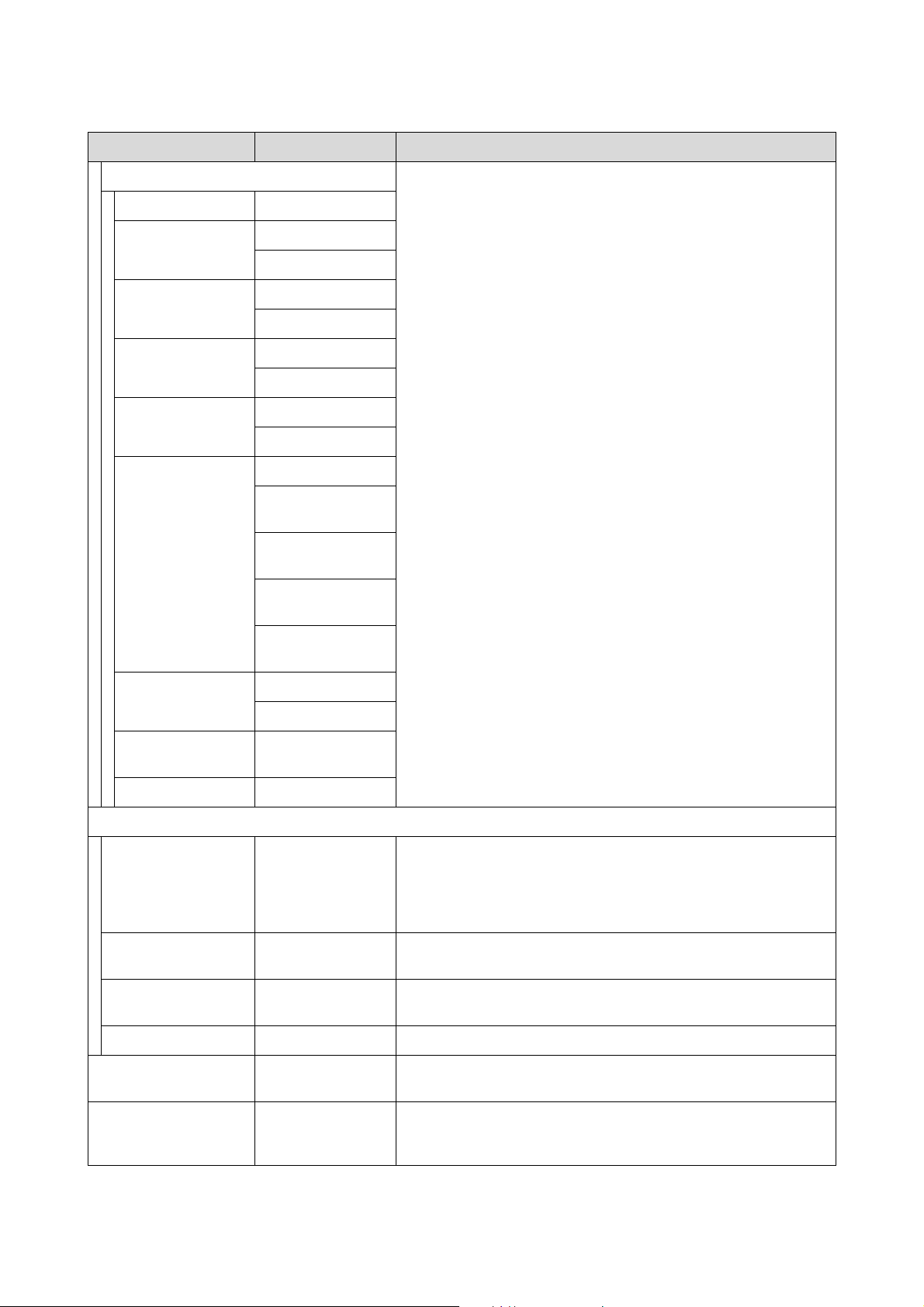
SL-D1000 Series User's Guide
Control Panel Menu
124
Advanced Setup Set various items related to the network.
Device Name -
TCP/IP Auto
Manual
DNS Server Auto
Manual
Proxy Server Do Not Use
Use
IPv6 Address Enable
*
Disable
Link Speed & Duplex Auto
*
10BASE-T Half
Duplex
10BASE-T Full
Duplex
100BASE-TX Half
Duplex
100BASE-TX Full
Duplex
Redirect HTTP to
HTTPS
Enable
*
Disable
Disable IPsec/IP
Filtering
-
Disable IEEE802.1X -
Epson Connect Services
Register/Delete - Register a printer to Epson Connect or delete a registered printer.
See the following portal site for details on using the Epson Connect
service.
https://www.epsonconnect.com/
Suspend/Resume - Temporarily stop using the Epson Connect service or restart using the
service after it was stopped.
Email Address - Check the email address of the printer that is registered in Epson
Connect.
Status - Confirm that the printer is registered and connected to Epson Connect.
Print Network Status
Sheet
- Prints a network status sheet.
Print Counter - The amount of printing from when the printer was first used until the
present is converted to a number of 102 x 152 mm (4 x 6 inches) size
pages and displayed.
Item Parameter Explanation
Loading ...
Loading ...
Loading ...
