Loading ...
Loading ...
Loading ...
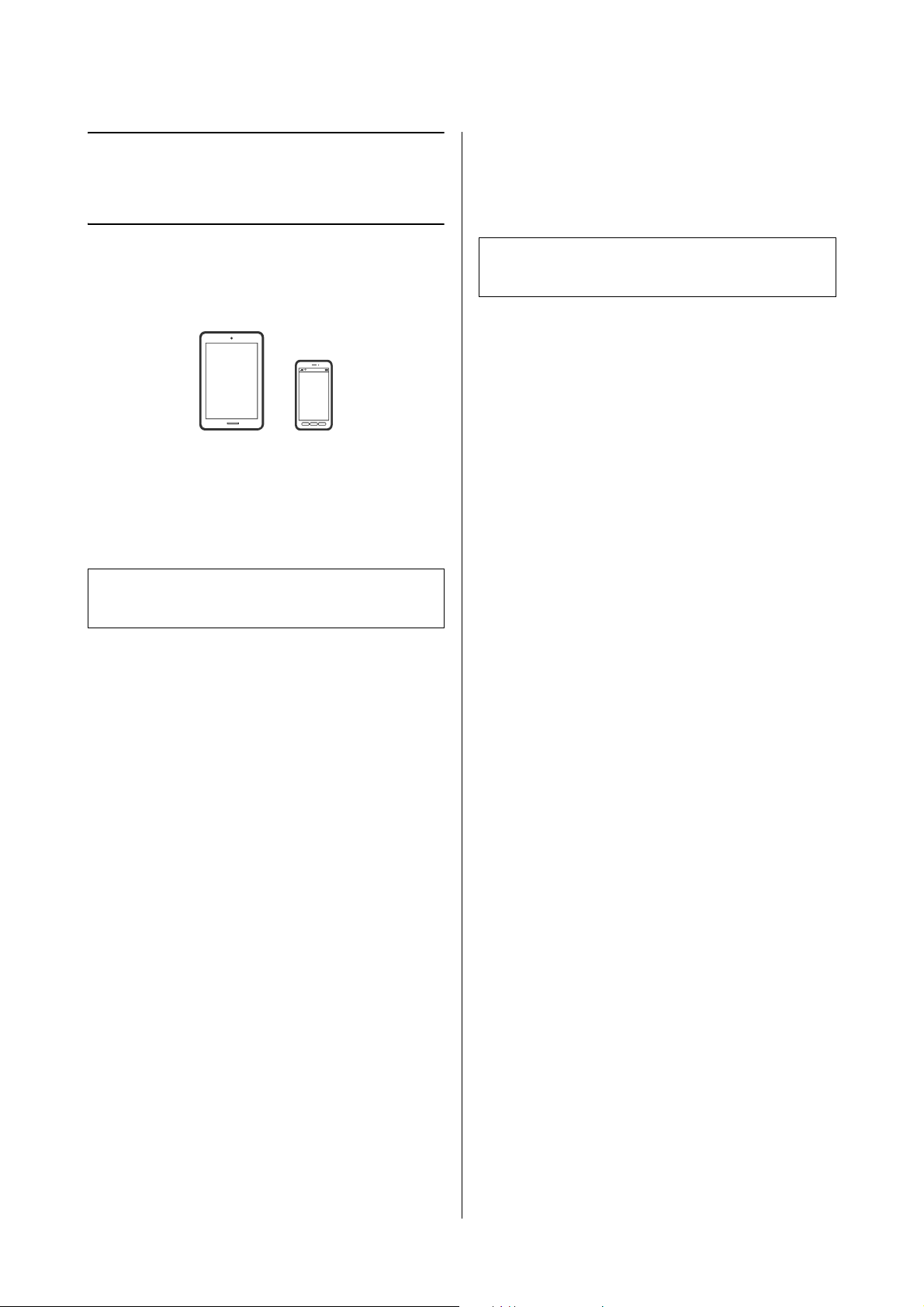
SL-D1000 Series User's Guide
Printing from Smart Devices
61
Printing from Smart
Devices
You can print photos and text from a smart device,
such as a smartphone or tablet.
Printing Photos Using
Epson Smart Panel
1
Load paper in the printer.
U
“Basic Operations” on page 29
2
Set up your printer for wireless printing.
3
If Epson Smart Panel is not installed, install it.
U
“Introducing the Software” on page 23
4
Connect your smart device to the same wireless
network as your printer.
5
Start Epson Smart Panel.
6
Select the print photo menu on the home screen.
7
Select the photo you want to print.
8
Start printing.
Printing Documents
Using Epson Smart Panel
1
Load paper in the printer.
U
“Basic Operations” on page 29
2
Set up your printer for wireless printing.
3
If Epson Smart Panel is not installed, install it.
U
“Introducing the Software” on page 23
4
Connect your smart device to the same wireless
network as your printer.
5
Start Epson Smart Panel.
6
Select the print document menu on the home
screen.
7
Select the document you want to print.
8
Start printing.
Note:
Operations may differ depending on the device.
Note:
Operations may differ depending on the device.
Loading ...
Loading ...
Loading ...
