Loading ...
Loading ...
Loading ...
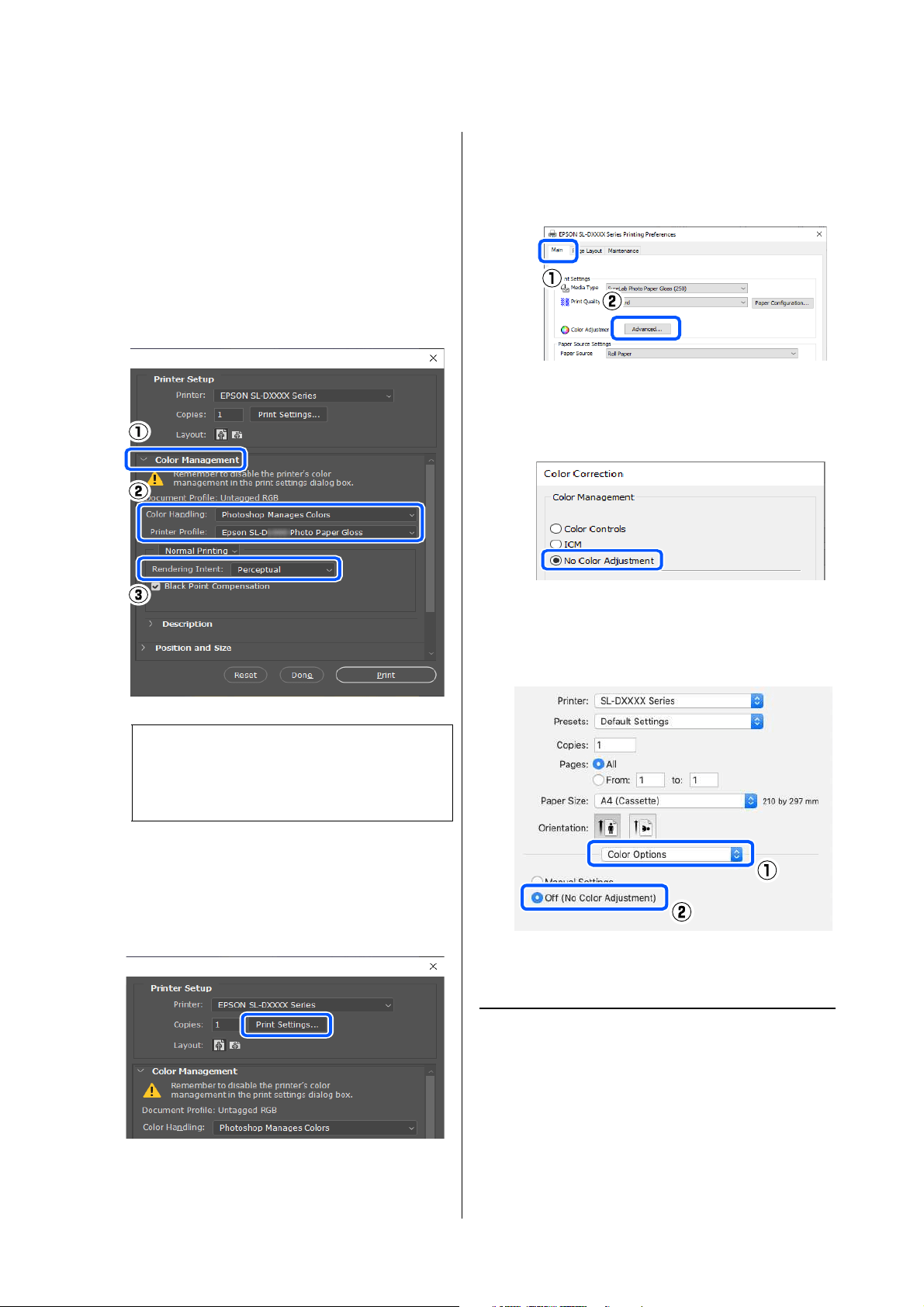
SL-D1000 Series User's Guide
Printing Using Various Print Functions
52
1
Make the settings for color adjustment using the
application.
Example of Adobe Photoshop 2021
The Photoshop Print Settings screen opens.
Select Color Management, then select
Photoshop Manages Colors in Color
Handling, and then select Printer Profile and
Rendering Intent.
2
Display the printer driver's settings screen
(Windows) or Print screen (Mac).
When using Adobe Photoshop 2021, click Print
Settings to display the various screens.
3
Set color management to off.
For Windows
For Mac
Select Color Options from the pop-up menu,
and then select Off (No Color Adjustment).
4
Set other items if necessary, and then print.
Color Management from the
Printer Driver (ICM) (Windows)
Performs color management from the printer driver.
An ICC profile that supports the paper type set in the
printer driver is automatically selected for doing color
adjustment.
Note:
If you are not using an original printer profile,
select a profile for the paper type being used from
Printer Profile.
(1) Click Advanced in Color Adjustment in the Main
screen.
(2) In Color Management, select No Color
Adjustment, and then click OK.
Loading ...
Loading ...
Loading ...
