Loading ...
Loading ...
Loading ...
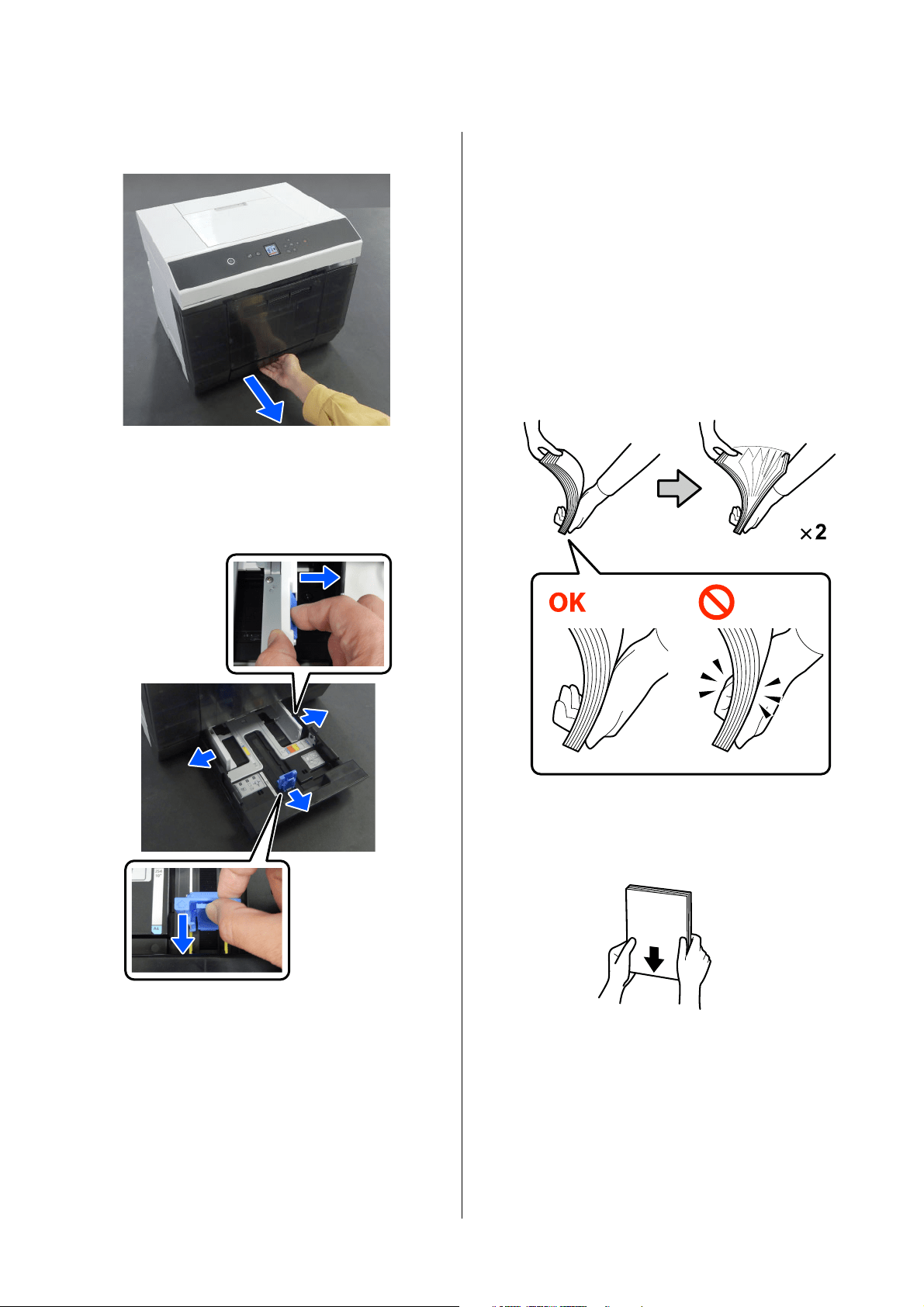
SL-D1000 Series User's Guide
Basic Operations
37
1
Pull the cassette out toward you.
2
Spread apart the left, right, and front edge
guides all the way.
Pinch the levers as you move them.
3
Riffle the paper to be loaded.
Static electricity may cause sheets of paper in a
stack to stick to each other. Loading paper like
that into the cassette could cause paper feeding
problems, so follow the procedure below to riffle
the paper. Riffling paper forces air between the
sheets, which causes them to separate.
Riffle the short edges of the paper two times
each. For square paper, riffle whichever two
opposing sides.
4
Load the paper with the printable side facing
down.
The number of sheets that can be loaded is
either 100 sheets or up to the limit line on the
edge guide, whichever is fewer.
(1) Riffle the short edges of the paper as shown in the
illustration.
O Hold the paper lightly, without gripping it too
tightly. If you grip to tightly, air cannot get into
the edges of the paper to separate the sheets
that are stuck together.
O When riffling large sheets of paper, support
the stack of paper against your arm as shown
in the illustration.
(2) Riffle the other short edges two times in the same
way.
(3) Align all four edges of the paper.
Loading ...
Loading ...
Loading ...
