Loading ...
Loading ...
Loading ...
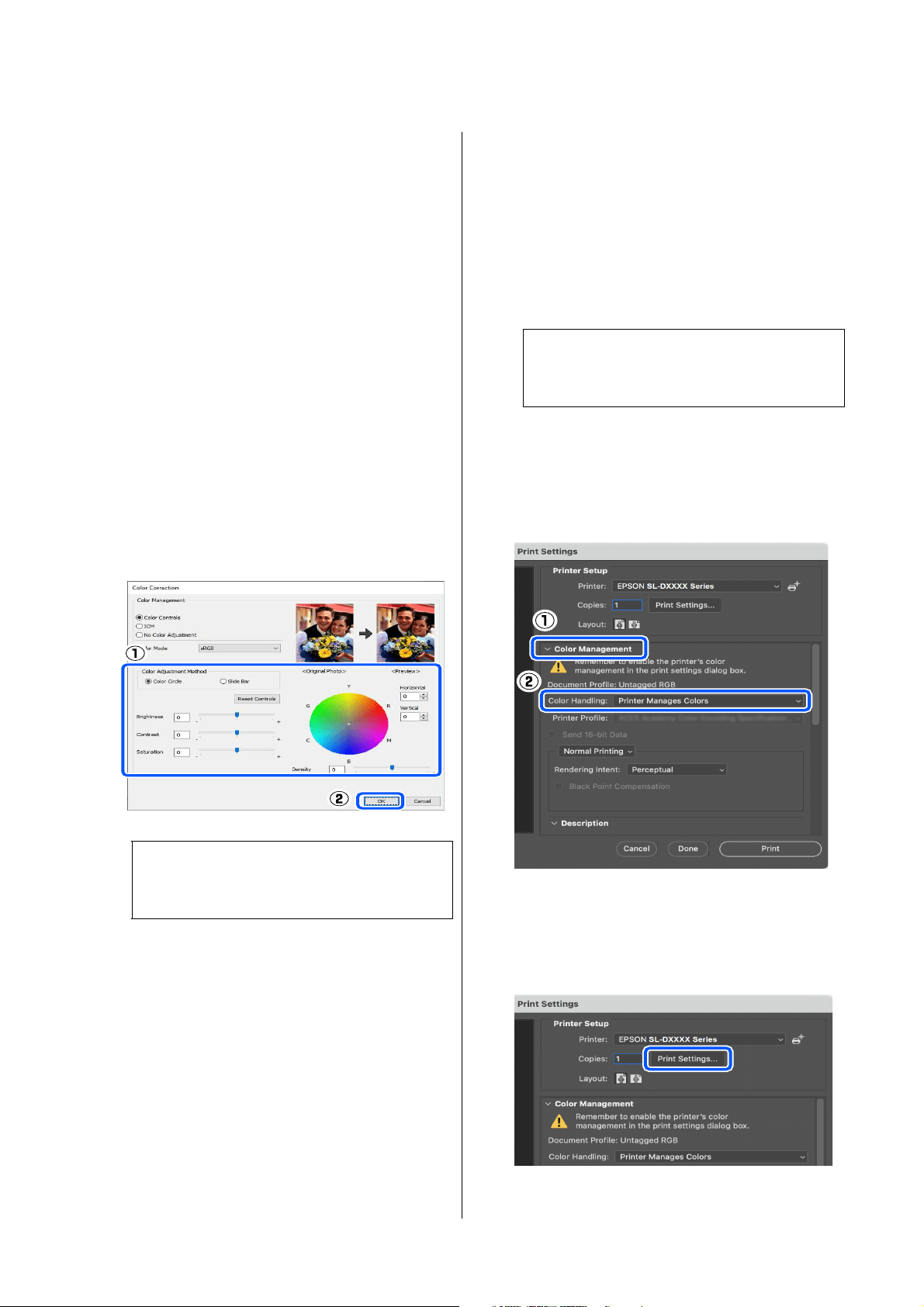
SL-D1000 Series User's Guide
Printing Using Various Print Functions
50
Adjusts the brightness of the image.
O Contrast
Adjusts the contrast (difference between
light and dark) of the image.
When the contrast is raised, bright sections
become brighter, and dark sections become
darker. When the contrast is lowered, the
difference between light and dark sections
decreases.
O Saturation
Adjusts the saturation (color clarity) of the
image.
When the saturation is raised, colors
become vivid. When the saturation is
lowered, the colors become dull until they
are close to gray.
7
Set other items if necessary, and then print.
Settings on Mac
1
When using applications featuring a color
management function, specify how to adjust
colors from these applications.
When using applications without a color
management function, start from step 2.
When using the following applications, select
the Printer Manages Colors color management
option.
O Adobe Photoshop CS6 or later
O Adobe Photoshop Elements 12 or later
O Adobe Photoshop Lightroom 5 or later
In other applications, set No Color
Management.
Example of Adobe Photoshop 2021
The Photoshop Print Settings screen opens.
Select Color Management, then select Printer
Manages Colors in Color Handling.
2
Display the Print screen.
When using Adobe Photoshop 2021, click Print
Settings to display the print screen.
Note:
You can adjust the colors while checking the
sample image on the right side of the screen.
Note:
For information on supported platforms, see the
website for the application in question.
Loading ...
Loading ...
Loading ...
