Loading ...
Loading ...
Loading ...
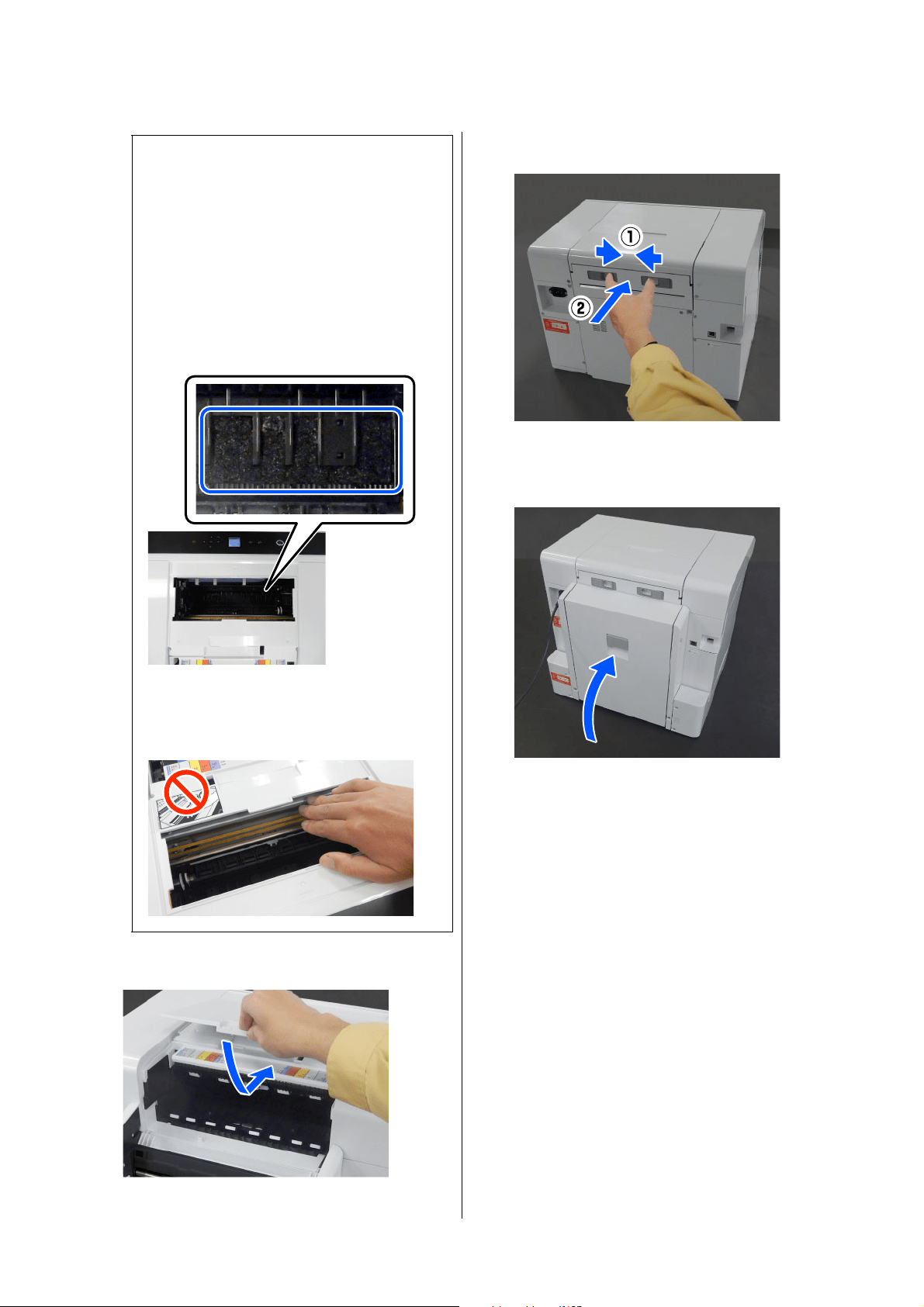
SL-D1000 Series User's Guide
Problem Solver
155
3
Install the printer cover.
4
Install the paper feed unit.
5
If the duplex feeder is installed, close the rear
cover.
6
Move to the front, and on the control panel
screen, press the Z button.
The error is canceled and the home screen is
displayed.
7
Reload the cut paper.
See the following for the procedure to load the
cut paper.
U
“How to Load Cut Paper” on page 36
8
Confirm that the status light is off.
Paper Jammed Between the Rear
Cover and the Paper Feed Unit
Follow the steps below to solve the problem.
c
Important:
O If you cannot move the print head unit,
do not try to force it to move, contact
your dealer or Epson Support.
Otherwise, the print head unit could be
damaged.
O When removing the paper, do not
touch the ink absorbing areas.
Otherwise, the platen may get dirty
which could make the back of the paper
dirty.
O Do not touch the parts around the
platen. Otherwise, it may break down
or reduce print quality.
Loading ...
Loading ...
Loading ...
