Loading ...
Loading ...
Loading ...
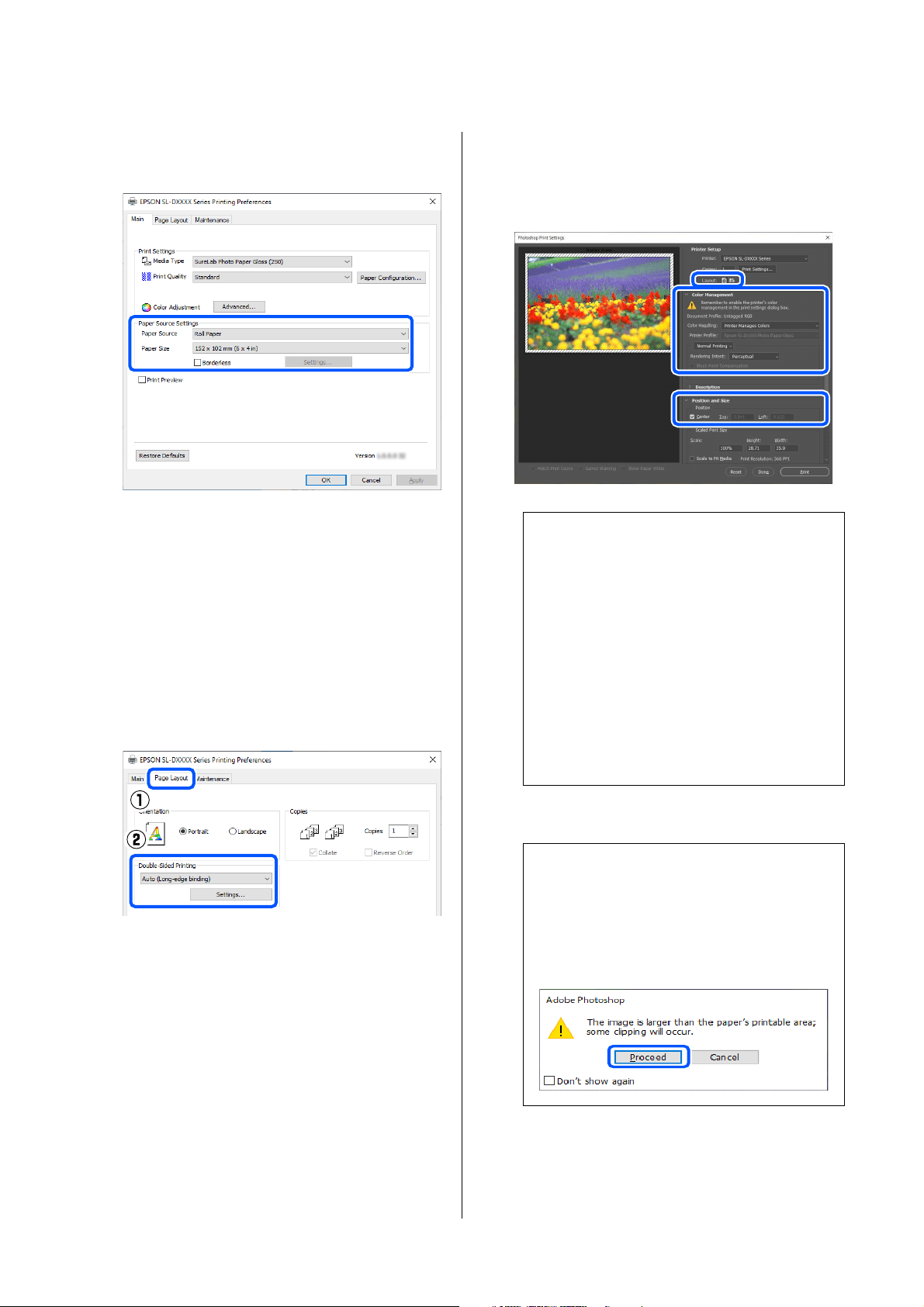
SL-D1000 Series User's Guide
Basic Printing Methods (Windows)
42
Select a size to print. Make sure this is the
same as the image size you set in step 4.
To print without borders (margins), select
Borderless.
U
“Borderless Printing on All Sides” on page
54
9
To do double-sided printing on cut sheets, click
Page Layout, and set the binding position in
Double-Sided Printing.
U “Double-Sided Printing” on page 58
10
Click OK.
11
Set each item, such as color management and
print position, while checking the image
displayed on the Photoshop Print Settings
screen.
12
Click Print.
Print data is sent to the printer and printing
starts.
Note:
O When the printer driver's Color Adjustment
is set to Color Controls, select Printer
Manages Colors in Color Handling in Color
Management.
O When performing detailed color
management using the Photoshop functions,
set Color Management according to the
conditions.
See the following for more details on color
adjustment.
U
“Color Management” on page 48
Note:
If the image size is larger than the print size, the
following screen is displayed.
Click Proceed. If you click Cancel, printing is
canceled and you are returned to the application's
screen.
Loading ...
Loading ...
Loading ...
