Loading ...
Loading ...
Loading ...
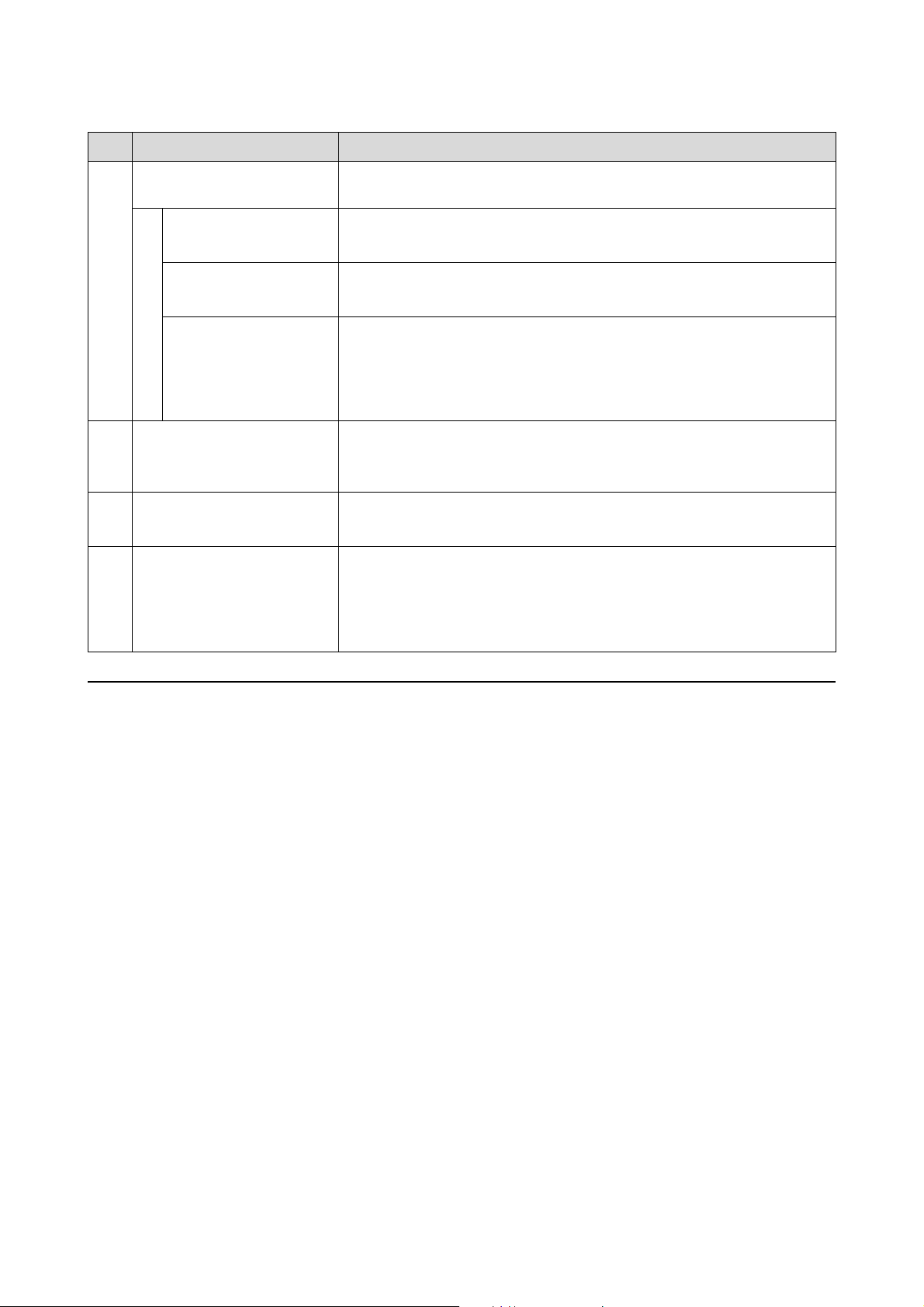
SL-D1000 Series User's Guide
Using the Maintenance Tool (Windows)
82
Explanation of the Printer settings
Clicking on Printer settings in the main screen displays the following Printer settings screen.
B
Printer maintenance The following maintenance functions can be executed for the printer selected in
the printer list area (A).
Diagnostic Cleaning Detects clogged nozzles and automatically performs cleaning.
U
“Diagnostic Cleaning” on page 91
Forced Cleaning Performs manual cleaning.
U
“Forced Cleaning” on page 92
Nozzle Check Checks for clogged nozzles.
A nozzle check pattern can also be printed.
U
“Nozzle Check Methods” on page 89
U “Print Nozzle Check Pattern Method” on page 90
C
Printer settings button A screen for setting printer operations, Auto Nozzle Check Settings, and adjusting
the printer is displayed.
U
“Explanation of the Printer settings” on page 82
D
System Environment Settings
button
A screen for saving log files and status sheets is displayed.
U
“Explanation of the System Environment Settings Screen” on page 88
E
Printer history Shows a history of settings and maintenance executed from Maintenance Tool and
information about errors that occur on printers that are connected to the
computer.
This operation history is not retained at the next startup, it is deleted automatically
when you exit Maintenance Tool.
Item Functions
Loading ...
Loading ...
Loading ...
