Loading ...
Loading ...
Loading ...
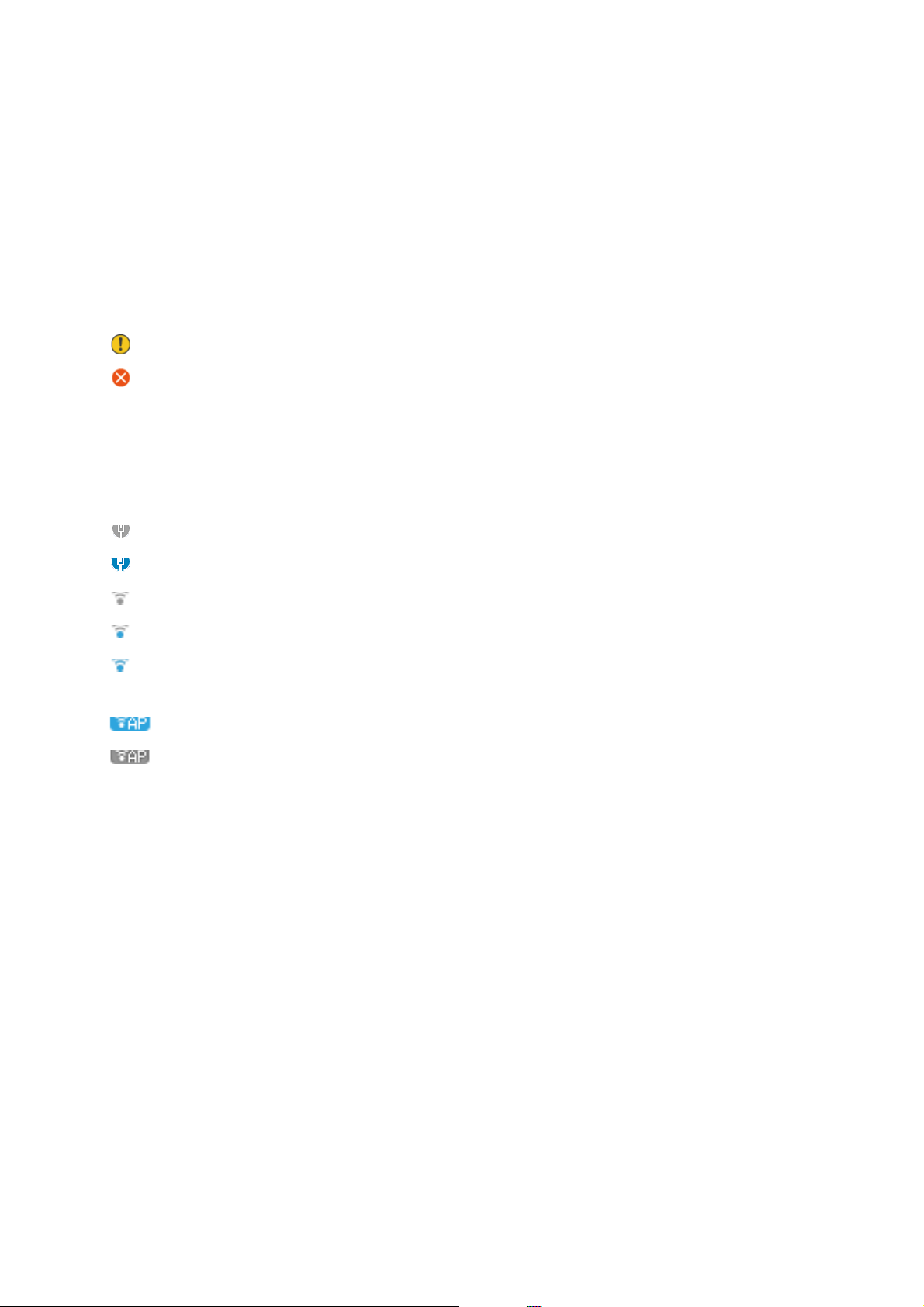
SL-D1000 Series User's Guide
Before Use
18
C Operation Button Guide
Buttons that can be operated appear as icons. This example shows you can go to a selected menu by using the Z button.
D Maintenance box information
The status and estimate of the approximate amount of space in the maintenance box are shown by a vertical bar display. As
the amount of available space decreases, the bar display becomes shorter.
Icons are displayed as notification of the following statuses.
: Available space is running low.
: There is no available space in the maintenance box. Replace the maintenance box with a new one.
U
“Replacing Maintenance Box” on page 67
E Network Status
The network connection statuses are shown by icons.
: Wired LAN is not connected, network is not set.
: Wired LAN is connected
: Wireless LAN (Wi-Fi) is disabled or processing the connection
: Wireless LAN (Wi-Fi) has a problem with or is searching for a connection
: Wireless LAN (Wi-Fi) is connected
The number of lines shows the status of the signal. More lines indicate a better signal status.
: Wi-Fi Direct (simple AP) connection enabled
: Wi-Fi Direct (simple AP) connection disabled
Loading ...
Loading ...
Loading ...
