Loading ...
Loading ...
Loading ...
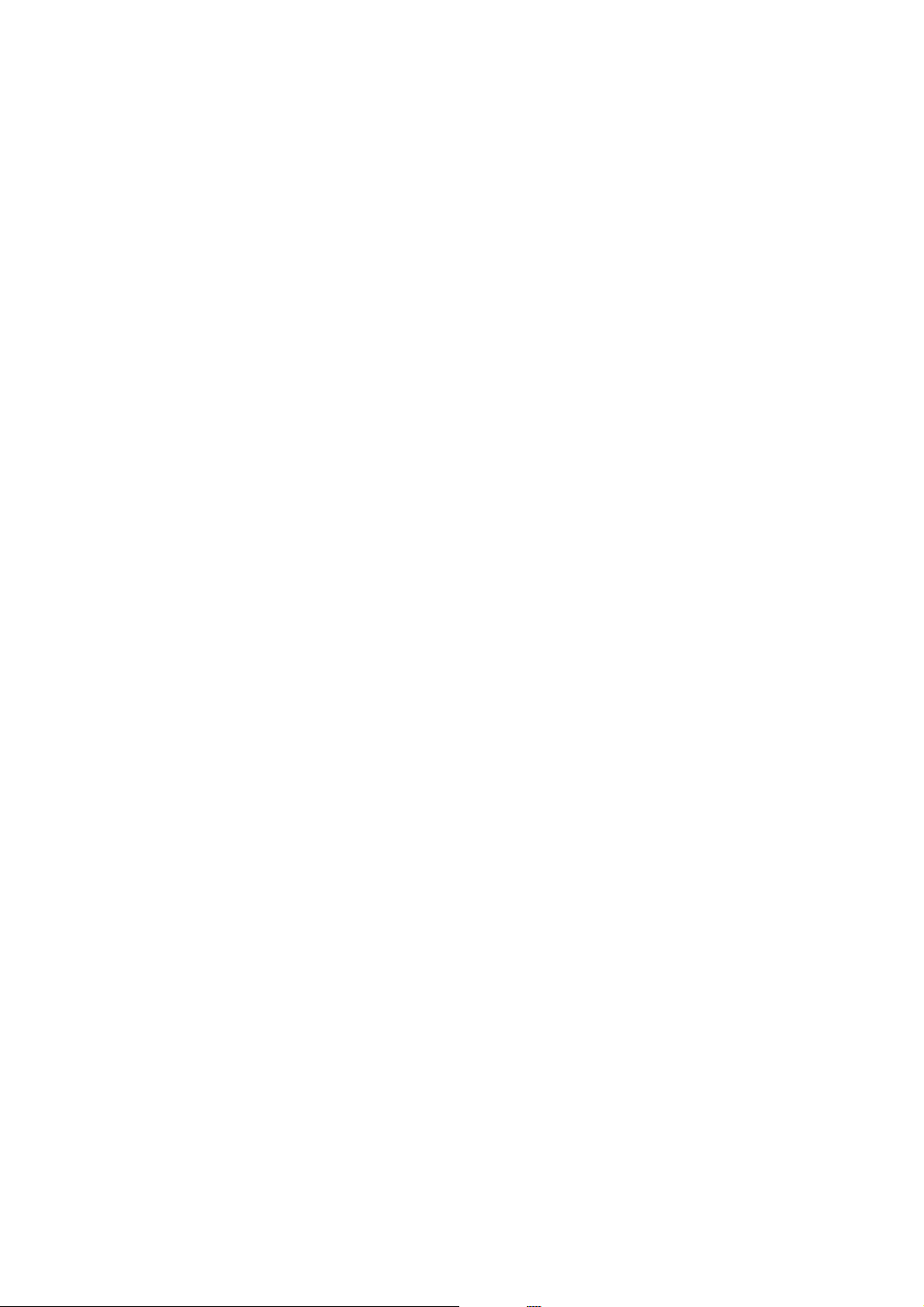
SL-D1000 Series User's Guide
Before Use
9
E Security slot
Located alongside the ink supply unit cover.
Insert a commercially available security cable and lock to prevent theft of the printer and to lock the ink supply unit cover
F Scrap paper box
Scraps cut from roll paper while printing are collected here. Be sure to dispose of scrap paper when you replace the roll
paper. Also, remove it when loading or removing roll paper.
U
“Emptying the Scrap Paper Box” on page 69
G Output tray
The output tray is integrated with the scrap paper box.
Printed paper is collected on the output tray. To use it, pull it out toward you and raise the front end.
See the following for how many sheets of paper can accumulate on the tray.
U
“Specifications Table” on page 169
Also, until paper that has been printed on has sufficiently dried, do not leave it stacked up for a long time. If paper that has
not dried is left stacked up for a long time, the colors in the parts that overlap could change.
See the following for more details.
U
“Notes on Paper” on page 20
H Ink supply unit cover (right)
Open to replace the ink supply unit and maintenance box.
U “Replacing Ink Supply Units” on page 66
U “Replacing Maintenance Box” on page 67
I Control panel
U
“Control Panel” on page 16
J Cassette
For loading cut paper.
K Ink supply unit
For loading 6 colors of ink supply units.
U
“Replacing Ink Supply Units” on page 66
L Ink supply unit tray
The colors on the labels indicate which ink supply unit is installed. Load all of the ink supply unit trays in the printer.
The ink supply unit trays are common parts, so they can be used the same with any color ink.
Loading ...
Loading ...
Loading ...
