Loading ...
Loading ...
Loading ...
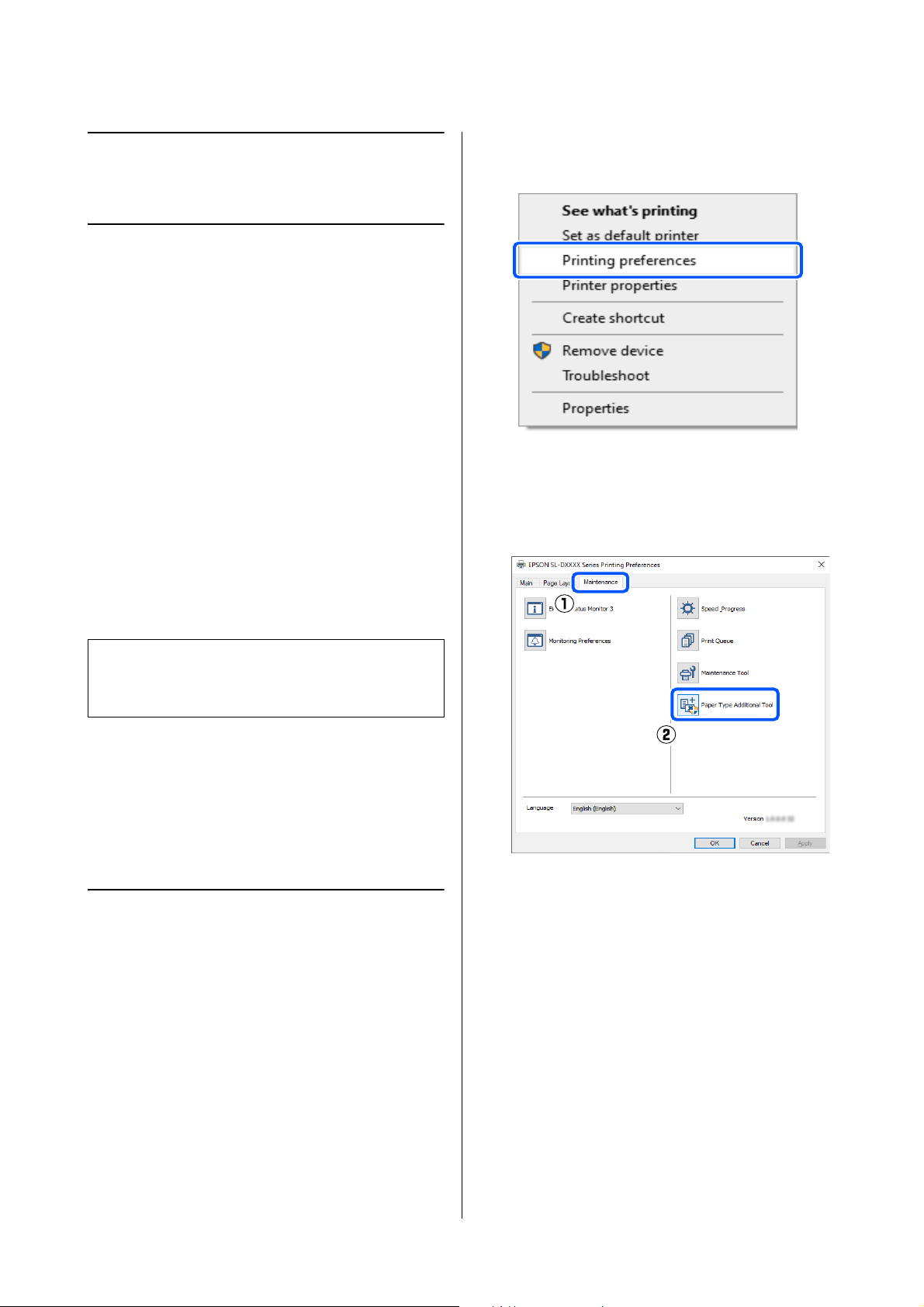
SL-D1000 Series User's Guide
Adding Paper Information
109
Adding Paper
Information
If the paper information for the paper you want to use
is not displayed on the control panel screen or in the
printer driver, you can add paper information. Adding
can be done by the following method.
O When you can acquire the Paper Type File of the
paper you want to use
U
“Adding Paper Information by Using a Paper
Type File” on page 109
O When you cannot acquire the Paper Type File of
the paper you want to use, or when you want to
register color density adjusted to suit the paper
(Windows Only)
U
“Adding Paper Information from Custom
Settings (Windows Only)” on page 111
Adding Paper
Information by Using a
Paper Type File
Settings on Windows
1
Open the Control Panel, and click Hardware
and Sound - Devices and Printers, in this
order.
2
Right-click your printer icon, and select
Printing preferences.
3
Select Maintenance, and click Paper Type
Additional Tool.
Start Paper Type Additional Tool.
Note:
Check with your dealer about how to acquire a Paper
Type File.
Loading ...
Loading ...
Loading ...
