Loading ...
Loading ...
Loading ...
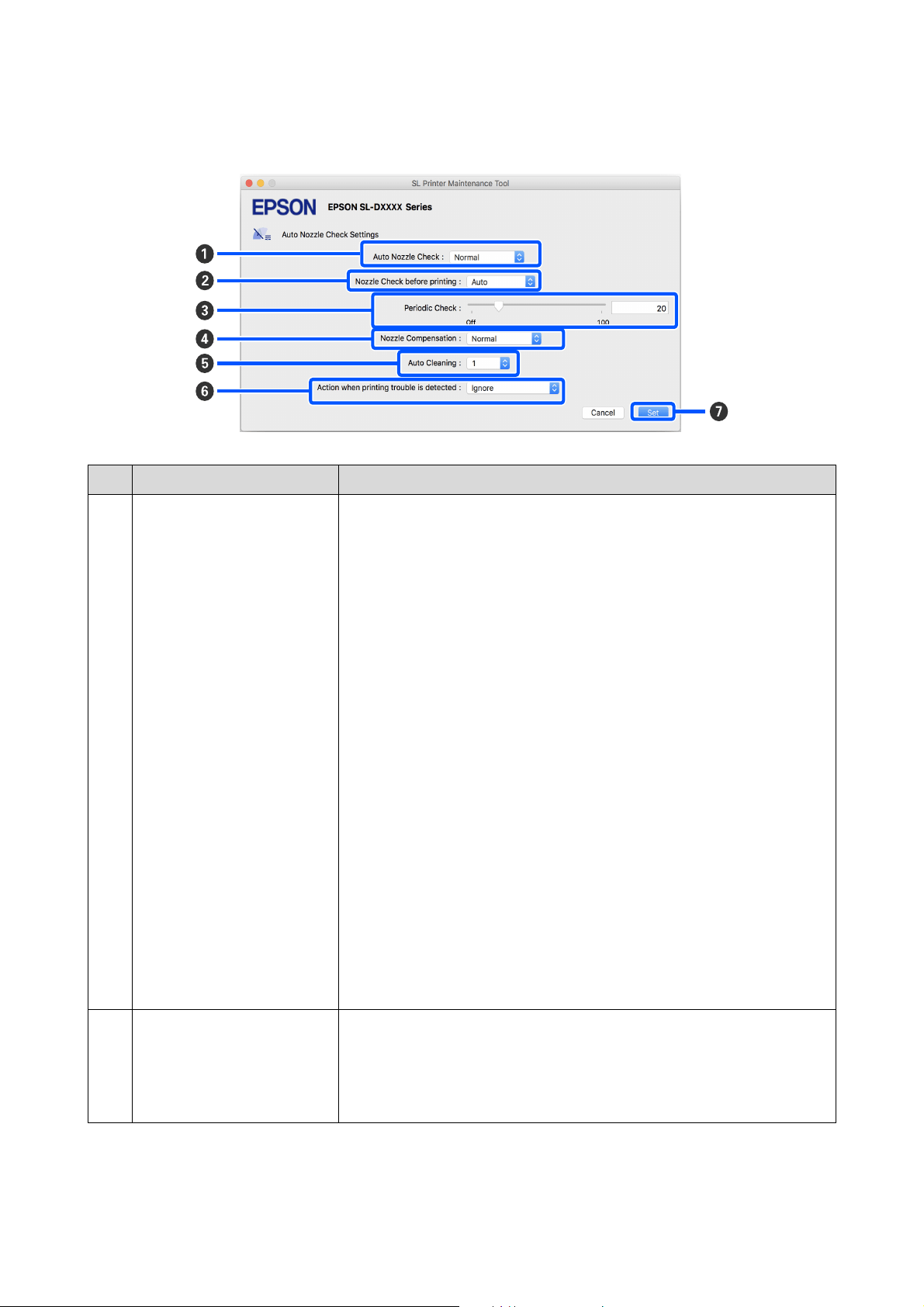
SL-D1000 Series User's Guide
Using the Maintenance Tool (Mac)
101
The configuration and functions of the Auto Nozzle Check Settings screen are shown below.
Item Functions
A
Auto Nozzle Check Set the conditions in which an automatic nozzle check is done. Select one of the
following.
O High quality
Prints a check pattern on roll paper and automatically checks the state of the
nozzles. Nozzles are checked in the same way as when the printer is turned on
too.
Roll paper must always be loaded on the printer.
O Normal
When printing on roll paper, prints a check pattern on roll paper and
automatically checks the state of the nozzles. When printing on cut sheets,
does not print a check pattern and automatically checks the state of the
nozzles.
When roll paper is loaded, nozzles are checked in the same way as when the
printer is turned on too.
O Saving Ink
Does not print a check pattern and automatically checks the state of the
nozzles, whether roll paper or cut sheets are loaded on the printer. Nozzles are
checked in the same way as when the printer is turned on too.
O Off
Nozzles are not checked automatically. Select his when you want to visually
confirm the printed check pattern to confirm the state of the nozzles.
O Default
Returns all the settings (A to F) in the Auto Nozzle Check Settings screen to
the manufacturer’s settings.
B
Nozzle Check before printing Set whether to execute auto nozzle check before printing.
When set to Auto, auto Nozzle Check is executed according to the state of the
printer, such as after changing the auto nozzle check settings, or after executing
nozzle cleaning.
When set to Every time, auto nozzle check is executed for each print job.
Loading ...
Loading ...
Loading ...
