Loading ...
Loading ...
Loading ...
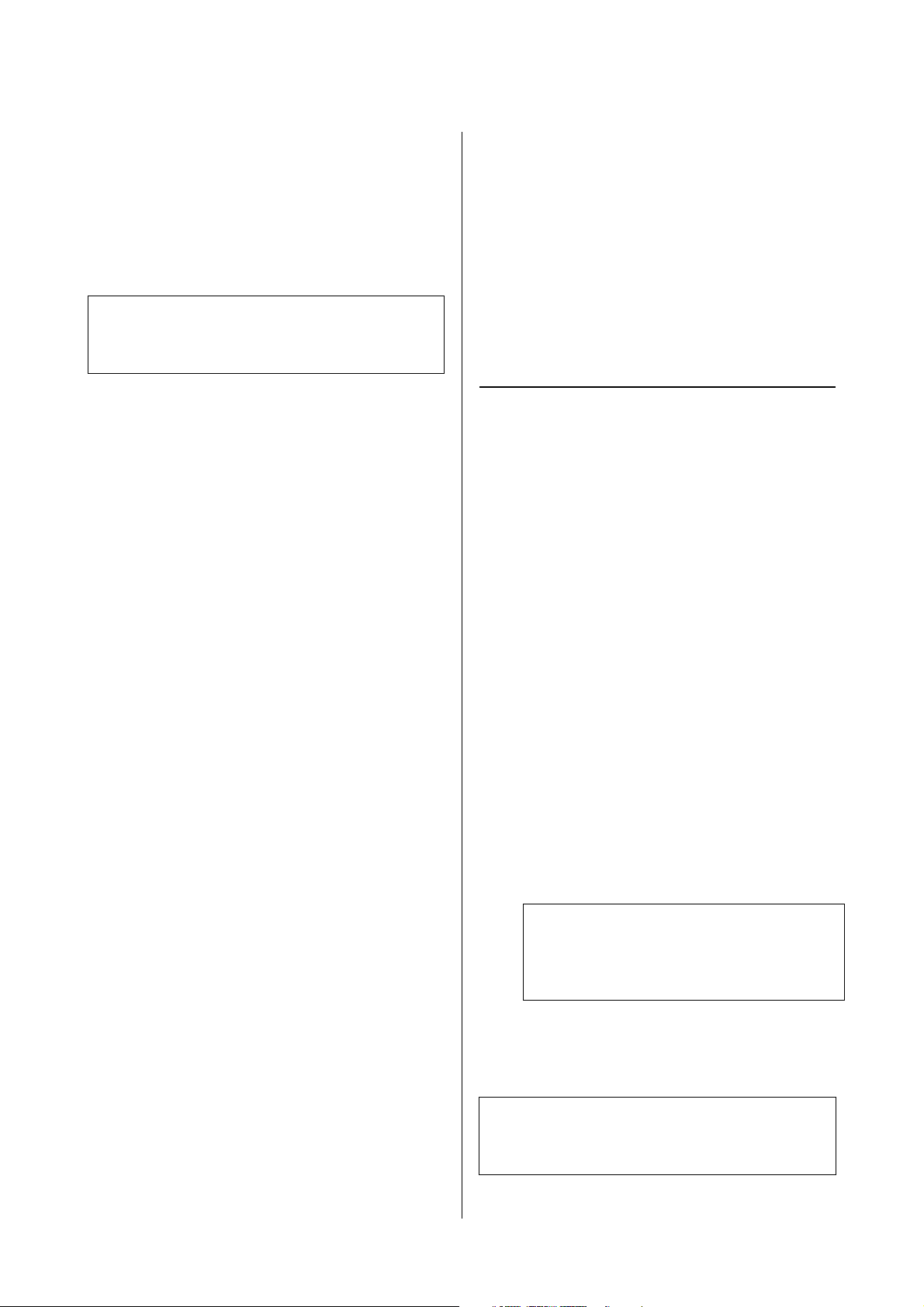
Before Use
26
SL-D1000 Series User's Guide
Installing Maintenance
Tool (Windows Only)
If you need to install the Maintenance Tool
separately from the printer driver, use the
following procedure.
1
Download the Maintenance Tool from the
Epson support site and run the executable.
2
When the setup wizard starts, click Next.
Follow the on-screen instructions to install.
See the following for more details on
Maintenance Tool.
U
“Using the Maintenance Tool (Windows)”
on page 80
Printer Driver Functions
The printer driver coordinates print instructions from
other applications to print on the printer.
The main functions of the printer driver are described
below.
O Converts print data received from applications
into printable data and sends it to the printer.
O Set print conditions, such as the paper type and
paper size, on the printer driver's settings screen.
O Windows only ;
O Start Maintenance Tool and you can
perform adjustment and maintenance
operations, such as checking the printer's
status, making settings, and performing
head cleaning, from your computer.
U
“Using the Maintenance Tool
(Windows)” on page 80
O Start up Paper Type Additional Tool to be
able to add paper information to the printer
and printer driver.
U
“Adding Paper Information” on page
109
How to Use EPSON
Software Updater
Checking Software Update
Availability
1
Check the following status.
O The computer is connected to the Internet.
O The printer and the computer can
communicate.
2
Start EPSON Software Updater.
Windows 8.1
Enter the software name in the search charm,
and select the icon displayed.
Windows 10
Click the Start button, and then select All Apps
- Epson Software-EPSON Software Updater in
this order.
Mac
Click Go - Applications - Epson Software -
EPSON Software Updater.
3
Update the software and manuals.
Follow the on-screen instructions to continue.
Note:
If your computer runs on a Mac OS, Maintenance Tool
is installed together when you install the printer driver.
Note:
In Windows, you can also start by clicking the
printer icon on the desktop toolbar and selecting
Software Update.
c
Important:
Do not turn off the computer or printer while
updating.
Loading ...
Loading ...
Loading ...
