Loading ...
Loading ...
Loading ...
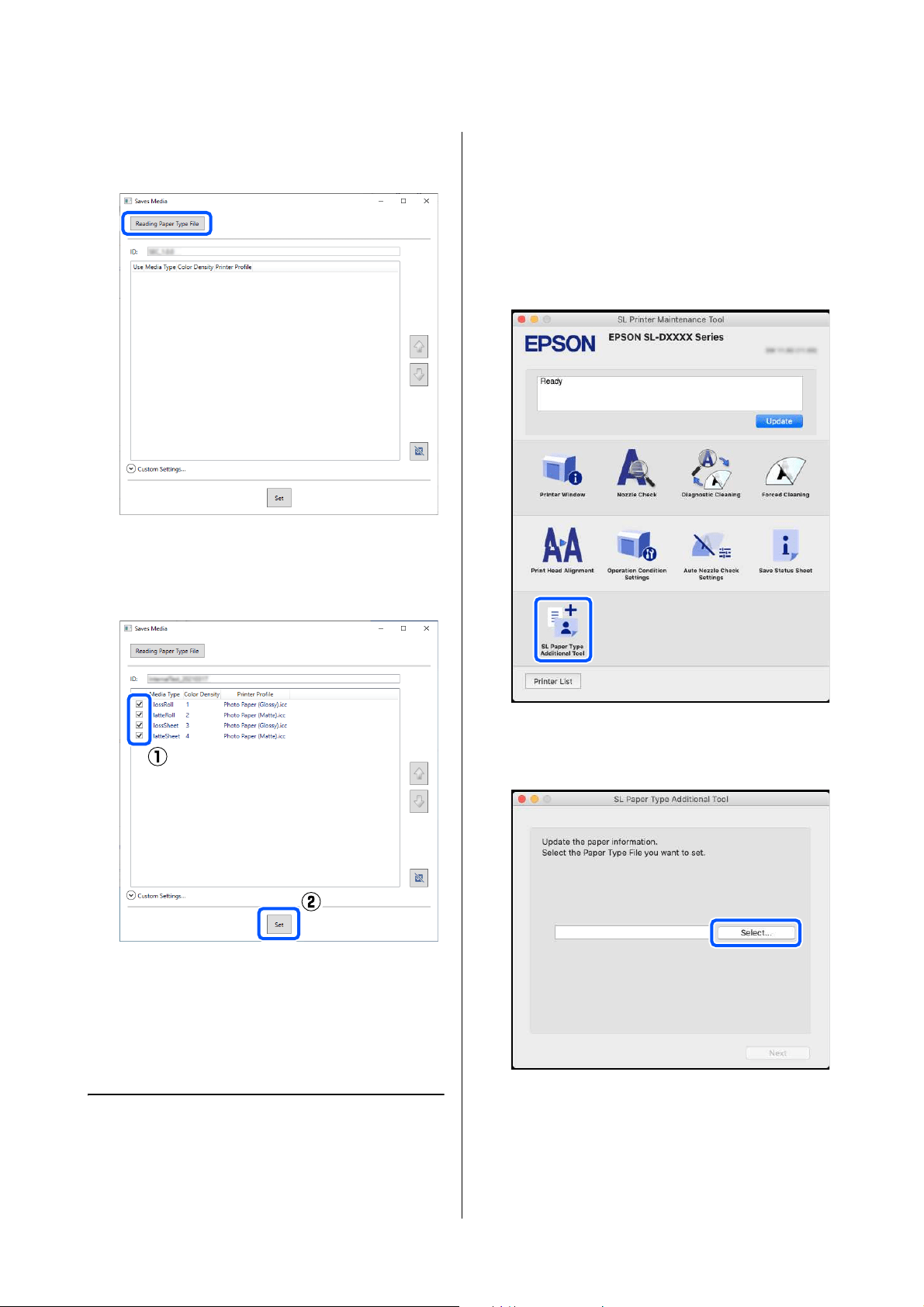
SL-D1000 Series User's Guide
Adding Paper Information
110
4
Click Reading Paper Type File, select a Paper
Type File, and then click Open.
5
Select the paper to use, and then click Set.
You can select up to 10 papers.
Follow the on-screen instructions to continue.
When the settings are complete, the paper
information appears in Media Type on the
control panel screen and in the printer driver.
Settings on Mac
1
Click the Apple menu - System Preferences -
Printers & Scanners, in this order.
2
Select the printer and click Options & Supplies
- Utility - Open Printer Utility.
Maintenance Tool starts.
3
Click SL Paper Type Additional Tool.
Start Paper Type Additional Tool.
4
Click Select, select a Paper Type File, and then
click Open.
Loading ...
Loading ...
Loading ...
