Loading ...
Loading ...
Loading ...
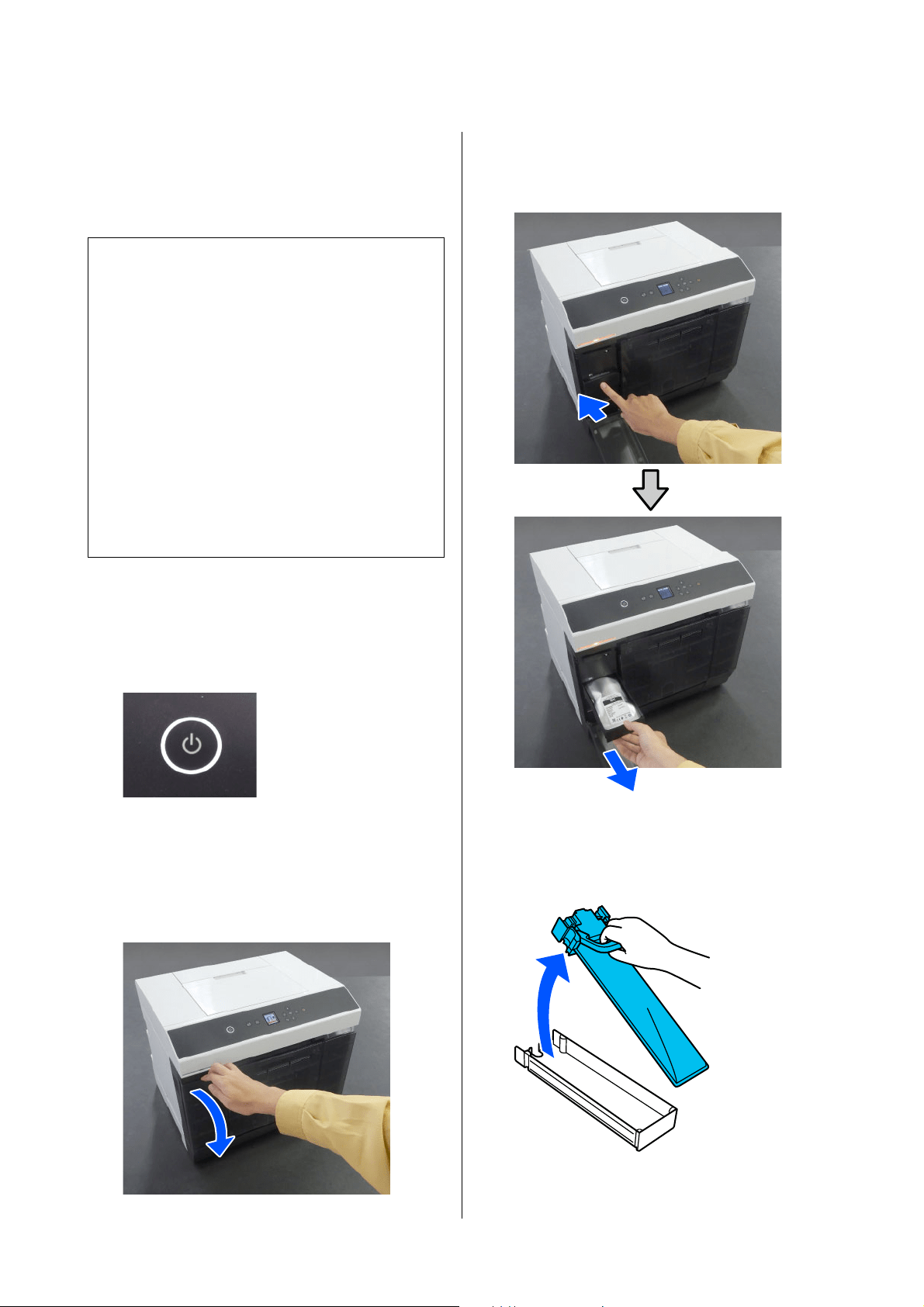
SL-D1000 Series User's Guide
Maintenance
66
Replacing Ink Supply
Units
1
Check that the power light is lit.
If the power light is flashing, the printer is
operating. Wait until all operations have
stopped.
2
On the control panel, check which ink supply
units need to be replaced.
3
Open the ink supply unit cover on the side to be
replaced.
When the cover is opened, the status light lights.
4
Push in the ink supply unit tray to pull it out.
5
Remove the ink supply unit.
Lift up the handle and then remove it.
c
Important:
O If you do not have a new ink supply unit for
installation, leave the expended ink supply
unit in the printer until the new one is ready.
If the printer is left without an ink supply
unit, it may malfunction.
O When the ink supply unit being used falls
below the limit, replace it with a new ink
supply unit as soon as possible.
O Do not leave the printer without ink supply
units installed. The inks inside the printer
may dry and you may not be able to print.
When you are not using the printer, make
sure there is an ink supply unit installed in
each slot.
Loading ...
Loading ...
Loading ...
