Loading ...
Loading ...
Loading ...
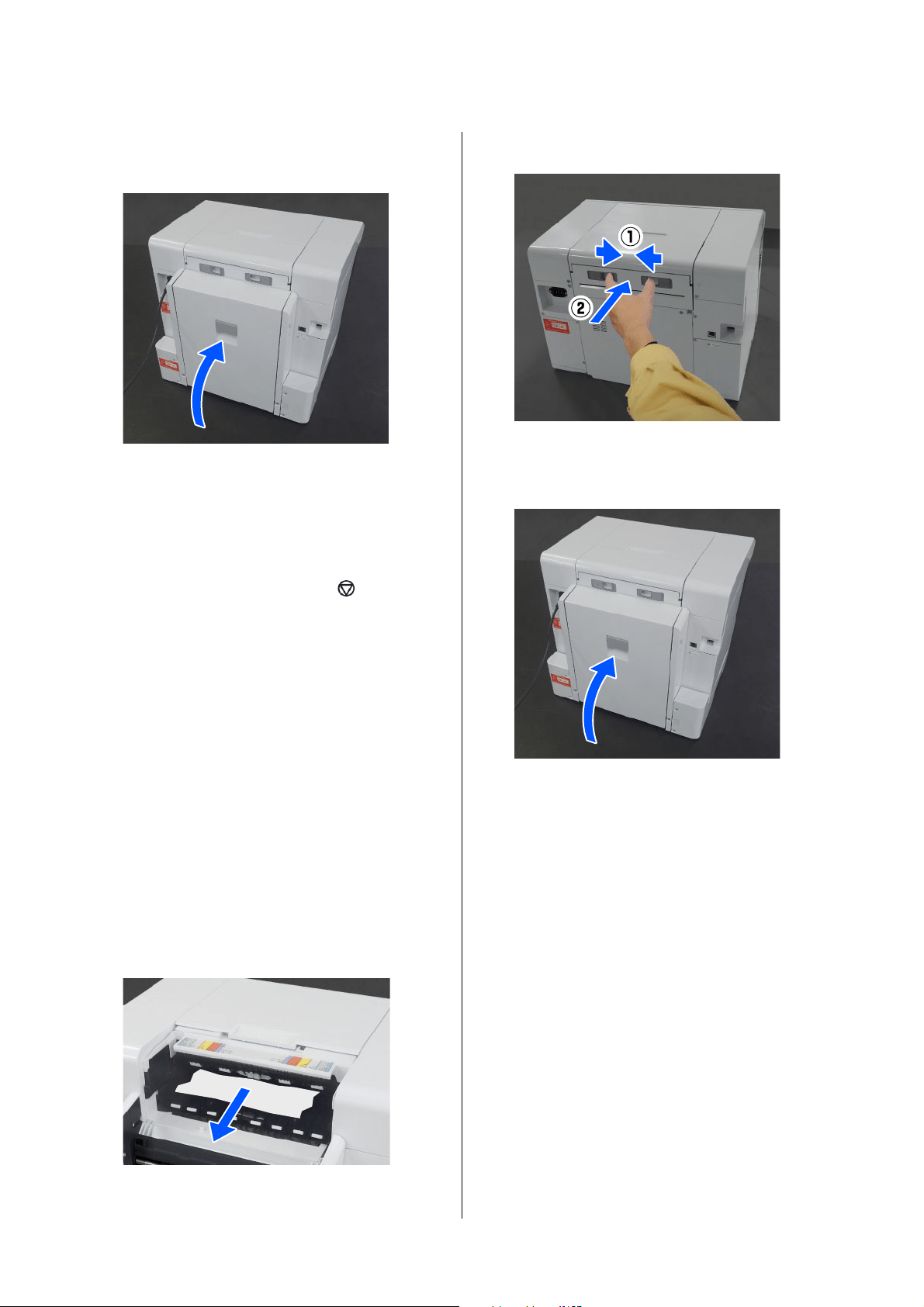
SL-D1000 Series User's Guide
Problem Solver
150
7
If the duplex feeder is installed, close the rear
cover.
8
Move to the front, and on the control panel
screen, press the Z button.
The error is canceled and the home screen is
displayed.
9
If there is a print job, press the button to
cancel the job.
10
Reload the roll paper.
See the following for the procedure to load the
roll paper.
U
“How to Replace Roll Paper” on page 30
11
Confirm that the status light is off.
Removing jammed paper (cut paper)
1
Remove jammed paper.
Remove it slowly.
2
Install the paper feed unit.
3
If the duplex feeder is installed, close the rear
cover.
4
Move to the front, and on the control panel
screen, press the Z button.
The error is canceled and the home screen is
displayed.
5
Reload the cut paper.
See the following for the procedure to load the
cut paper.
U
“How to Load Cut Paper” on page 36
6
Confirm that the status light is off.
Paper Jammed Between the Paper
Feed Unit and Platen
Follow the steps below to solve the problem.
Loading ...
Loading ...
Loading ...
