Loading ...
Loading ...
Loading ...
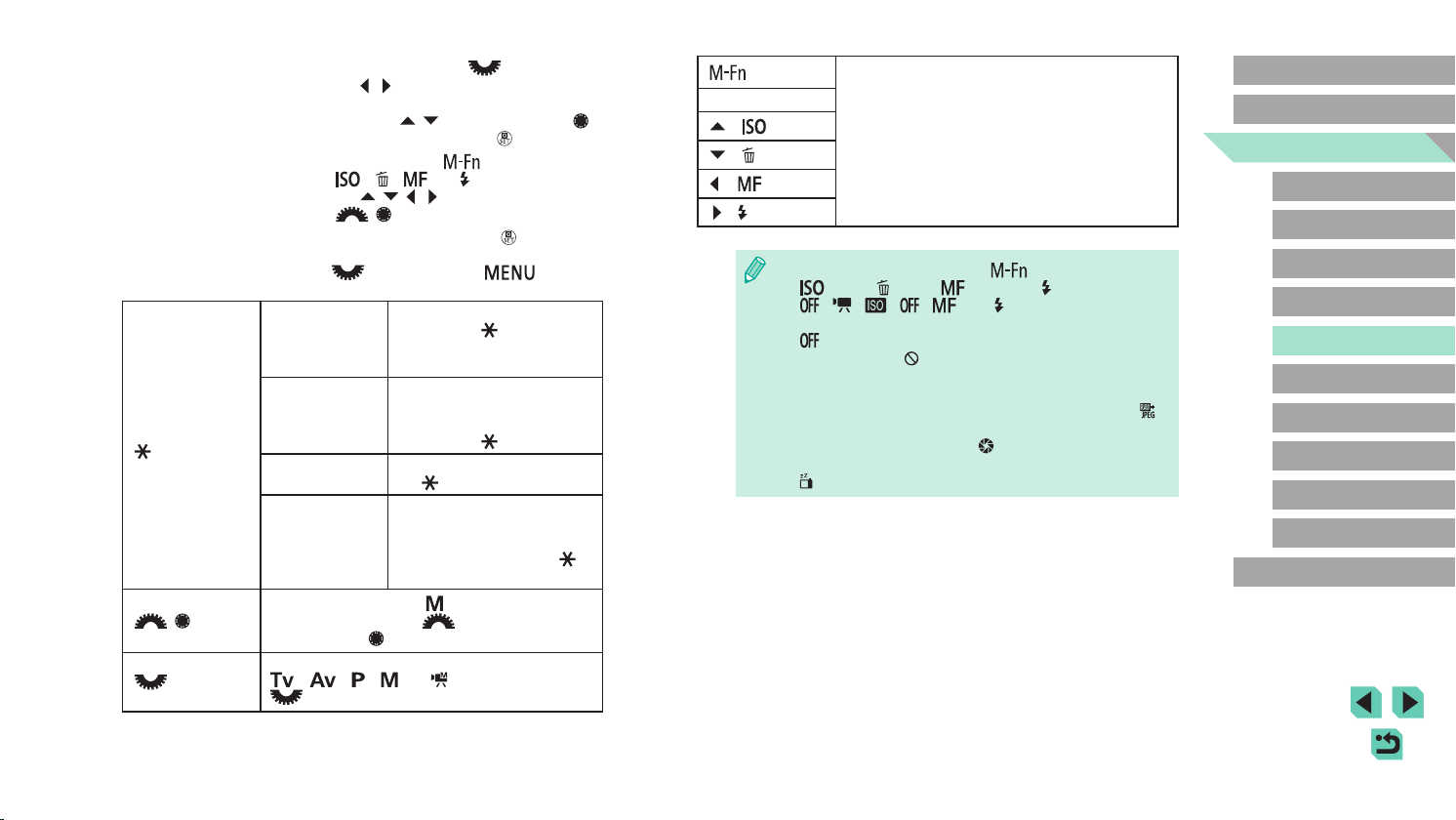
95
Advanced Guide
Basic Guide
Camera Basics
Auto Mode /
Hybrid Auto Mode
Other Shooting Modes
Playback Mode
Wireless Features
Setting Menu
Accessories
Appendix
Index
P Mode
Tv, Av, M, C1, and C2 Mode
Before Use
[ ] button
Press the button to activate the assigned function.
Movie button
[
] ([ ] button)
[
] ([ ] button)
[
] ([ ] button)
[
] ([ ] button)
● To restore default functions to the [ ] button, movie button,
[
] button, [ ] button, [ ] button, and [ ] button, choose
[
], [ ], [ ], [ ], [ ], and [ ].
● If you prefer not to assign any functions to the button, choose
[
].
● Icons labeled with [
] when buttons are assigned indicate that
the function is not available under current function conditions.
● To specify whether to capture images in both JPEG and RAW
format simultaneously each time a button is pressed, assign [
].
● To preview the depth of eld with your specied aperture value as
you hold down a button, assign [
].
● To deactivate screen display when a button is pressed, assign
[
].
● When assigning the [ ] dial, press
the [ ][ ] buttons to choose the shooting
mode, choose a function to assign (either
press the [ ][ ] buttons or turn the [ ]
dial), and then press the [ ] button.
● When assigning [
], movie,
[ ], [ ], [ ], or [ ] button, press
the [ ][ ][ ][ ] buttons or turn the
[ ][ ] dials to choose a function.
● When nished, press the [
] button to
return to the previous screen. For [Set
Func.], press the [ ] button to
return to the previous screen.
Shutter button or
[ ] button
[AF/AE lock]
Enable exposure lock by
pressing the [
] button, after
focusing by pressing the
shutter button halfway.
[AE lock/AF]
Enable exposure lock by
pressing the shutter button
halfway, and focusing by
pressing the [
] button.
[AF/AF lock, no
AE lock]
Enable focus lock by pressing
the [
] button.
[AE/AF, no AE
lock]
Enable exposure
compensation by pressing the
shutter button halfway, and
focusing by pressing the [
]
button.
[
][ ] dials
By assigning [Av/Tv], in [ ] mode you can set
aperture value with the [ ] dial and shutter
speed with the [ ] dial.
[
] dial
Enable conguration of the assigned function in
[
], [ ], [ ], [ ], or [ ] mode by turning the
[ ] dial.
Loading ...
Loading ...
Loading ...