Loading ...
Loading ...
Loading ...
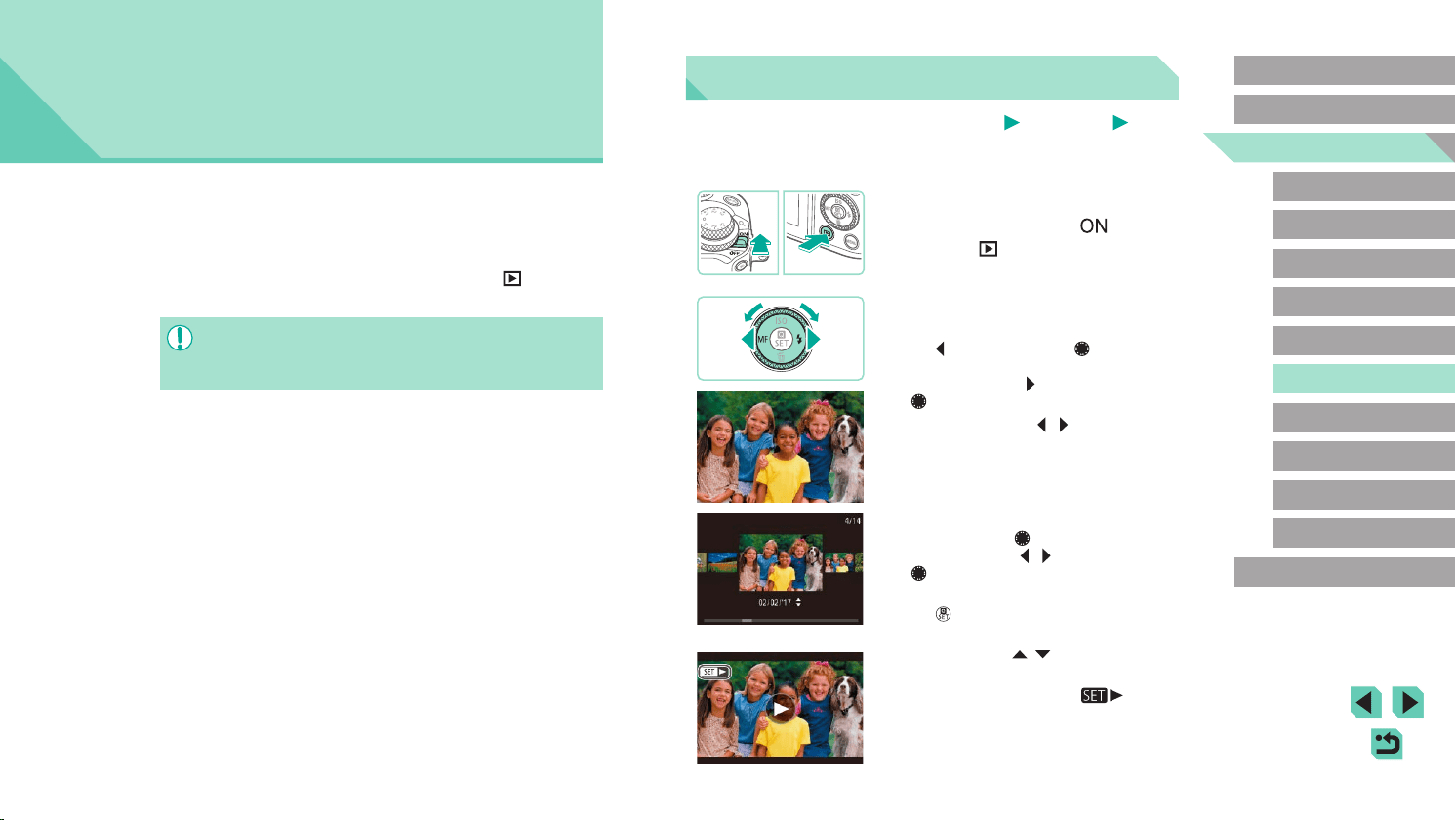
100
Advanced Guide
Basic Guide
Camera Basics
Auto Mode /
Hybrid Auto Mode
Other Shooting Modes
Playback Mode
Wireless Features
Setting Menu
Accessories
Appendix
Index
P Mode
Tv, Av, M, C1, and C2 Mode
Before Use
Playback Mode
Have fun reviewing your shots, and browse or edit them in many ways
● To prepare the camera for these operations, press the [
] button to
enter Playback mode.
● It may not be possible to play back or edit images that were
renamed or already edited on a computer, or images from other
cameras.
Viewing
Still Images
Movies
After shooting images or movies, you can view them on the screen as
follows.
1
Enter Playback mode.
● Move the power switch to [ ].
● Press the [
] button.
● Your last shot is displayed.
2
Choose images.
● To view the previous image, press
the [ ] button or turn the [ ] dial
counterclockwise. To view the next
image, press the [ ] button or turn the
[ ] dial clockwise.
● Press and hold the [
][ ] buttons to
browse through images quickly.
● To access this screen (Scroll Display
mode), turn the [
] dial rapidly. In this
mode, press the [ ][ ] buttons or turn the
[ ] dial to browse through images.
● To return to single-image display, press
the [
] button.
● To browse images grouped by shooting
date, press the [
][ ] buttons in Scroll
Display mode.
● Movies are identied by a [
] icon.
To play movies, go to step 3.
Loading ...
Loading ...
Loading ...