Loading ...
Loading ...
Loading ...
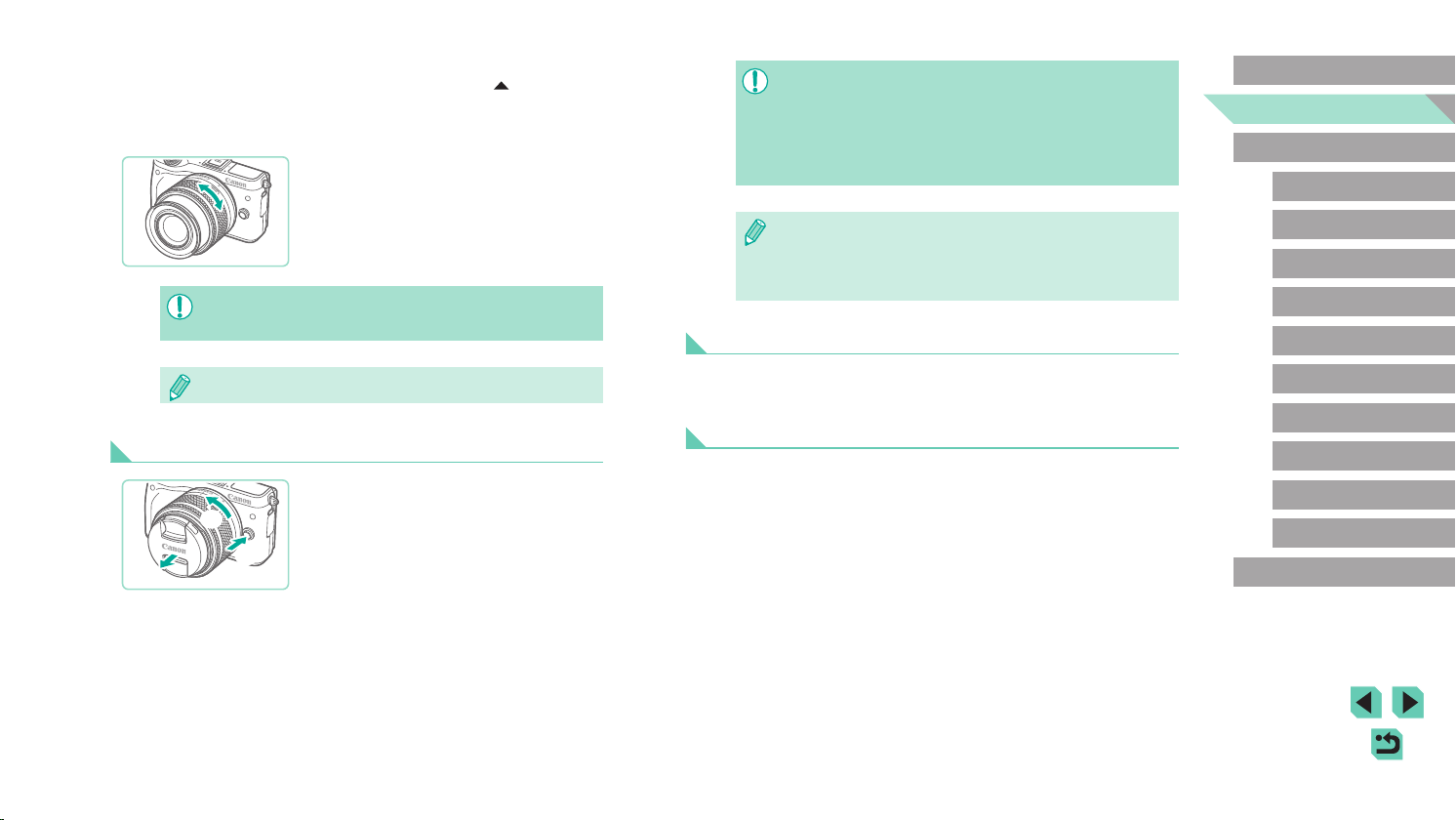
23
Before Use
Basic Guide
Advanced Guide
Camera Basics
Auto Mode /
Hybrid Auto Mode
Other Shooting Modes
Playback Mode
Wireless Features
Setting Menu
Accessories
Appendix
Index
P Mode
Tv, Av, M, C1, and C2 Mode
● To retract the lens, hold the lens
retraction switch toward [ ] as you turn
the zoom ring. Align the lens retraction
index with the zoom position index, and
then release the switch.
● To zoom, turn the zoom ring on the lens
with your ngers.
●
If you want to zoom, do it before focusing.
Turning the zoom ring after achieving
focus may throw off the focus slightly.
● To protect the lens, keep the lens cap on when the camera is not
in use.
●
Some lenses may cause vignetting if the built-in ash is used.
Detaching a Lens
● Make sure the camera is off.
● Hold down the lens release button (1) as
you turn the lens in the direction shown
(2).
● Turn the lens until it stops, and then
remove it in the direction shown (3).
● Attach the lens cap to the lens after
removal.
(
3
)
(
1
)
(
2
)
● Minimizing Dust
- When changing lenses, do it quickly in a place with minimal
dust.
- When storing the camera without a lens attached, be sure to
attach the body cap to the camera.
- Remove dust on the body cap before attaching it.
●
Since the image sensor size is smaller than the 35mm lm format,
it will look like the lens focal length is increased by approx. 1.6x.
For example, the focal length of a 15-45mm lens is approximately
equivalent to a focal length of 24-72mm on a 35mm camera.
Lens Instruction Manuals
Download lens manuals from the following page.
http://www.canon.com/icpd/
Attaching EF and EF-S Lenses
To use EF and EF-S lenses, attach the optional Mount Adapter
EF-EOS M.
1
Make sure the camera is off.
2
Remove the caps.
● Follow step 2 in “Attaching a Lens”
(=
22) to remove the caps.
Loading ...
Loading ...
Loading ...