Loading ...
Loading ...
Loading ...
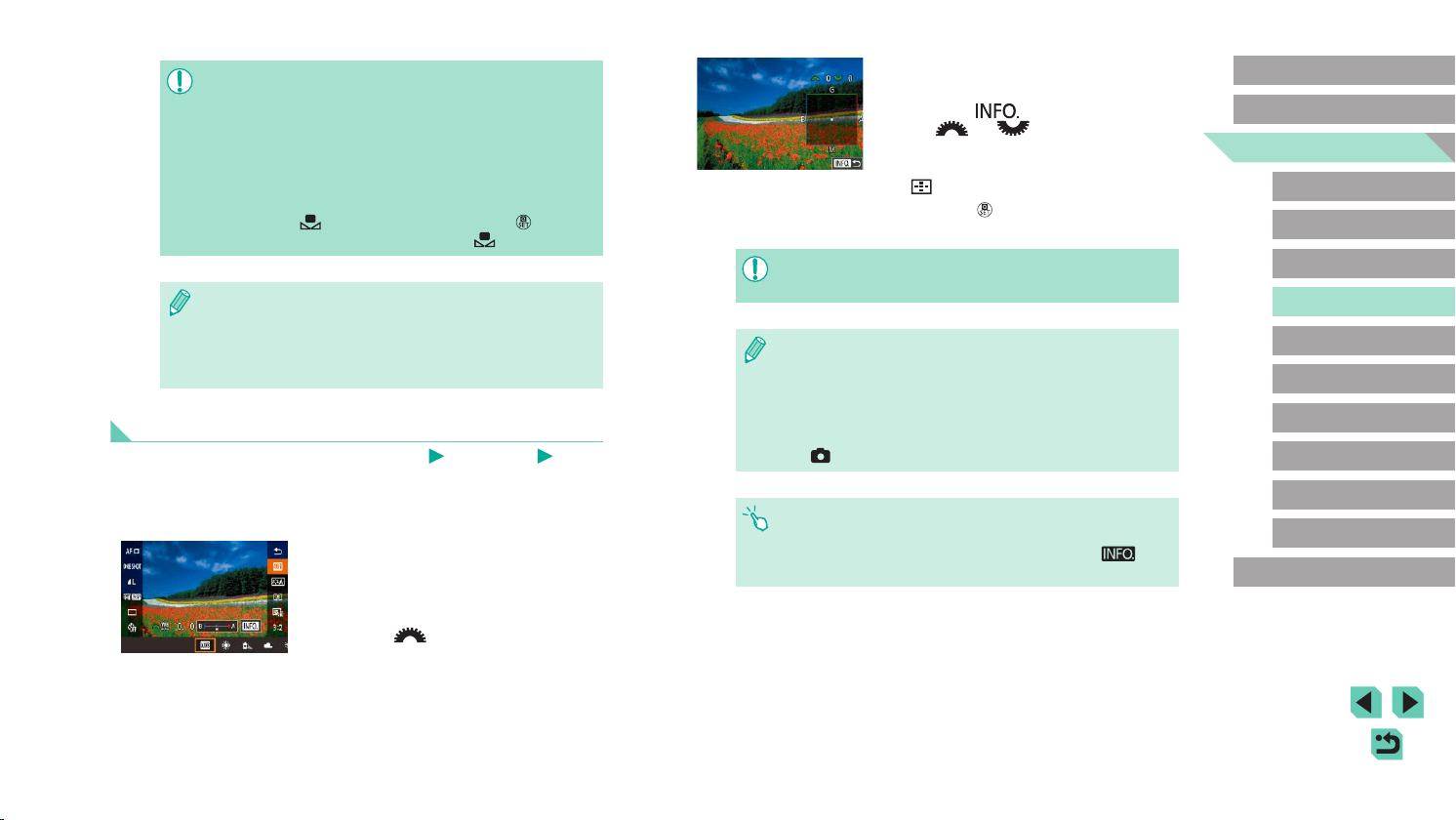
72
Advanced Guide
Basic Guide
Camera Basics
Auto Mode /
Hybrid Auto Mode
Other Shooting Modes
Playback Mode
Wireless Features
Setting Menu
Accessories
Appendix
Index
P Mode
Tv, Av, M, C1, and C2 Mode
Before Use
2
Congure advanced settings.
● To congure more advanced settings,
press the [ ] button and turn
the [ ] or [ ] dial to adjust the
correction level.
● To reset the correction level, press the
[
] button.
● Press the [
] button to complete the
setting.
● Any correction level you set is retained even if you change the
white balance option in step 1.
● B: blue; A: amber; M: magenta; G: green
● One level of blue/amber correction is equivalent to about 5
mireds on a color temperature conversion lter. (Mired: Color
temperature unit representing color temperature conversion lter
density)
● You can also congure this setting by choosing MENU (=
33)
> [
6] tab > [WB correction].
● You can also choose the correction level by touching or dragging
the bar in step 1 or the frame in step 2.
● You can also access the screen in step 2 by touching [
] in
step 1.
● Shots in step 1 that are too bright or dark may prevent you from
setting the white balance correctly.
● A message is displayed if you specify an image in step 3 that is
not suitable for loading white data. Choose [Cancel] to choose a
different image. Choose [OK] to use that image for loading white
data, but note that it may not produce a suitable white balance.
● If [Unselectable image.] is displayed in step 3, choose [OK] to
clear the message and specify another image.
● If [Set WB to “
”] is displayed in step 3, press the [ ] button to
return to the menu screen, and then choose [
].
● Instead of a white object, a gray chart or 18% gray reector
(commercially available) can produce a more accurate white
balance.
● The current white balance and related settings are disregarded
when you shoot in step 1.
Manually Correcting White Balance
Still Images
Movies
You can manually correct white balance. This adjustment can match the
effect of using a commercially available color temperature conversion lter
or color-compensating lter.
1
Congure the setting.
● Follow the steps in “Adjusting White
Balance” (=
71) to choose the white
balance option.
● Turn the [
] dial to adjust the
correction level for B and A.
Loading ...
Loading ...
Loading ...