Loading ...
Loading ...
Loading ...
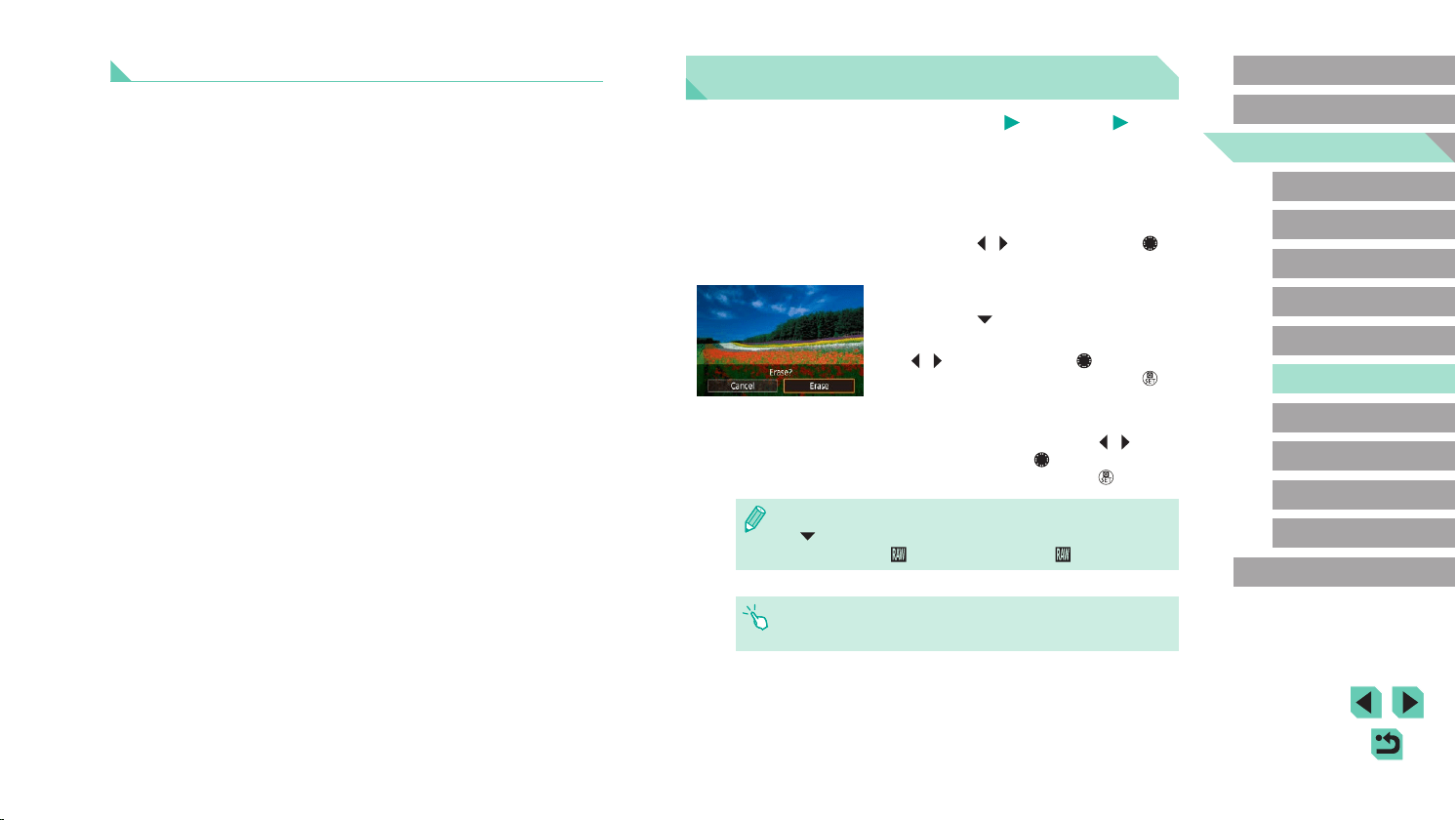
111
Advanced Guide
Basic Guide
Camera Basics
Auto Mode /
Hybrid Auto Mode
Other Shooting Modes
Playback Mode
Wireless Features
Setting Menu
Accessories
Appendix
Index
P Mode
Tv, Av, M, C1, and C2 Mode
Before Use
Erasing Images
Still Images
Movies
You can choose and erase unneeded images one by one. Be careful
when erasing images, because they cannot be recovered. However,
protected images (=
109) cannot be erased.
1
Choose an image to erase.
● Press the [ ][ ] buttons or turn the [ ]
dial to choose an image.
2
Erase the image.
● Press the [ ] button.
● After [Erase?] is displayed, press the
[
][ ] buttons or turn the [ ] dial to
choose [Erase], and then press the [ ]
button.
● The current image is now erased.
● To cancel erasure, press the [
][ ]
buttons or turn the [ ] dial to choose
[Cancel], and then press the [ ] button.
● For images captured in both RAW and JPEG format, pressing the
[
] button while the image is displayed gives you the option of
choosing [Erase
], [Erase JPEG], or [Erase +JPEG].
● You can also erase the current image by touching [Erase] on the
screen in step 2.
Clearing All Protection at Once
You can clear protection from all images at once.
To clear protection, choose [Unprotect All Images] in step 1 of “Protecting
All Images at Once” (=
110), and then complete step 2.
Loading ...
Loading ...
Loading ...