Loading ...
Loading ...
Loading ...
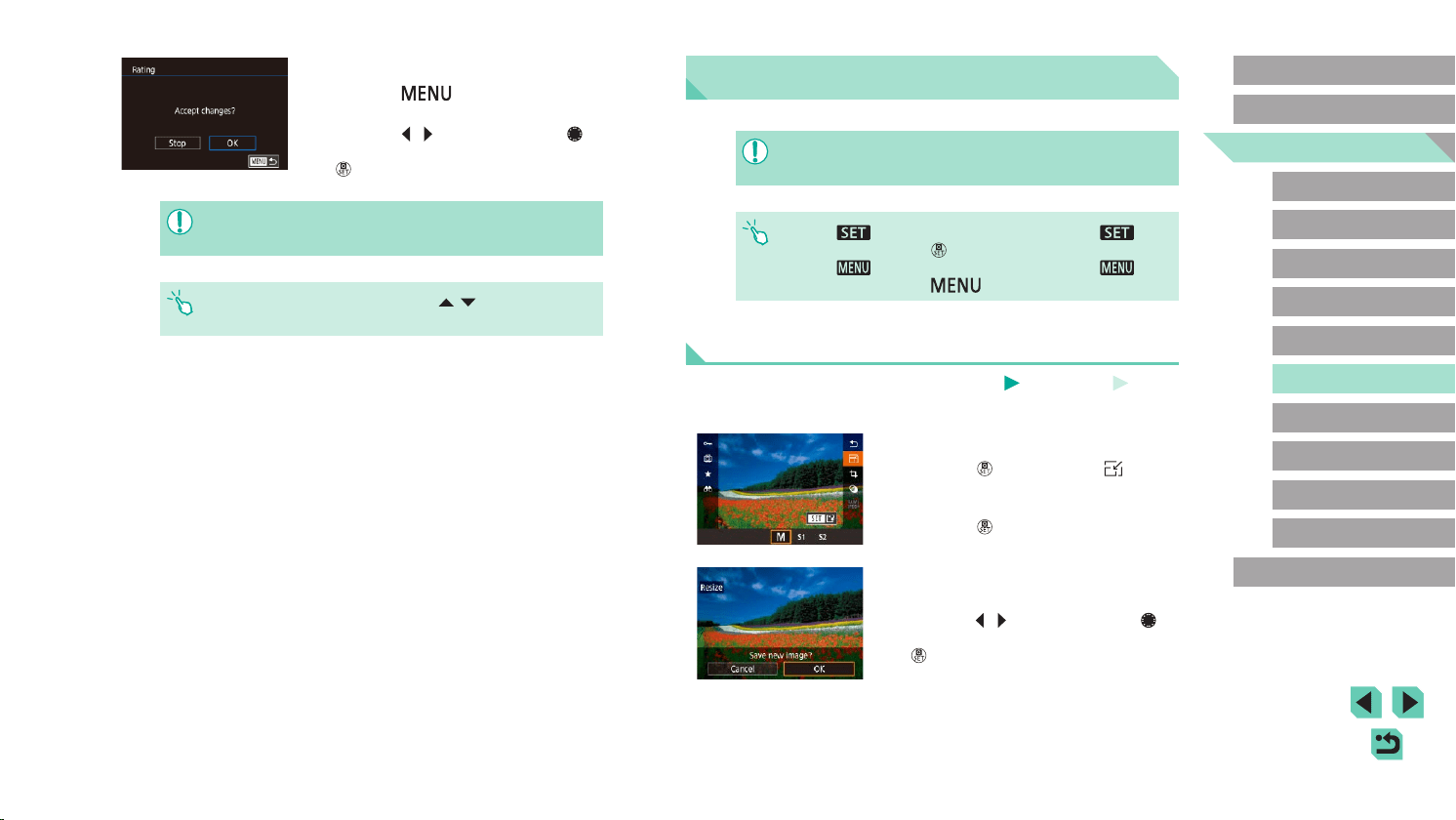
115
Advanced Guide
Basic Guide
Camera Basics
Auto Mode /
Hybrid Auto Mode
Other Shooting Modes
Playback Mode
Wireless Features
Setting Menu
Accessories
Appendix
Index
P Mode
Tv, Av, M, C1, and C2 Mode
Before Use
Editing Still Images
● Image editing (=
115 – =
118) is only available when the
memory card has sufcient free space.
● When [ ] is shown on the screen, you can touch [ ]
instead of pressing the [
] button, if you prefer.
● When [
] is shown on the screen, you can touch [ ]
instead of pressing the [
] button, if you prefer.
Resizing Images
Still Images
Movies
Save a copy of images at a lower number of recording pixels.
1
Choose an image size.
● Press the [ ] button, choose [ ] in
the menu, and choose an image size
(=
32).
● Press the [
] button.
2
Save the new image.
● After [Save new image?] is displayed,
press the [ ][ ] buttons or turn the [ ]
dial to choose [OK], and then press the
[ ] button.
3
Congure the setting.
● Press the [ ] button. A conrmation
message is displayed.
● Press the [
][ ] buttons or turn the [ ]
dial to choose [OK], and then press the
[ ] button.
● Ratings are not applied if you switch to Shooting mode or turn the
camera off before nishing the setup process in step 3.
● You can also rate images by touching [ ][ ] on the bottom of
the screen in step 2.
Loading ...
Loading ...
Loading ...