Loading ...
Loading ...
Loading ...
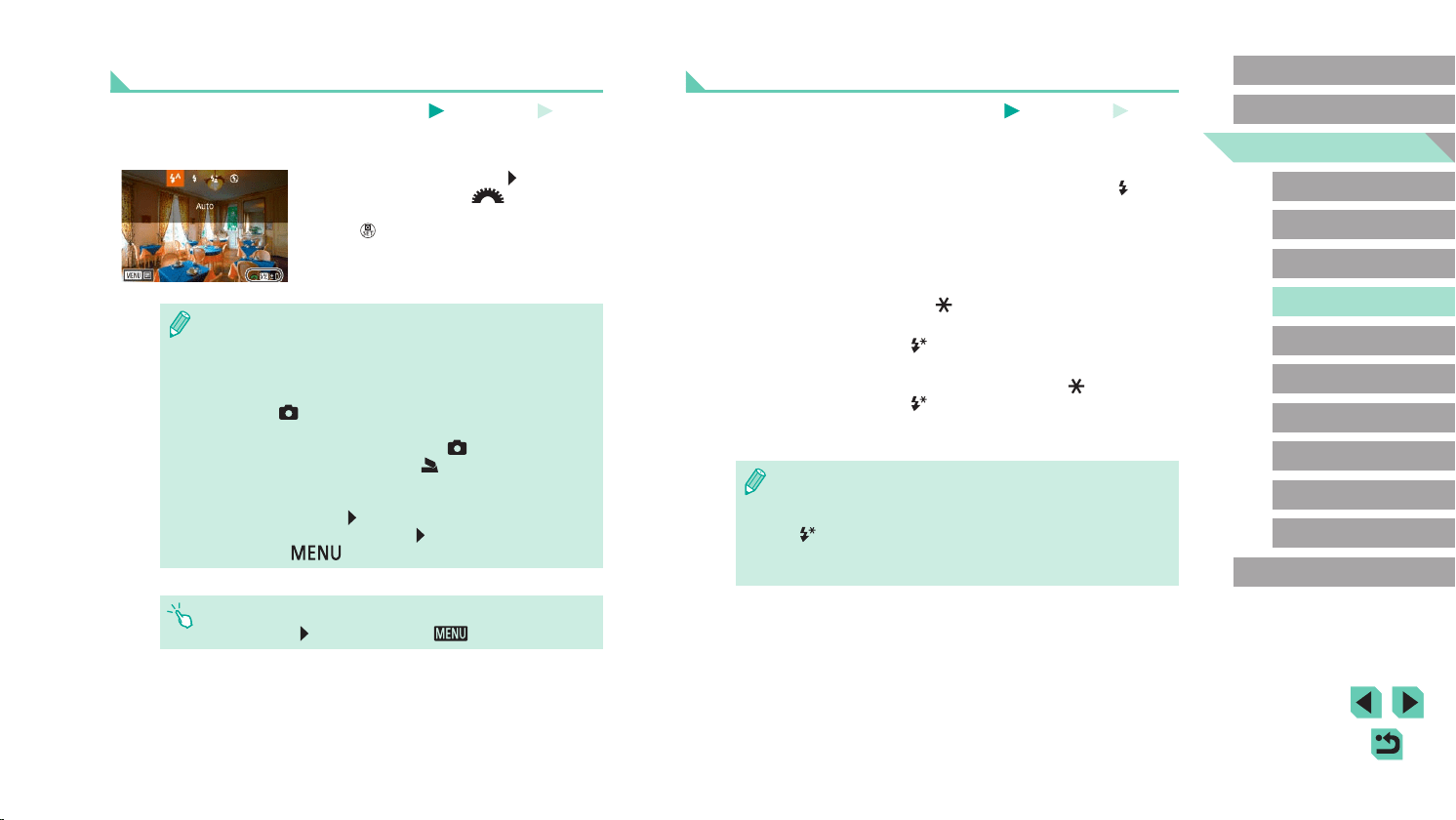
82
Advanced Guide
Basic Guide
Camera Basics
Auto Mode /
Hybrid Auto Mode
Other Shooting Modes
Playback Mode
Wireless Features
Setting Menu
Accessories
Appendix
Index
P Mode
Tv, Av, M, C1, and C2 Mode
Before Use
Shooting with the FE Lock
Still Images
Movies
Just as with the AE lock (=
68), you can lock the exposure for ash
shots.
1
Raise the ash and set it to [ ]
(=
81).
2
Lock the ash exposure.
● Aim the camera at the subject to shoot
with the exposure locked, and then press
the [ ] button.
● The ash res, and when
[
] is displayed, the ash output level is
retained.
● To unlock FE, press the [
] button again.
[ ] is no longer displayed.
3
Compose the shot and shoot.
● FE: Flash Exposure
● The metering range is shown by a circle in the center of the
screen when FE is locked.
● [
] blinks when standard exposure is not possible (even if the
ash res in step 2). Follow step 2 when subjects are within range
for ash shots.
Adjusting the Flash Exposure Compensation
Still Images
Movies
Just as with regular exposure compensation (=
67), you can adjust the
ash exposure from –2 to +2 stops, in 1/3-stop increments.
● Raise the ash, press the [
] button and
immediately turn the [ ] dial to choose
the compensation level, and then press
the [ ] button.
● The correction level you specied is now
displayed.
● When there is a risk of overexposure, the camera automatically
adjusts the shutter speed or aperture value for ash shots to
reduce washed-out highlights and shoot at optimal exposure.
However, you can deactivate automatic adjustment of the shutter
speed and aperture value by accessing MENU (=
33) and
choosing [
5] tab > [Flash Control] > [Safety FE] > [Disable].
● You can also congure the ash exposure compensation by
accessing MENU (=
33) and choosing [ 5] tab > [Flash
Control] > [Built-in ash settings] > [
exp. comp.].
● You can also access the [Flash Control] screen (=
33) as
follows.
- Press and hold the [
] button for at least one second.
- When the ash is up, press the [
] button and immediately
press the [
] button.
● You can also access the [Flash Control] screen (=
33) by
pressing the [
] button and touching [ ].
Loading ...
Loading ...
Loading ...