Loading ...
Loading ...
Loading ...
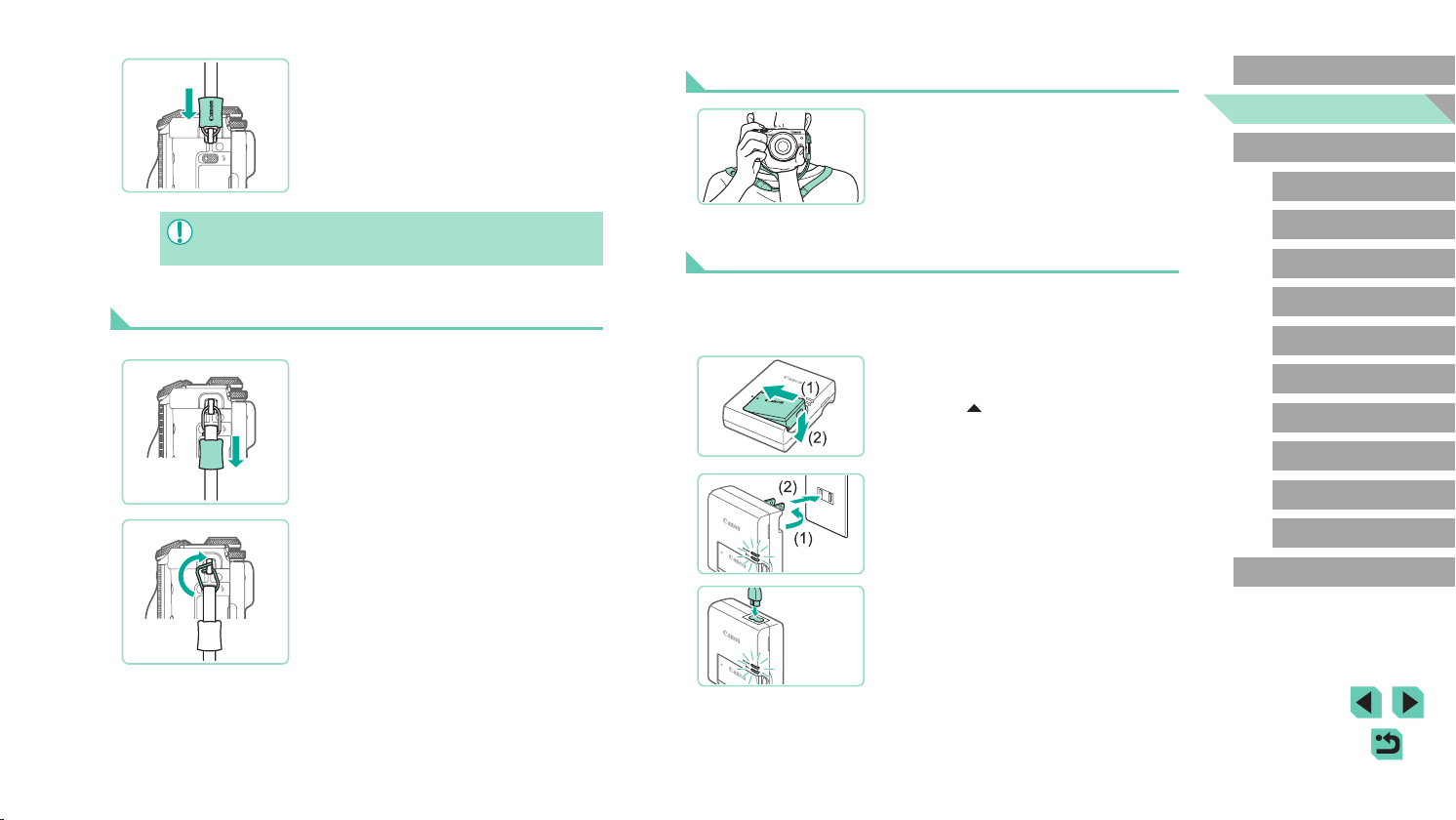
18
Before Use
Basic Guide
Advanced Guide
Camera Basics
Auto Mode /
Hybrid Auto Mode
Other Shooting Modes
Playback Mode
Wireless Features
Setting Menu
Accessories
Appendix
Index
P Mode
Tv, Av, M, C1, and C2 Mode
Holding the Camera
● Place the strap around your neck.
● When shooting, keep your arms close to
your body and hold the camera securely
to prevent it from moving. If you have
raised the ash, do not rest your ngers
on it.
Charging the Battery Pack
Before use, charge the battery pack with the included charger. Be sure to
charge the battery pack initially, because the camera is not sold with the
battery pack charged.
1
Insert the battery pack.
● Remove the cover from the battery pack,
align the marks on the battery pack
and charger, and insert the battery pack
by pushing it in (1) and down (2).
2
Charge the battery pack.
● LC-E17: Flip out the plug (1) and plug the
charger into a power outlet (2).
● LC-E17E: Plug the power cord into the
charger, then plug the other end into a
power outlet.
● The charging lamp turns orange, and
charging begins.
● When charging is nished, the lamp turns
green.
LC-E17E
LC-E17
4
Secure the ring.
● To secure the ring, slide the cap in the
direction of (1) until it clicks into place.
● On the other side of the camera, secure
the ring the same way.
● Always follow these steps to attach the strap correctly. If the strap
is not attached correctly, the camera may fall.
Removing the Strap
1
Unfasten the cap.
● Pull the cap in the direction of (1) to
unfasten it from the ring.
2
Detach the ring.
● Rotate the ring in the direction of (1).
● Pass the end of the ring (by the gap) out
of the holder to detach the ring.
(
1
)
(
1
)
(
1
)
Loading ...
Loading ...
Loading ...